How Twilio Video works
Build two-way video calls, chats, and conferencing to connect with customers and respond in real-time with the convenience of a digital interaction.
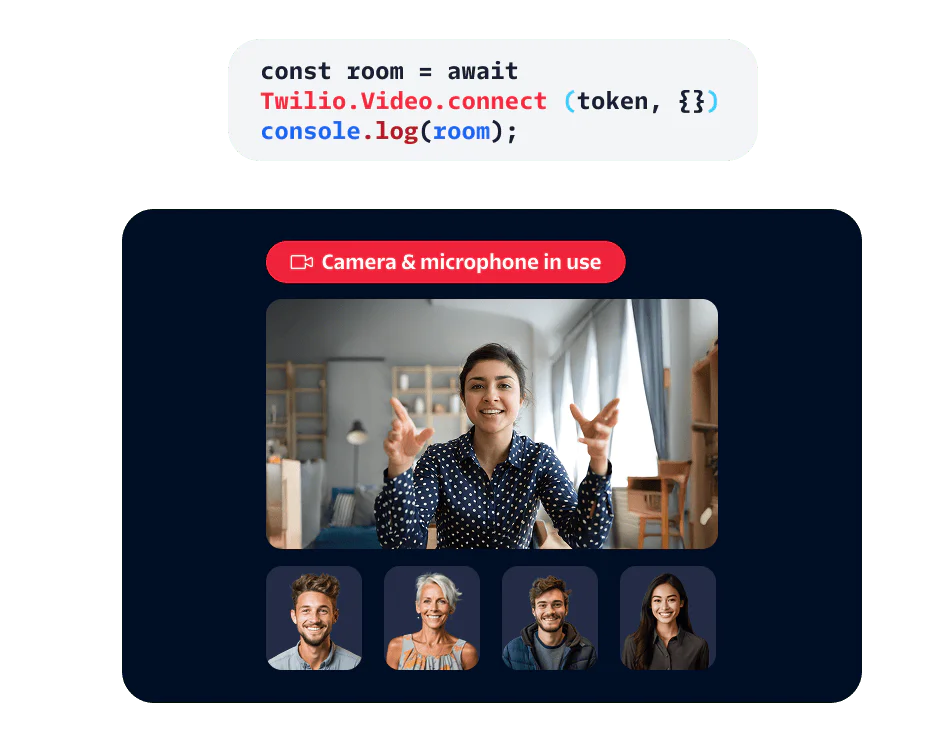
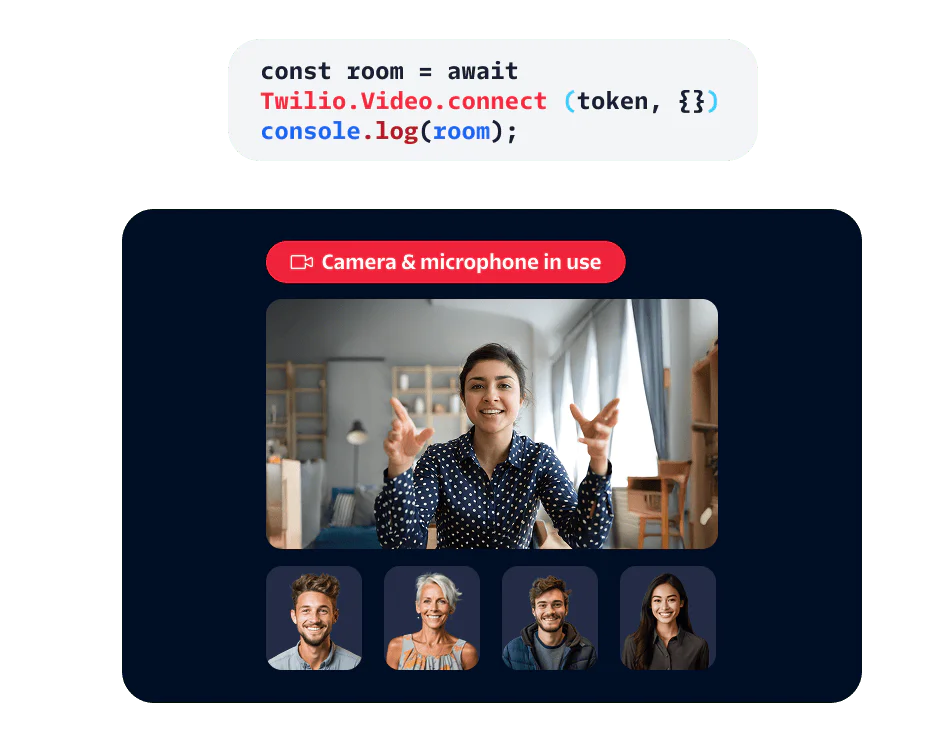
Simplify video integration at scale
Minimize the required investment to add Twilio Video to your application with exceptional developer tools and resources, along with proven global scale, to support your business growth goals.
Enable face-to-face connections in your app
Improve overall customer satisfaction and achieve business outcomes with a bespoke video solution. Enable a multimedia visual experience with real-time responsiveness to ensure the highest quality interactions.
Drive conversions and customer loyalty
Whether you’re using video as a core product feature, resolving support issues, or escalating sales conversations, Twilio Video provides secure video calling for a seamless experience across the customer journey.
Unlock ROI with Real-Time Video Transcriptions
Make every conversation accessible by turning speech into on screen text in multiple languages. Measure engagement, optimize experiences, and meet HIPAA compliance for healthcare. Real-time data helps you prove business value and gives your AI models the context they need to drive results.
Face-to-face solutions for real-word applications
Telehealth
Connect providers to patients, family members, and interpreters with HIPAA-eligible video groups.
Sales and support
Use real-time video to create a convenient customer service experience and save in-person visits for those who need it most.
Professional services
Streamline complicated and secure processes by enabling consultation with video calling capabilities.
Build with the infrastructure trusted to power billions of video minutes a year


Define your digital brand
-
Control the look and feel of your video experience with virtual backgrounds
-
Support consumers across all devices and major browsers with SDKs for JavaScript, iOS, and Android
-
Customize your video chat layout to match your brand
-
Record video for future reference and securely store media by generating encrypted recordings
-
Transcribe speech to on-screen text in real-time across languages, with HIPAA support for healthcare.
Get started and scale in minutes
-
Get-to-market quickly with developer tools, sample code, and technical documentation
-
Add real-time voice and PSTN calling to your web applications
-
Optimize your application proactively with Video Insights, a free tool for advanced video performance and data analysis
-
Access a product that's HIPAA eligible, GDPR compliant, and keeps you secure




Experience high-quality, immersive video
-
Build engaging video applications optimized to function across all network conditions
-
Minimize background noise with AI-powered Noise Cancellation
-
Determine which participant video tracks to prioritize with the Network Bandwidth Profile API
-
Monitor participant network quality with the Network Quality API
-
Enhance engagement with screen sharing, text-based chat, and easily integrate with Voice
Resources
Your first video call is just a few lines of code away
Blog
How to integrate video
Learn how to integrate video calling on different platforms with this easy guide.
Docs
Quickstart documentation
Explore documentation for developers to help you get started with Twilio Video.
CodeExchange
Twilio Video on CodeExchange
Find code samples to help you build different experiences with Twilio Video.
Blog
Quick deploy your app in 5 minutes
Discover open-sourced video collaboration apps for iOS, Android, and ReactJS for the Web.
Customer stories
Twilio Video in action
Read how companies are using Twilio Video to better service their customers.
Services
Partner with experts
Launch your Twilio Video project with ease and accelerate your time to value.
Video pricing that grows with you, not ahead of you
Easily implement your high-quality video solution with pay-as-you-go pricing starting at $0.004 per participant per minute and volume discounts available.
