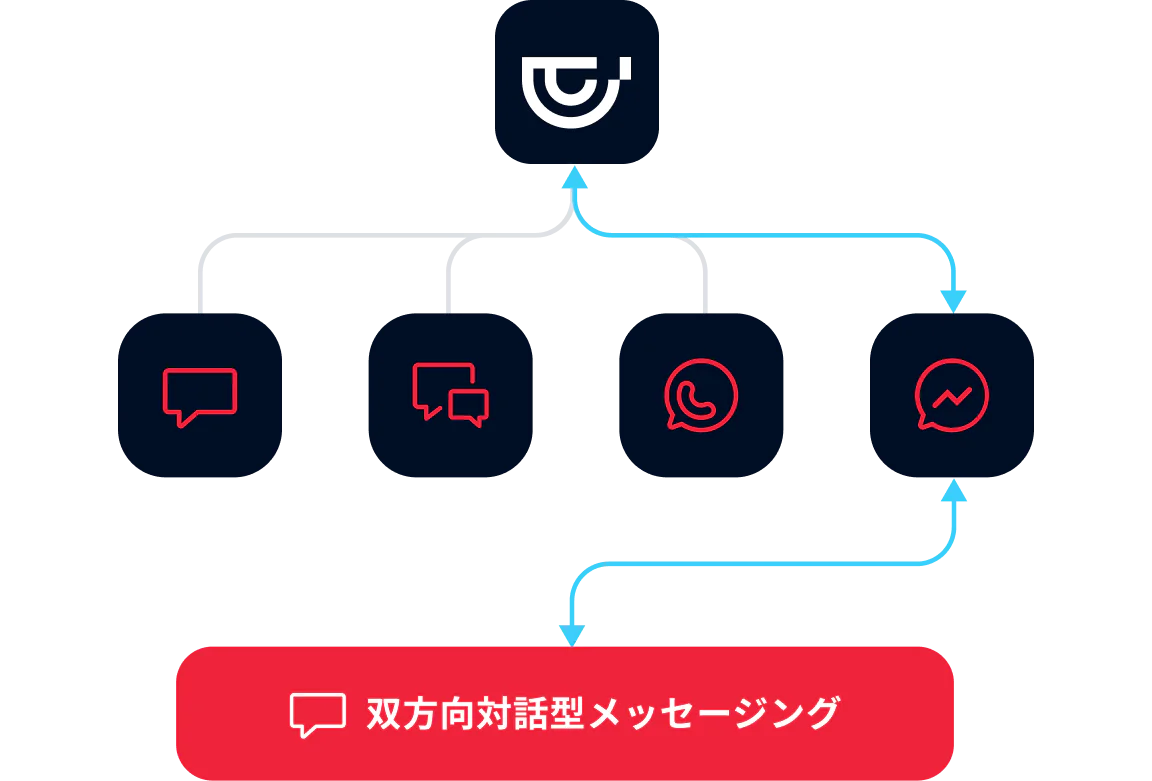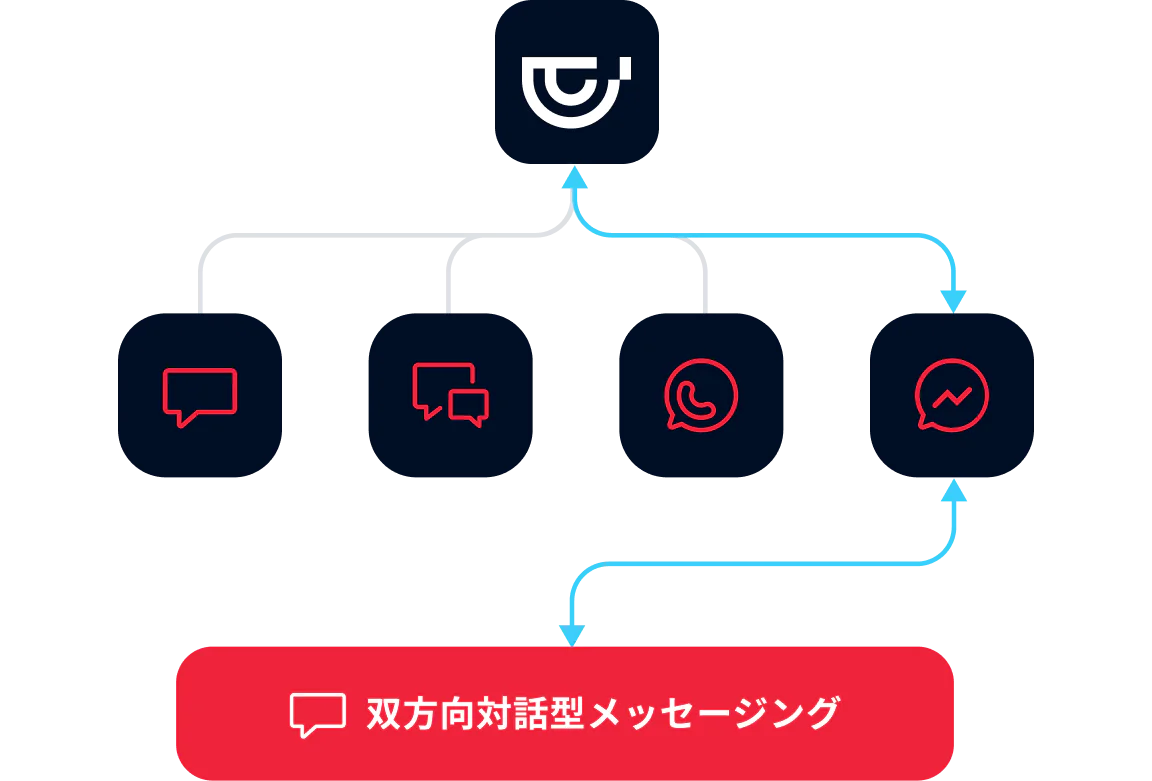// Download the helper library from https://www.twilio.com/docs/node/install
// Find your Account SID and Auth Token at twilio.com/console
// and set the environment variables. See http://twil.io/secure
const accountSid = process.env.TWILIO_ACCOUNT_SID;
const authToken = process.env.TWILIO_AUTH_TOKEN;
const client = require('twilio')(accountSid, authToken);
client.conversations.v1.addressConfigurations
.create({
friendlyName: 'My Test Configuration',
'autoCreation.enabled': true,
'autoCreation.type': 'webhook',
'autoCreation.conversationServiceSid': 'ISXXXXXXXXXXXXXXXXXXXXXX',
'autoCreation.webhookUrl': 'https://example.com',
'autoCreation.webhookMethod': 'POST',
'autoCreation.webhookFilters': ['onParticipantAdded', 'onMessageAdded'],
type: 'sms',
address: '+37256123457'
})
.then(address_configuration => console.log(address_configuration.sid));
# Download the helper library from https://www.twilio.com/docs/python/install
import os
from twilio.rest import Client
# Find your Account SID and Auth Token at twilio.com/console
# and set the environment variables. See http://twil.io/secure
account_sid = os.environ['TWILIO_ACCOUNT_SID']
auth_token = os.environ['TWILIO_AUTH_TOKEN']
client = Client(account_sid, auth_token)
address_configuration = client.conversations \\
.v1 \\
.address_configurations \\
.create(
friendly_name='My Test Configuration',
auto_creation_enabled=True,
auto_creation_type='webhook',
auto_creation_conversation_service_sid='ISXXXXXXXXXXXXXXXXXXXXXX',
auto_creation_webhook_url='https://example.com',
auto_creation_webhook_method='POST',
auto_creation_webhook_filters=['onParticipantAdded', 'onMessageAdded'],
type='sms',
address='+37256123457'
)
print(address_configuration.sid)
// Install the C# / .NET helper library from twilio.com/docs/csharp/install
using System;
using System.Collections.Generic;
using Twilio;
using Twilio.Rest.Conversations.V1;
class Program
{
static void Main(string[] args)
{
// Find your Account SID and Auth Token at twilio.com/console
// and set the environment variables. See http://twil.io/secure
string accountSid = Environment.GetEnvironmentVariable("TWILIO_ACCOUNT_SID");
string authToken = Environment.GetEnvironmentVariable("TWILIO_AUTH_TOKEN");
TwilioClient.Init(accountSid, authToken);
var autoCreationWebhookFilters = new List<string> {
"onParticipantAdded",
"onMessageAdded"
};
var addressConfiguration = AddressConfigurationResource.Create(
friendlyName: "My Test Configuration",
autoCreationEnabled: true,
autoCreationType: AddressConfigurationResource.AutoCreationTypeEnum.Webhook,
autoCreationConversationServiceSid: "ISXXXXXXXXXXXXXXXXXXXXXX",
autoCreationWebhookUrl: "https://example.com",
autoCreationWebhookMethod: AddressConfigurationResource.MethodEnum.Post,
autoCreationWebhookFilters: autoCreationWebhookFilters,
type: AddressConfigurationResource.TypeEnum.Sms,
address: "+37256123457"
);
Console.WriteLine(addressConfiguration.Sid);
}
}
// Install the Java helper library from twilio.com/docs/java/install
import com.twilio.Twilio;
import com.twilio.rest.conversations.v1.AddressConfiguration;
import java.util.Arrays;
public class Example {
// Find your Account SID and Auth Token at twilio.com/console
// and set the environment variables. See http://twil.io/secure
public static final String ACCOUNT_SID = System.getenv("TWILIO_ACCOUNT_SID");
public static final String AUTH_TOKEN = System.getenv("TWILIO_AUTH_TOKEN");
public static void main(String[] args) {
Twilio.init(ACCOUNT_SID, AUTH_TOKEN);
AddressConfiguration addressConfiguration =
AddressConfiguration.creator(
AddressConfiguration.Type.SMS,
"+37256123457")
.setFriendlyName("My Test Configuration")
.setAutoCreationEnabled(true)
.setAutoCreationType(
AddressConfiguration.AutoCreationType.WEBHOOK)
.setAutoCreationConversationServiceSid(
"ISXXXXXXXXXXXXXXXXXXXXXX")
.setAutoCreationWebhookUrl("https://example.com")
.setAutoCreationWebhookMethod(
AddressConfiguration.Method.POST)
.setAutoCreationWebhookFilters(
Arrays.asList("onParticipantAdded",
"onMessageAdded"))
.create();
System.out.println(addressConfiguration.getSid());
}
}
<?php
// Update the path below to your autoload.php,
// see https://getcomposer.org/doc/01-basic-usage.md
require_once '/path/to/vendor/autoload.php';
use Twilio\\Rest\\Client;
// Find your Account SID and Auth Token at twilio.com/console
// and set the environment variables. See http://twil.io/secure
\$sid = getenv("TWILIO_ACCOUNT_SID");
\$token = getenv("TWILIO_AUTH_TOKEN");
\$twilio = new Client(\$sid, \$token);
\$address_configuration = \$twilio->conversations->v1->addressConfigurations
->create("sms", // type
"+37256123457", // address
[
"friendlyName" => "My Test Configuration",
"autoCreationEnabled" => True,
"autoCreationType" => "webhook",
"autoCreationConversationServiceSid" => "ISXXXXXXXXXXXXXXXXXXXXXX",
"autoCreationWebhookUrl" => "https://example.com",
"autoCreationWebhookMethod" => "POST",
"autoCreationWebhookFilters" => ["onParticipantAdded","onMessageAdded"]
]
);
print(\$address_configuration->sid);
# Download the helper library from https://www.twilio.com/docs/ruby/install
require 'rubygems'
require 'twilio-ruby'
# Find your Account SID and Auth Token at twilio.com/console
# and set the environment variables. See http://twil.io/secure
account_sid = ENV['TWILIO_ACCOUNT_SID']
auth_token = ENV['TWILIO_AUTH_TOKEN']
@client = Twilio::REST::Client.new(account_sid, auth_token)
address_configuration = @client.conversations
.v1
.address_configurations
.create(
friendly_name: 'My Test Configuration',
auto_creation_enabled: true,
auto_creation_type: 'webhook',
auto_creation_conversation_service_sid: 'ISXXXXXXXXXXXXXXXXXXXXXX',
auto_creation_webhook_url: 'https://example.com',
auto_creation_webhook_method: 'POST',
auto_creation_webhook_filters: ['onParticipantAdded', 'onMessageAdded'],
type: 'sms',
address: '+37256123457'
)
puts address_configuration.sid
# Install the twilio-cli from https://twil.io/cli
twilio api:conversations:v1:configuration:addresses:create \\
--friendly-name "My Test Configuration" \\
--auto-creation.enabled \\
--auto-creation.type webhook \\
--auto-creation.conversation-service-sid ISXXXXXXXXXXXXXXXXXXXXXX \\
--auto-creation.webhook-url https://example.com \\
--auto-creation.webhook-method POST \\
--auto-creation.webhook-filters onParticipantAdded onMessageAdded \\
--type sms \\
--address +37256123457
curl -X POST "https://conversations.twilio.com/v1/Configuration/Addresses" \\
--data-urlencode "FriendlyName=My Test Configuration" \\
--data-urlencode "AutoCreation.Enabled=True" \\
--data-urlencode "AutoCreation.Type=webhook" \\
--data-urlencode "AutoCreation.ConversationServiceSid=ISXXXXXXXXXXXXXXXXXXXXXX" \\
--data-urlencode "AutoCreation.WebhookUrl=https://example.com" \\
--data-urlencode "AutoCreation.WebhookMethod=POST" \\
--data-urlencode "AutoCreation.WebhookFilters=onParticipantAdded" \\
--data-urlencode "AutoCreation.WebhookFilters=onMessageAdded" \\
--data-urlencode "Type=sms" \\
--data-urlencode "Address=+37256123457" \\
-u \$TWILIO_ACCOUNT_SID:\$TWILIO_AUTH_TOKEN