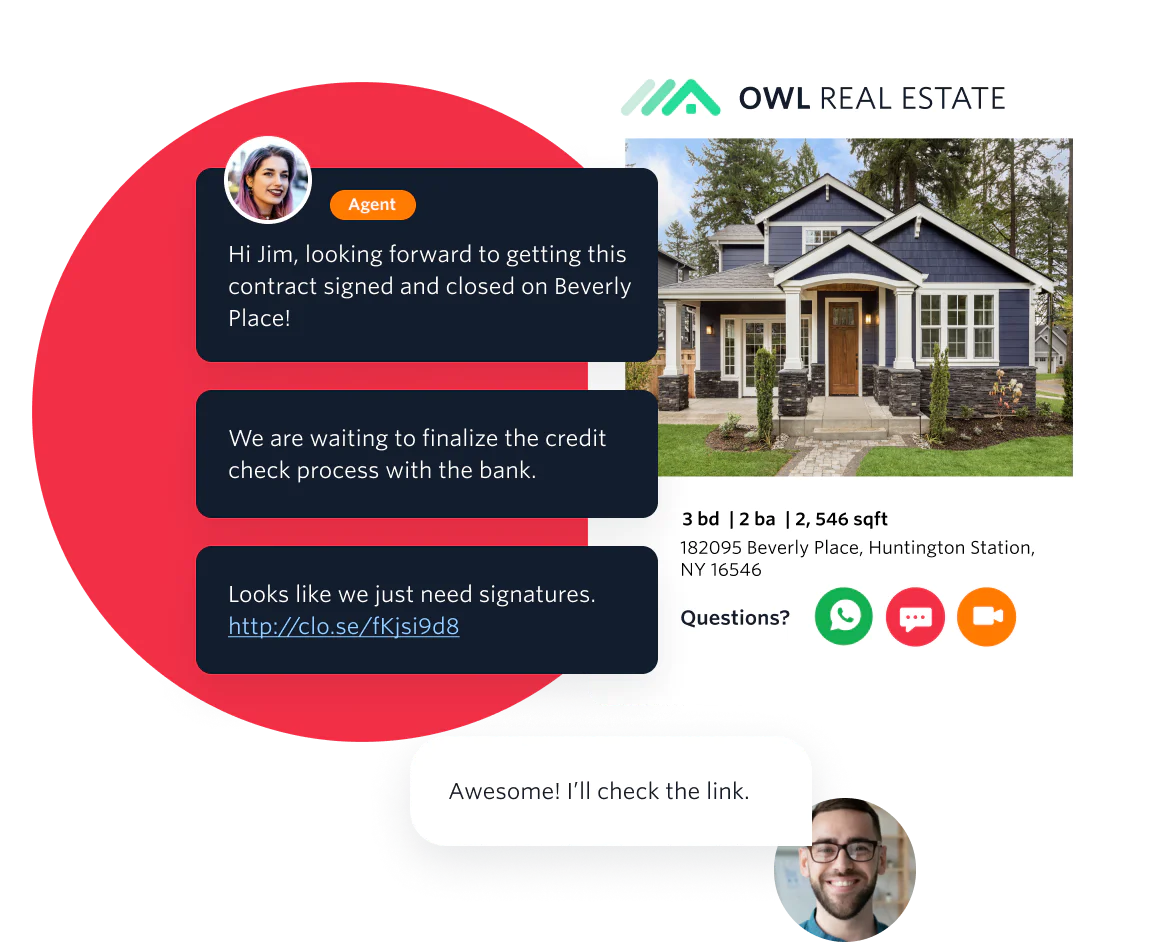Integrate a WhatsApp Business API and expand your global reach
Start engaging customers on WhatsApp, the world’s most popular messaging app. With the WhatsApp Business Platform and Twilio Messaging APIs, you can build for any use case across the customer journey: support, notifications, verifications, and personalized promotions.