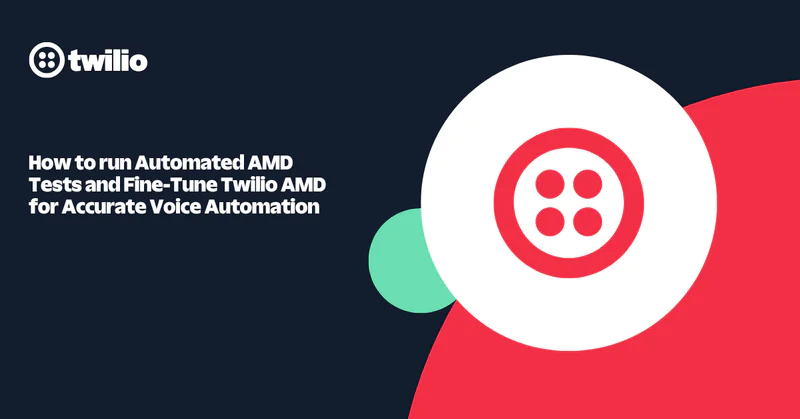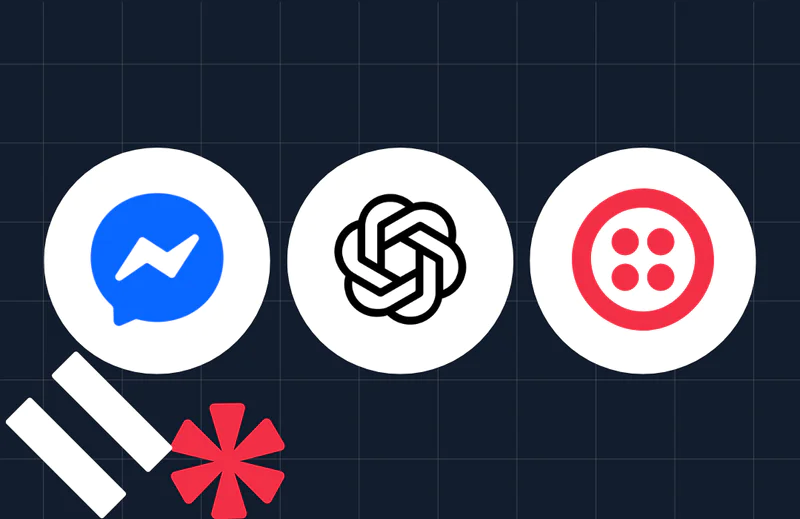Engineering The Simple Postcard
Time to read:
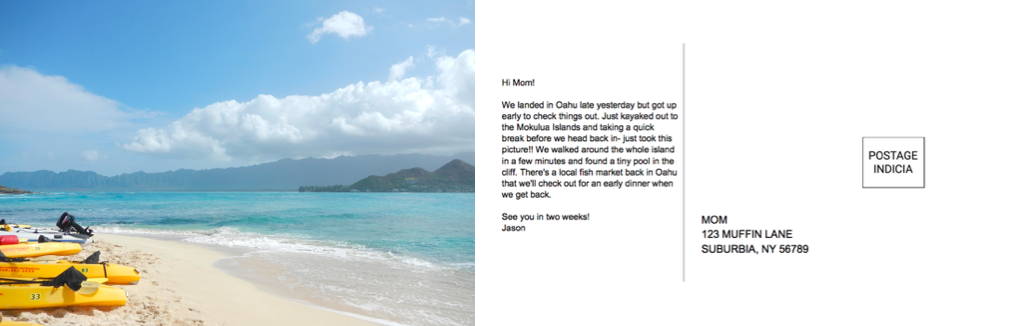
Jason Strauss’ debugging took a week. His input was familiar — code. The output was uncharted analog territory – a postcard. Unlike your 500 error, a postcard takes a week to get back to you. Jason was debugging in week-long chunks.
After a few weekends of work, discovering the perfect NLP library for him, and gluing together three APIs, The Simple Postcard was born. Send a photo you want made into a postcard, enter an address, and pay all via text.
It’s all text-based So don’t ask Jason if he’ll build an app. He’ll answer your question with another, “Why should people have to install something?”
Home Is Where Your Localhost Is, Or Wherever You Can Send Postcards
When Jason and his girlfriend were long distance they sent letters to each other. Having a tactile message as opposed to a digital one was alluring. But, the “user interface” for sending letters, The United States Postal Service, does not offer the most enjoyable experience.
The Simple Postcard was a product of equal parts intrigue and necessity. In building the service, Jason learned how to use a few new tools. The stack behind The Simple Postcard is Django, PostgreSQL, VQL, Lob, Stripe, Twilio, USAddress, and Bootstrap.
Unraveling Strings
A key component of The Simple Postcard’s stack is a Python library called US Address Parser that uses NLP to convert the raw address strings to the components of the address. This separates a block of text into city, street, zipcode etc. Then Jason’s app passes that info to Lob, a print API, who takes care of the postcard manufacturing. The app uses the Twilio MMS API to store and pass that image that’s printed on the card.
Here’s the code that TSP executes when someone sends in a photo to start a new postcard.
And when Jason is feeling gracious, this is the code he uses to send a random card for free.
Getting A Reply
Jason’s already gotten some great feedback after hitting the top spot on HackerNews this week. “TSP received really great feedback on HN. I’ve also received really nice feedback from mothers and girlfriends, like ‘literally made my whole day,’ which I rarely hear about my code.”
So now when the postcard you made, ordered, and paid for via text arrives at your door, you might think a week turnaround time is pretty fast after all.
Check out Jason’s full-time project GetVQL, right here. Grab his code on GitHub here
Related Posts
Related Resources
Twilio Docs
From APIs to SDKs to sample apps
API reference documentation, SDKs, helper libraries, quickstarts, and tutorials for your language and platform.
Resource Center
The latest ebooks, industry reports, and webinars
Learn from customer engagement experts to improve your own communication.
Ahoy
Twilio's developer community hub
Best practices, code samples, and inspiration to build communications and digital engagement experiences.