More Tools For Your SIGNAL Hackpack v3 Creativity
Time to read:

One of the major themes at SIGNAL 2017 is: “code is creative”. While that theme has been interleaved throughout the sessions, SIGNAL attendees have proven that out in more interactive ways.
Perhaps the biggest display of that on the floor of the conference so far has been the giant LED wall in the Hack Lounge powered by Particle and DeepLocal. The wall can be drawn on by attendees using their hackpack. Here’s a glimpse of some of your handiwork from Day 1 of SIGNAL:
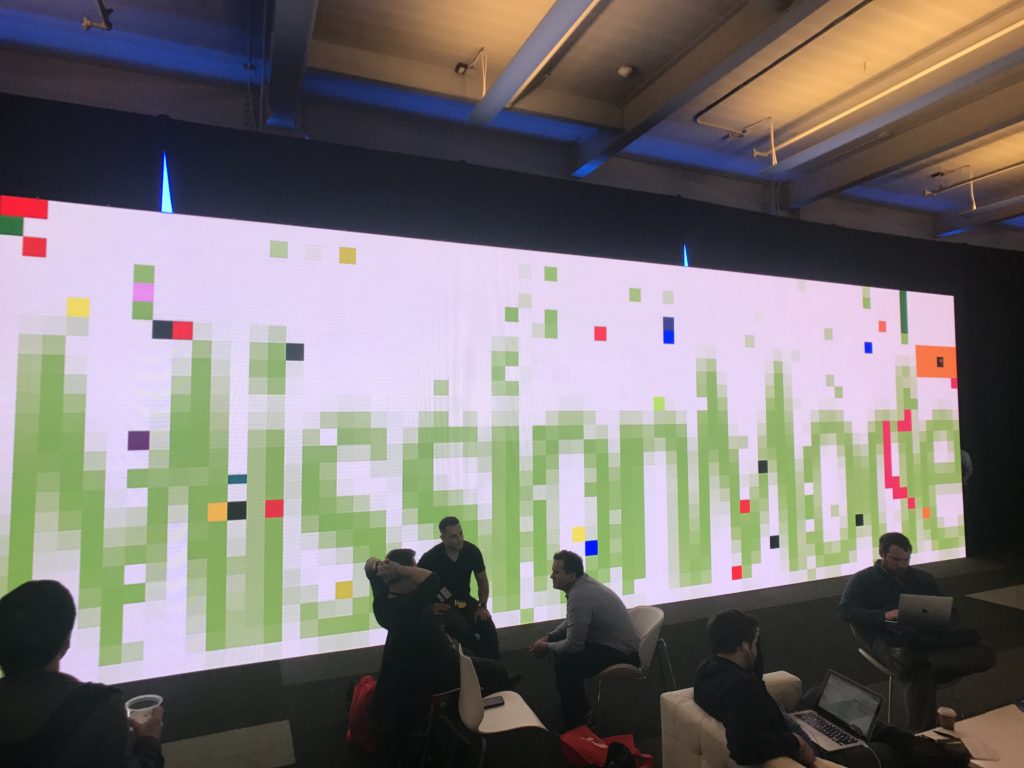
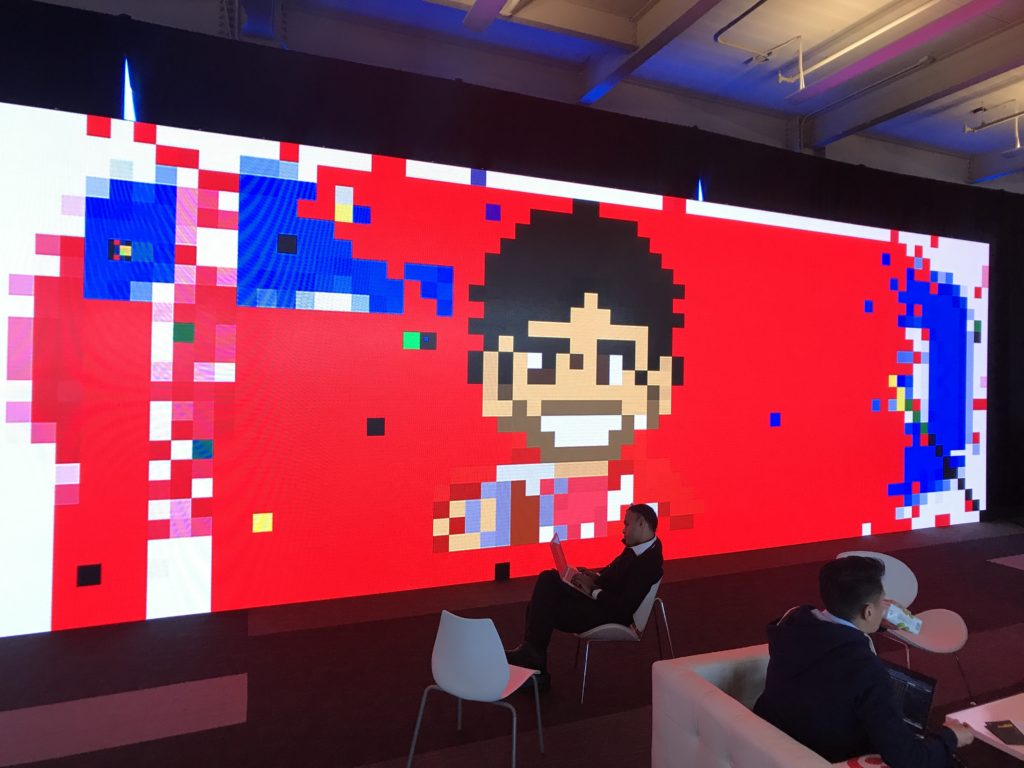
Onward to Day 2
We wanted to make sure you were equipped to hack even harder on Day 2 so we prepared some resources for you. If you want to hack on the Particle firmware that powers your hackpack, first make sure you’ve claimed your device on the Particle site as explained here. Next, head over to the Twilio hackpack v3 firmware repo at https://github.com/twilio/hackpack-v3 to get the latest copy of the hackpack code so you can customize it.
What Now?
Once you have the firmware you might be wondering what to tweak to make the hackpack experience your own. We recommend you hack a custom animation into the animate custom command. To get you started, the team has prepared a few custom animations and a tool or two to help you on your way.
If you’d just like to try out a pre-built animation to get a feel for what you might be able to create, Jarod has you covered with a couple examples. Replace the uint32_t custom_animation_lut[][16] array in the firmware’s .ino file with the following code to create scrolling rainbows:
Perhaps you’re a big NBA fan and you’d prefer a scrolling Golden State Warriors logo? Try replacing the custom_animation_lut array with this one:
Want to quickly display text on your Hackpack? Paul has you covered with a Neopixel string generator with a couple preloaded fonts. Getting started can be as easy as:
There are also a few more advanced examples including changing – or even building your own – tiny Hackpack font.
For the ambitious among you, Paul has also created an animated GIF and movie converter that will generate code that you can use to generate a set of frames to place in the custom_animation_lut array. Feed the script an animated GIF or a movie and then paste the results into the custom_animation_lut array (note: this script requires ffmpeg):
Show us your animation once you’ve made it so we can share it on social media!
Make Your Mark
Whatever you do, make your own personal mark on the hackpack wall. When you do, please share it with a Twilion in the hackpack area. We’ll be easy to spot in our red Twilio track jackets.
We want to share your work – the results and the code you used to hack your hackpacks – with the rest of the Twilio community. Let’s show just how creative code can be.
We can’t wait to see what you build.
Related Posts
Related Resources
Twilio Docs
From APIs to SDKs to sample apps
API reference documentation, SDKs, helper libraries, quickstarts, and tutorials for your language and platform.
Resource Center
The latest ebooks, industry reports, and webinars
Learn from customer engagement experts to improve your own communication.
Ahoy
Twilio's developer community hub
Best practices, code samples, and inspiration to build communications and digital engagement experiences.


