Increase App Downloads with Mobile App Distribution Powered by Twilio
Time to read:
This post is part of Twilio’s archive and may contain outdated information. We’re always building something new, so be sure to check out our latest posts for the most up-to-date insights.
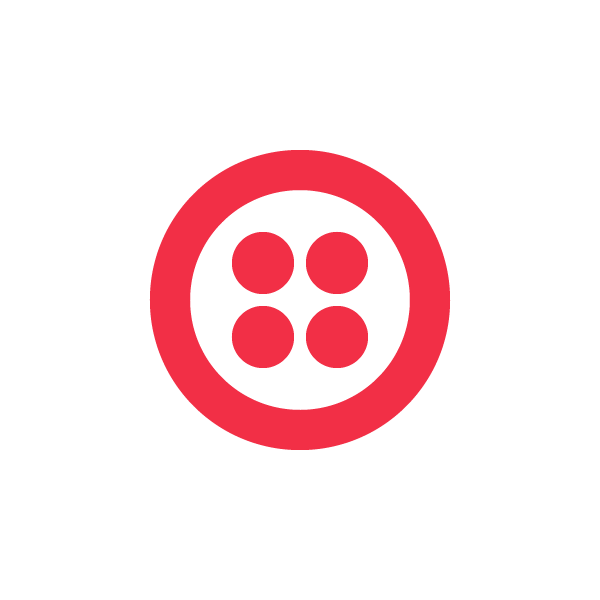

You built a beautiful and engaging mobile app, now how do you get people to use it? More importantly, how do you get people to share it with their friends? Sylvain Gauchet, Co-Founder of the app marketing powerhouse Apptamin, explores why mobile app distribution is valuable and provides a great tutorial on how you can build this for your app.
Sylvain founded Apptamin to help developers promote their applications by providing great tools and sharing lessons learned on the blog. Below is a selected piece from Sylvain’s original content, read the full-length post here.
Distributing your app via SMS
Having an app website or landing page is a great way to showcase your app and get more people to download it. You need to convert those visitors into users of your app. That’s where your call to action plays a tremendous role: what’s the point of convincing your visitors that they need your app if you don’t give them an easy way to actually download it.
What I see as a future trend and maybe even best practice is a field asking for the visitor’s phone number and a “Get the app”, “Text me” or “Get link” call to action. A SMS with a direct link to download the app is then sent to the future user’s phone.
Why is it a good idea?
I like this approach for the following reasons.
- It can improve conversion rates. Because the link to the app is received on the visitors’ devices, there is no need for them to do a search on the mobile app store. This prevents that a potential user doesn’t find your app when looking for it (because of a typo or just bad search rankings) and it lowers the possibility of a user getting distracted by other apps when launching the store (featured app, or even your competition).
- They can come back to it later. Visitors will have a SMS on their phone with the direct link to your app, which means they should be able to easily find it later in case they don’t download the app straight away.
- A single and more visible call to action. The SMS sent to the visitor’s device can either include a link to each mobile app store or automatically detect if the user is on an Android or iOS device. You just need one field and a big button on your website.
- You can track statistics. By using bit.ly links in the text message you send, you can know how many people actually got to your app details page on their device.
- You can pitch them one more time. Like we’ll see in the Path example, the SMS you send is another place where you can remind potential users of the benefits of your app.
There are definitely advantages, but can using only the phone number field and associated button pose problems too? What if the user’s device can’t receive text messages? How many users won’t be willing to enter their phone number?
Because it would be too bad to lose those downloads, the best possible practice is probably to use the mobile app distribution via SMS along with the official app store badges. You won’t exactly have one call-to-action, but you’ll be providing an alternative to those visitors reluctant to giving their phone information.
Using Twilio to distribute your mobile app
Good news is, Twilio allows you to implement mobile app distribution via SMS fairly easily. I’m pretty bad with this kind of things and still needed some help from my friend Gwendal Mahe and the nice peeps at Get Maid to do my tests…But if I did it you most likely can too.
If you haven’t signed up yet on Twilio, you can do that for free and download the library here. Because I’m no expert at PHP, I suggest you check out the Twilio SMS PHP Quickstart before reading the rest of this post.
Below is the code I used for the form on the app website (mobile number field and “Get link” button):
So visitors are not sent to a confirmation page, you can use something similar to this in the part:
Below is the modified sendnotifications.php file used for testing (you’ll need to use your own Twilio AccountSid and AuthToken):
Send an SMS using Twilio. You can run this file 3 different ways:
- Save it as sendnotifications.php and at the command line, run php sendnotifications.php
- Upload it to a web host and load mywebhost.com/sendnotifications.php in a web browser
- Download a local server like WAMP, MAMP or XAMPP. Point the web root directory to the folder containing this file, and load localhost:8888/sendnotifications.php in a web browser.
Step 1: Download the Twilio-PHP library from twilio.com/docs/libraries, and move it into the folder containing this file. Require twilio-php/Services/Twilio.php
Step 2: set our AccountSid and AuthToken from www.twilio.com/user/account $AccountSid = "AC26c69507d7566c01f664f065b5cb3886" $AuthToken = "c8ec4e90c56f9069fa9b8d324217b3c6"
Step 3: instantiate a new Twilio Rest Client $client = new Services_Twilio($AccountSid, $AuthToken)
Step 4: Get phone number from the test-sms form $phone=$_POST["phone"];
Step 5: Create SMS

Example: Path
The Path website is for me the best example of implementation of mobile app distribution. A “Get the free app” call to action offers two options: opening a link in your phone’s browser or inserting your phone number to be texted the link. That and both the App Store and Google Play badges make it really easy for users to download the app.

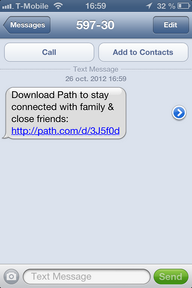
For more ways of using Twilio for your app marketing (sharing feature within the app, hand-outs, etc.) you can watch Rob Spectre’s presentation on mobile app distribution below.
Your app website or landing page should convey what’s unique about your app and convince visitors to download and use it. You need to make it as easy as possible for them to get the app on their device, and if mobile app distribution via SMS can help then you should probably give it a try.
Thank you Sylvain! Learn more about how you can distribute your mobile app via SMS with Twilio here.
Related Posts
Related Resources
Twilio Docs
From APIs to SDKs to sample apps
API reference documentation, SDKs, helper libraries, quickstarts, and tutorials for your language and platform.
Resource Center
The latest ebooks, industry reports, and webinars
Learn from customer engagement experts to improve your own communication.
Ahoy
Twilio's developer community hub
Best practices, code samples, and inspiration to build communications and digital engagement experiences.