Programmable Toll-Free Phone Numbers with Lower Cost Minutes
Time to read:
This post is part of Twilio’s archive and may contain outdated information. We’re always building something new, so be sure to check out our latest posts for the most up-to-date insights.
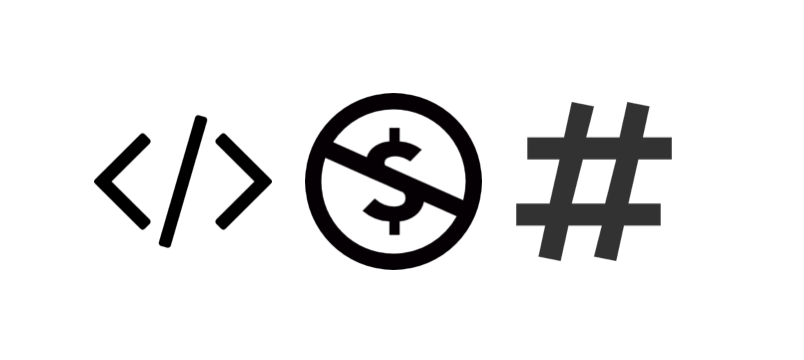
When a business has two numbers listed, one local and one toll-free, which do you call?
Odds are you dial the toll-free number. They put people at ease because you know you won’t incur any long-distance charges. For international customers the ability to call toll-free is especially important. Even when phone plans include long-distance, people still like to dial the toll-free number. It provides a professional image and inspires credibility. And now, Twilio is making it even easier to use toll-free numbers by lowering the cost of voice minutes in the US and Canada. Read on to learn more, or jump ahead to get started with Twilio Programmable Toll-free numbers using the Console or via the phone numbers API.
Programmable Toll-free Numbers
Not all toll-free numbers are created equal. Twilio allows you programmatic control of your calls so you can use your toll-free number for outbound marketing campaigns and at the same time route return calls to your contact center or IVR. You can even send and receive SMS using your toll-free number. You can instantly search for and provision toll-free numbers in the US, Canada, UK, and Australia, with developer preview numbers available in Brazil, France, Germany, India, Ireland, Italy, Mexico, New Zealand, Spain, and Switzerland.
New lower pricing
We’re happy to announce price reductions for inbound and outbound toll-free calling. These changes are part of the ongoing efforts to optimize our underlying costs, and passing those savings to you. If you are using a Twilio toll-free number today then there’s nothing to change on your end. The lower prices will go into effect automatically on the dates specified below. You can also view detailed Programmable Voice pricing.
| Product | New List Price | Effective Date |
| Voice Calls you receive (inbound) on US & Canada Toll-Free Numbers
(20% reduction) | $0.0220/min | 03-07-17 |
| Voice Calls made to US & Canada numbers using Toll-Free Numbers
(13.33% reduction) | $0.0130/min | 04-04-17 |
Get Started
You can buy and provision toll-free numbers via the Twilio Developer Console or programmatically using our phone number API. Follow along with the instructions below.
Provision Toll-free Numbers in the Console
Log in and visit the phone numbers page in the Console.
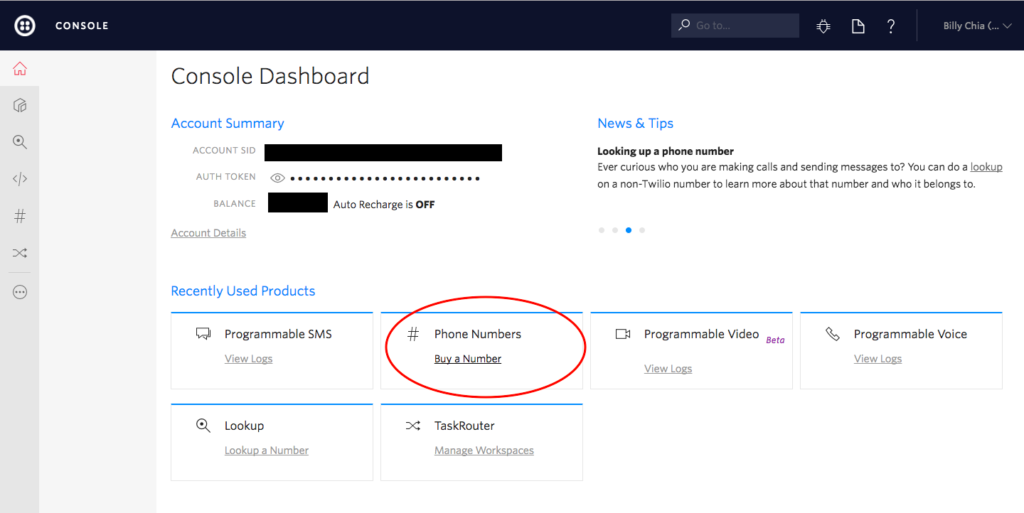
Click on “Buy a phone number”
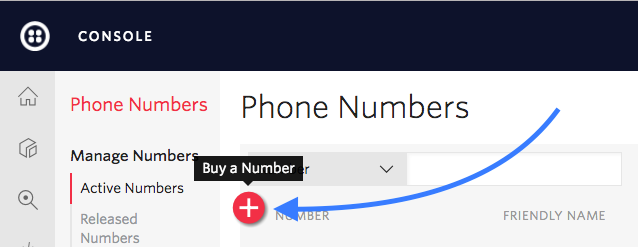
Click on “Show advanced search”
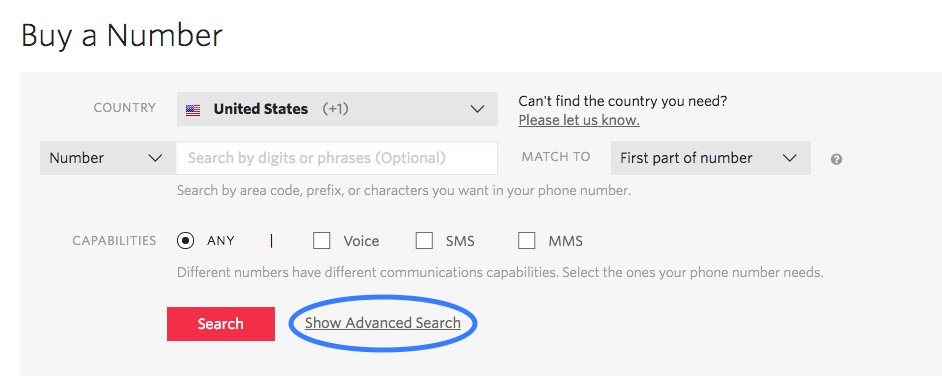
Select “toll-free” then click “search”
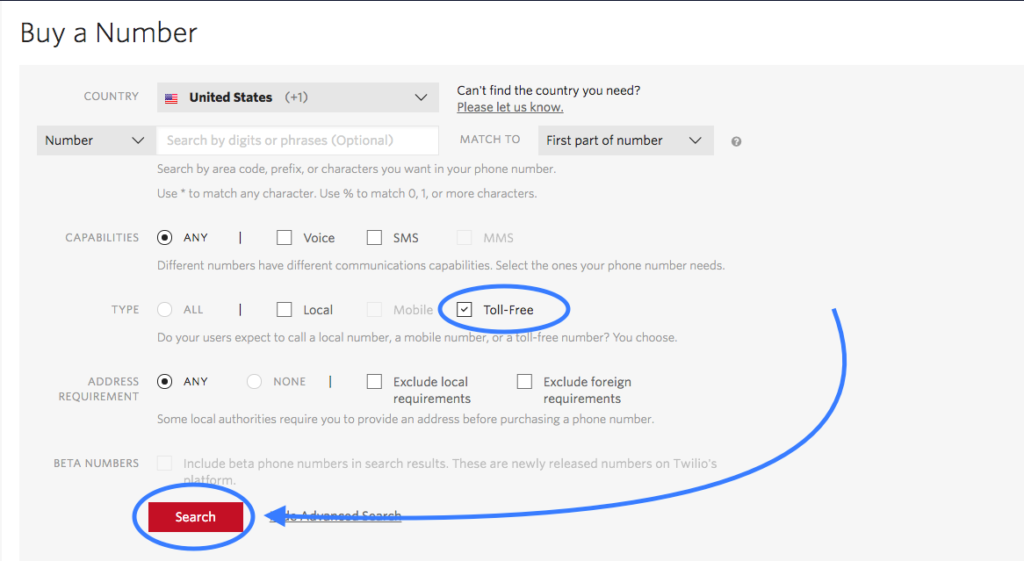
Finally, click “Buy” to purchase the toll-free number.
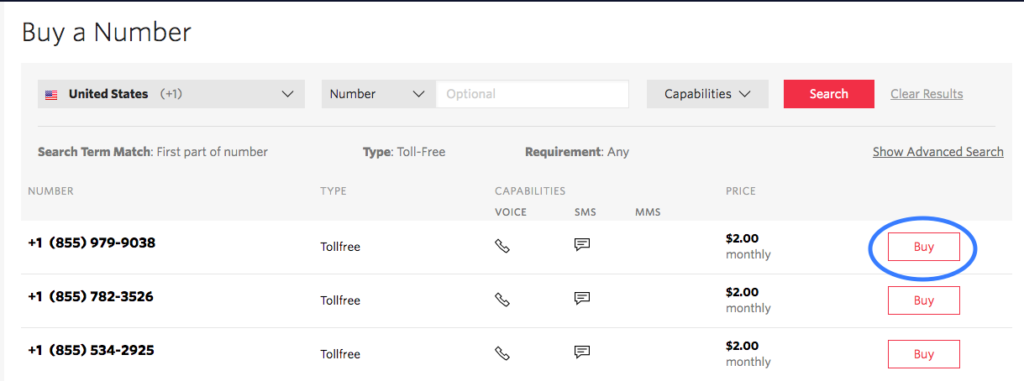
Provision Toll-free Numbers via API
Finding and purchasing phone numbers programmatically is easy with the Twilio REST API. I’ll be using the Twilio Node helper library (version 2.11.1). (Check out Phil’s post to see how to buy phone numbers in Ruby.) Install the Twilio node library with npm.
Let’s start by using the available phone number endpoint to search for a US toll-free number that includes the string “owl” (the digits “695” on a phone keypad). We’ll then log the formatted version of the numbers to the console. Save the following snippet as app.js.
Notice that I’ve saved my Twilio credentials as environment variables which helps keep them safe and secure and keeps me from accidentally checking them into my source repository.
Then run the script to see the output.
Now lets update our app to use the incoming phone numbers endpoint which lets us purchase the first number that is returned from our search and configure its voice and messaging webhook URLs.
Finally, let’s verify the number has been provisioned by listing all the phone numbers in our account. (Alternatively you can log in to the console to manage your provisioned numbers.)
And the output should be similar to this:
How to use your new toll-free number
The ability to instantly provision toll-free numbers capable of both voice and sms opens up a host of use cases. Here are a few of the ways we’ve seen folks use Twilio Programmable Toll-free Numbers:
- Hulu improved customer service by integrating their 800 number with their CRM.
- Sparefoot instantly provisions new toll-free numbers across its network of 6,500 storage facilities.
- The Democratic National Committee updated its aging hotline platform by moving their existing 800 number to Twilio.
- Better Voice lets each of their users search for their own toll-free numbers using the REST API.
How are you thinking about using toll-free numbers? I’d love to hear about what you are building. Free free to leave a comment or reach out on Twitter.
Related Posts
Related Resources
Twilio Docs
From APIs to SDKs to sample apps
API reference documentation, SDKs, helper libraries, quickstarts, and tutorials for your language and platform.
Resource Center
The latest ebooks, industry reports, and webinars
Learn from customer engagement experts to improve your own communication.
Ahoy
Twilio's developer community hub
Best practices, code samples, and inspiration to build communications and digital engagement experiences.