-
 What Is IVR (Interactive Voice Response) for Call Centers?Jesse Sumrak Nathalia Velez Ryan
What Is IVR (Interactive Voice Response) for Call Centers?Jesse Sumrak Nathalia Velez Ryan -
 ACD vs IVR: What's the difference between contact center ACD and IVR?Jesse Sumrak
ACD vs IVR: What's the difference between contact center ACD and IVR?Jesse Sumrak -
 Integrate a Twilio-Powered IVR or Virtual Agent with Cisco Unified Contact Center EnterpriseTwilio
Integrate a Twilio-Powered IVR or Virtual Agent with Cisco Unified Contact Center EnterpriseTwilio -
 SMS Marketing for Beginners: What It Is & How to Get StartedJesse Sumrak Nathalia Velez Ryan
SMS Marketing for Beginners: What It Is & How to Get StartedJesse Sumrak Nathalia Velez Ryan -
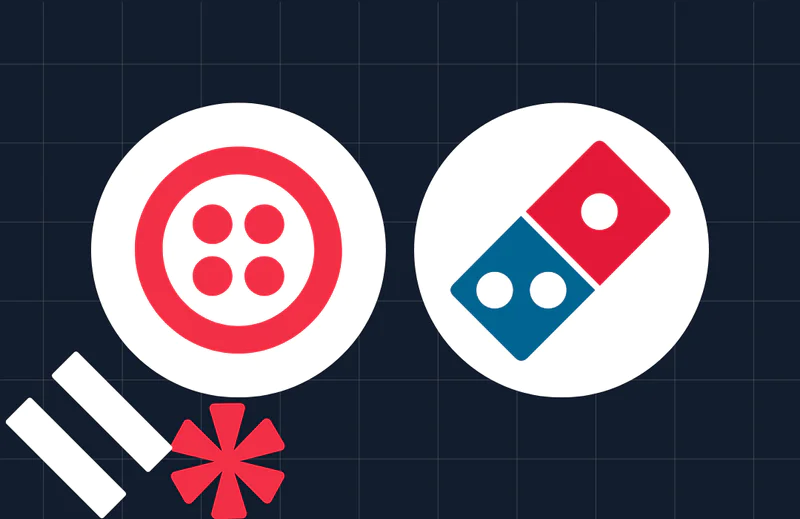 Building a Voice-Based Pizza Ordering Service with Twilio, OpenAI, and Google MapsEluda Laaroussi
Building a Voice-Based Pizza Ordering Service with Twilio, OpenAI, and Google MapsEluda Laaroussi -
 Geo-Location for an Australian Toll-Free NumberDes Hartman
Geo-Location for an Australian Toll-Free NumberDes Hartman -
 How to Build an Appointment Reminder App Without CodeTolulope Ayemobola
How to Build an Appointment Reminder App Without CodeTolulope Ayemobola -
 Export Flex Insights Data with Twilio FunctionsBry Schinina
Export Flex Insights Data with Twilio FunctionsBry Schinina -
 Bring Twilio Studio and Programmable Voice into your Genesys Cloud AccountCourtney Harland
Bring Twilio Studio and Programmable Voice into your Genesys Cloud AccountCourtney Harland