Deliver voice notifications over the phone in just three steps
Time to read:
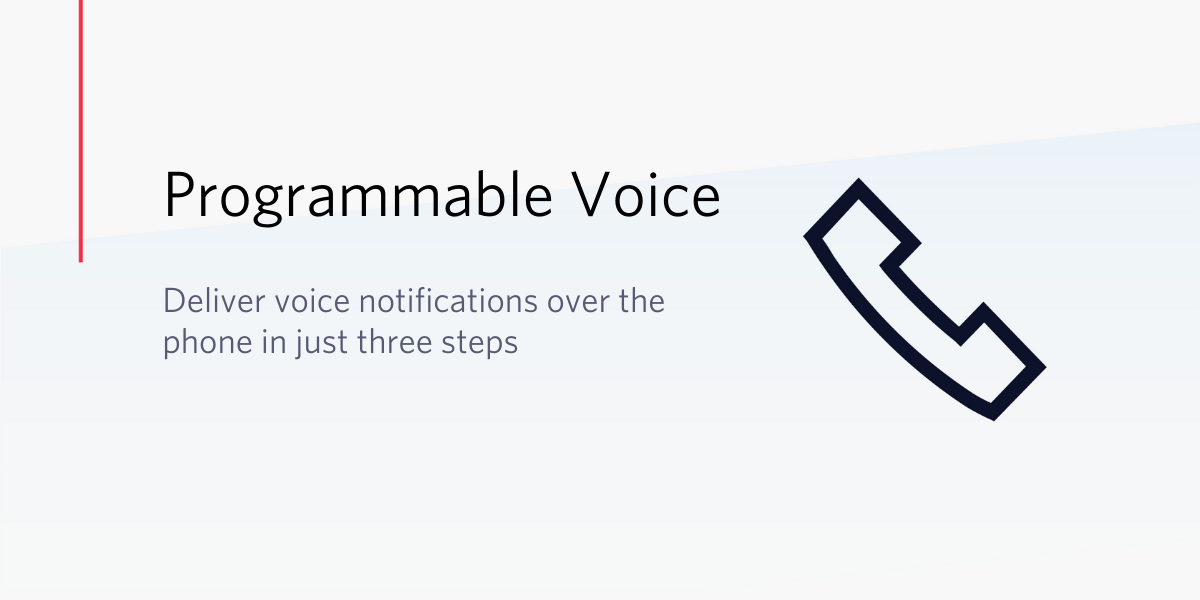
School closures, emergency notifications, and severe weather alerts are examples of time-sensitive automated phone calls that consumers care about. However, creating notification solutions can be difficult. We often find organizations face roadblocks while developing flexible solutions that scale to accommodate high-volumes or new regions, reliably. Building these types of solutions takes time and careful consideration. To aid in developer education, we are excited to announce that we are open sourcing a Voice Notification App built in ReactJS for the Web. This reference app can be deployed to Heroku in minutes and demonstrates how to leverage Programmable Voice APIs to create a voice notification system to make calls to your customers to deliver time-sensitive messages.
You can use this reference app as a starting point for your voice notification use case.
This application is available on GitHub under the Apache 2.0 license. See the source code repo here: https://github.com/twilio/twilio-voice-notification-app
Features overview
This fully functional reference app allows you to send voice notifications to hundreds of recipients in three steps. All you need to do is specify a notification name for reference, write down the message, and upload a list of recipients’ phone numbers. That’s it! The application will place the calls and track their delivery status using Twilio Programmable Voice. In addition, you’ll be able to access your voice notification history to review performance results and download reports in JSON format.
Please note the following capabilities considerations when setting up your application:
- Broadcast your notifications: Send voice notifications to up to 500 recipients at a time.
- Validate your recipient list: Invalid and duplicated phone numbers are automatically detected.
- Create messages without needing to record audio: Messages can be read to recipients by using the default text-to-speech capabilities configuration. You can change these settings anytime from the Twilio Console.
- Use a Twilio phone number: “From number” should be a Twilio Phone Number. You will be able to choose from a list with all your available numbers or buy one along the process
- Pay attention to your CPS (Calls Per Second) rate: Calls will be placed using your Twilio account CPS rate. Please note that by default accounts have a 1 CPS rate. You can contact Sales or Support to increase your CPS rate.
Please note that using the application will incur in charges for Programmable Voice minutes.
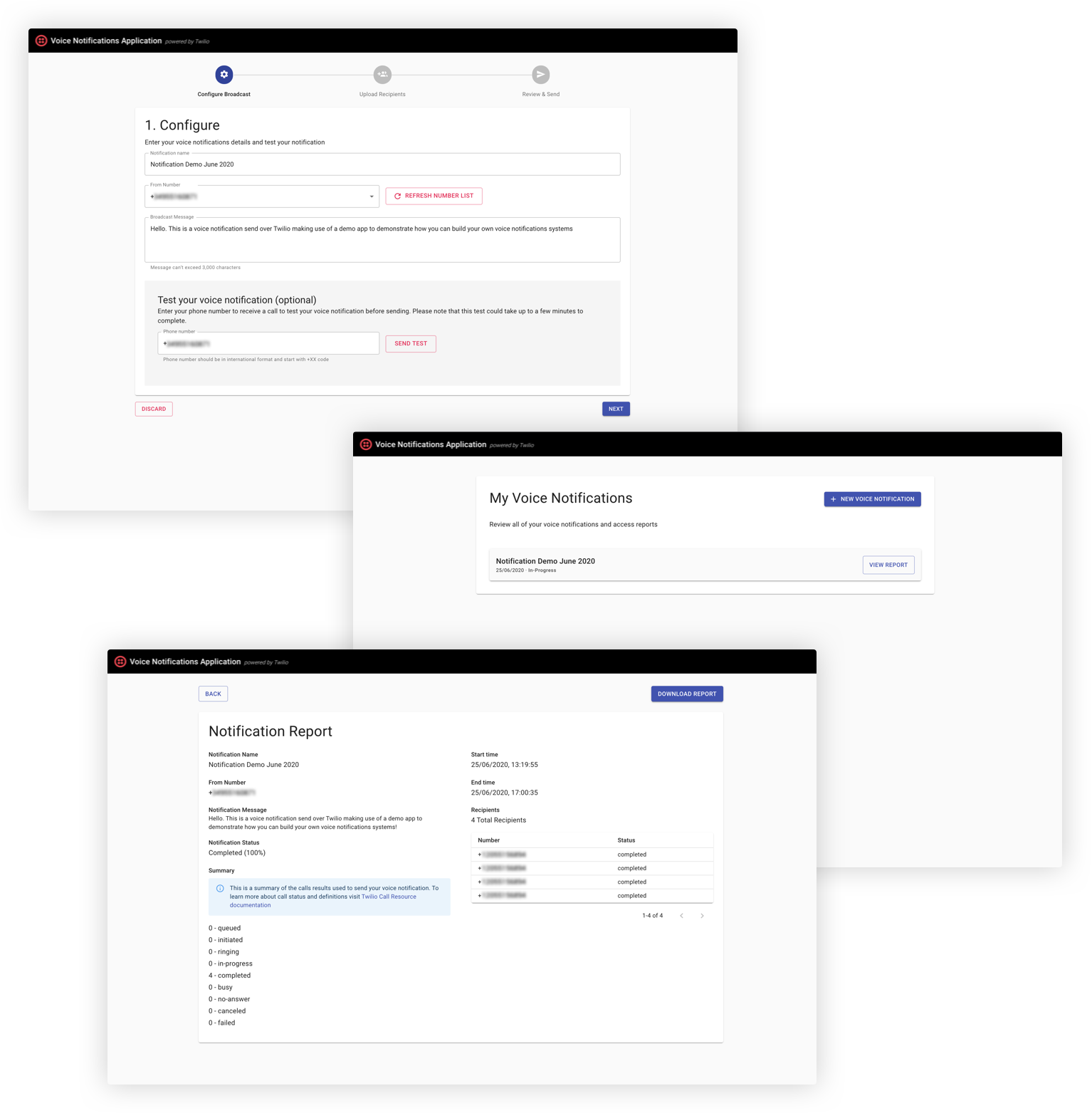
Getting Started
This application can be deployed to Heroku in minutes right from the Voice Notification App readme by following these simple steps:
1. Create a Twilio account
In order to use Twilio services, you need your auth token and buy a Twilio phone number with voice capabilities. You can sign up for a free trial account and get a $10 credit.
2. Deploy the app
Click on the “Deploy to Heroku” button to deploy the app in minutes from your browser, no code needed. You will be prompted to login into your Heroku account (alternatively you can create a free account here). At the Heroku deploy form, you will be asked to provide some configuration information specific to your deployment.
3. Launch the app
The deployment can take a few minutes to complete. After install, you’ll be ready to send thousands of voice notifications in real-time in just three steps.
Please get started using the project README and we invite you to provide your feedback if you encounter any issues.
Why open source a reference app?
We believe this open source reference app will help developers to accelerate development and foster Programmable Voice feature discovery as they build their own voice notification solutions. In addition, access to the source code will enable developers to understand how the different Twilio "building blocks” fit together to create delightful and unique communications experiences to engage with their customers.
How is this different from a Quickstart?
Twilio uses quickstarts as a means to introduce developers to our Programmable Voice APIs. The quickstarts provide a simple and quick way for developers to build a reference app and familiarize themselves with the different capabilities of the platform with a minimal amount of code.
In contrast, the purpose of this open source reference app is to provide a more comprehensive demonstration of Programmable Voice features such as:
- Create multiple outbound calls
- Read/Play a message using text-to-speech capabilities
- Retrieve call status updates and track progress
Wrapping Up and Looking Ahead
At Twilio we strive to wear the customer’s shoes as a means to understand our customer challenges and guide us toward building a better platform. In that sense, we believe that producing fully featured reference apps like this one is a way to serve our customers and help them unlock the power of Twilio to fuel their communications. We look forward to collaborating and can’t wait to see what you build with Programmable Voice!
Related Posts
Related Resources
Twilio Docs
From APIs to SDKs to sample apps
API reference documentation, SDKs, helper libraries, quickstarts, and tutorials for your language and platform.
Resource Center
The latest ebooks, industry reports, and webinars
Learn from customer engagement experts to improve your own communication.
Ahoy
Twilio's developer community hub
Best practices, code samples, and inspiration to build communications and digital engagement experiences.


