Guide to customer onboarding [examples and best practices]
Time to read:
This post is part of Twilio’s archive and may contain outdated information. We’re always building something new, so be sure to check out our latest posts for the most up-to-date insights.
Like any relationship, the early stages of your customer relationships are crucial. As they get to know your business, customers will look for green flags—actions that demonstrate you care about their experience and build trust. (On the flip side, they’ll also notice red flags that show the opposite.)
These early interactions can determine whether the customer continues their relationship with your business or churns. This is why customer onboarding is a vital step of the customer journey. An intentional onboarding process can make the difference in nurturing loyal customers.
In this post, we’ll walk through why customer onboarding matters, its stages, examples, and best practices (or green flags) to show customers why they should stick around.
What is customer onboarding?
It’s the process of welcoming new customers to your business and guiding them as they discover the value of your products or services.
The goal of new customer onboarding is to get customers acquainted with your product or service and encourage them to adopt it quickly as a part of their life or work. Effective customer onboarding also helps convert trial customers into subscribers.
Why is a good customer onboarding process important?
The onboarding process sets the tone for your relationship with customers. It’s your first impression, so make it count. A comprehensive, supportive onboarding process will help you:
- Provide a positive customer experience.
- Build strong relationships with customers.
- Improve customer retention (and reduce churn).
- Create brand advocates.
- Increase revenue.
So how can onboarding achieve all this? Consider these customer experience-related statistics:
- Customer retention: Retaining existing customers is about 5x less expensive than gaining new ones
- Customer acquisition costs: Spending to acquire new customers has increased by over 50% in recent years
- Customer experience: Frustrating customer experiences can cause 56% of consumers to discontinue business with a company
- Revenue: Paying more for great customer experiences is increasingly likely, according 59% of customers
Customer onboarding stages
The new customer onboarding process looks different for different types of businesses. Some might need to provide more training up front, while others might focus on marketing and cross-selling.
Here are the common stages of an onboarding flow, along with examples and best practices—or the green flags customers will look for.
1. Sign-up page
Green flag: Seamless sign-up process
As customers begin their relationship with your business, their first action is typically filling out a sign-up form or making a purchase.
Make a good first impression with a seamless sign-up process for the customer while capturing the necessary data to connect with them and personalize their experience. This means keeping sign-up forms short and requiring only vital information, such as their name and email address.
For example, Typeform allows new customers to sign up with just one click if they select the Sign up with Google or Sign up with Microsoft options. If customers prefer to sign up with email, they only need to fill out two fields: email and password. This welcoming sign-up page gets new customers up and running in under a minute.
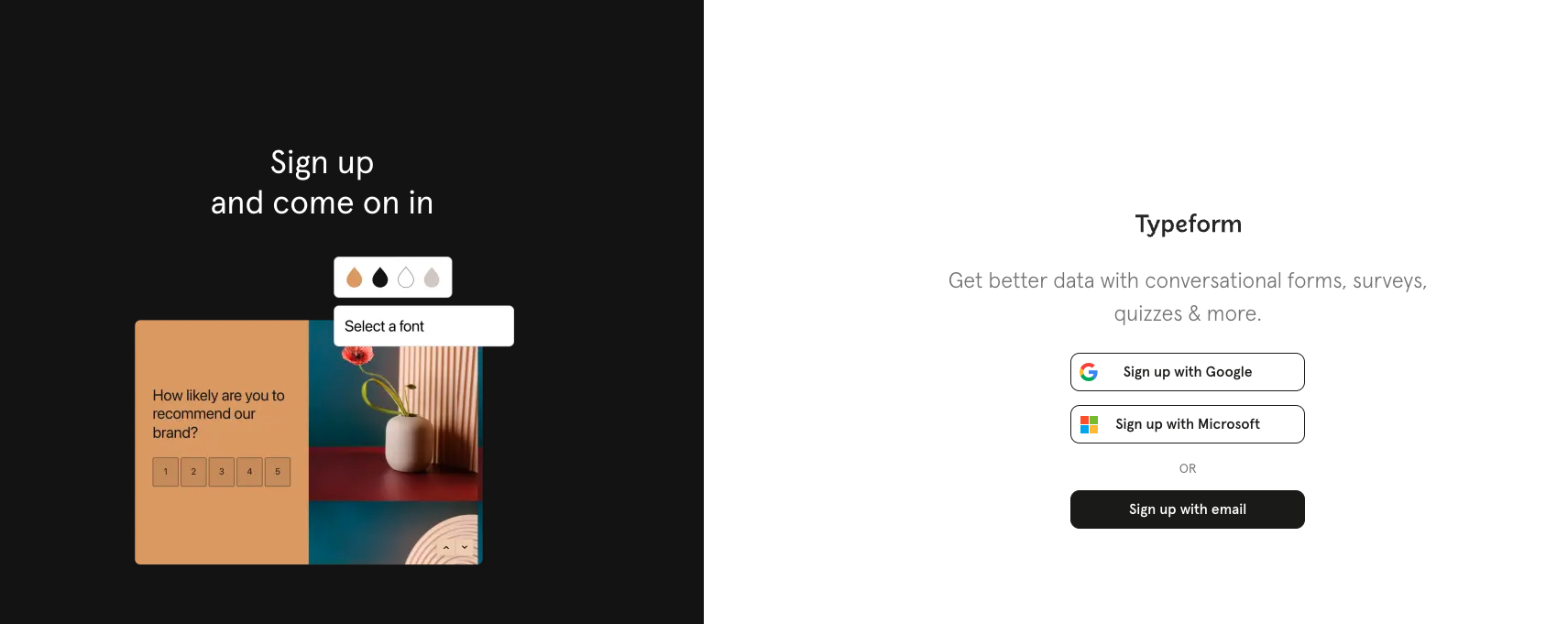
If your product or service requires you to gather more information, like shipping and billing information, split up the sign-up form into multiple screens or steps so it doesn’t feel as long. A long form with increasingly personal questions can raise a red flag for the customer and cause them to abandon the sign-up process—ending your relationship before it even begins.
2. Welcome email
Green flag: Quick, engaging wins
Once the customer provides their contact information in the sign-up stage, you can connect with them more directly. A welcome email is a great place to start.
Your first email to a new customer is your opportunity to:
- Remind them why they signed up to receive communications from your business.
- Set the tone for the relationship ahead.
- Invite them to engage with your product or service by taking a specific action.
By encouraging the customer to start engaging with your product, they can see its value and start building habits around it. For example, you can invite them to complete their profile or set up a dashboard.
Then, give the customer a quick win that showcases how to use your product. This will get them excited to keep experimenting and reduce mental barriers, like thinking it’s too daunting to get started.
For example, this welcome email from Miro offers the customer a quick win: creating their first idea board. With the option to use a template and the promise of getting started in less than a minute, this email encourages the customer to get started immediately.
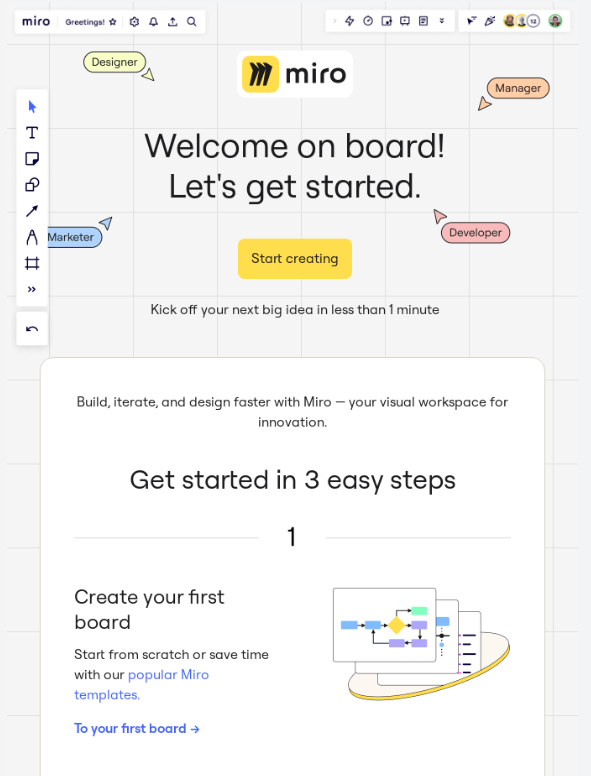
3. Dashboard or app welcome flow
Green flag: Brief introduction that helps the customer get comfortable
If your product is an application or software, new customers will need to get acquainted and comfortable with the interface. When they can’t figure out how to get around on the first try (red flag), the customer could churn quickly or decide not to convert from a trial to a subscription. In fact, 8 in 10 users admit to deleting an app because they didn’t know how to use it.
So help customers get comfortable with a welcome flow within your dashboard or app. This can take the form of pop-up messages with useful hints or a quick tour of where to find key features and functionality. It can also assist customers in learning to navigate the interface and keep them from getting stuck when they can’t find a vital function. You can give customers the option to engage with the pop-ups, skip them, or find them again later.
For example, when new users navigate Loom for the first time, they can click on this pop-up box to connect with other team members. And if the user isn’t ready to connect with team members, they can dismiss the pop-up and keep exploring.
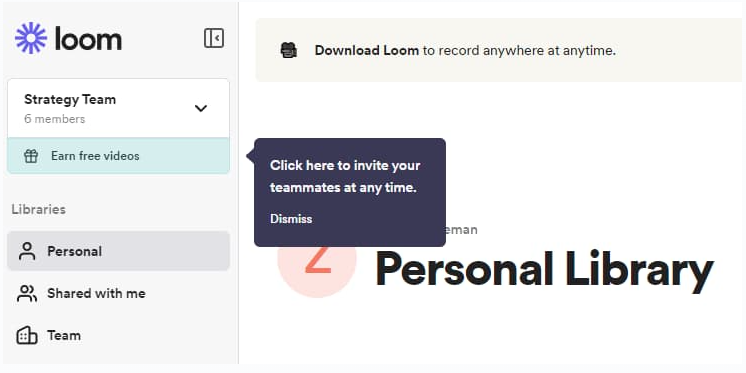
4. Tutorials
Green flag: Short video tutorials that help customers uplevel their product usage
Some products or services require more in-depth training for customers to fully adopt them. Without the proper tutorials, customers might churn—55% of customers report returning a product because they didn’t understand how to use it. This is where tutorials come in handy.
Short video tutorials are a great way to get new customers acquainted with everything they can do with your product and help them uplevel their skills. In fact, according to the same report, videos are customers’ onboarding medium of choice:
- 91% of people report having watched a video to understand how to use a physical product
- 74% of people say they’ve watched a video to learn how to use a new app or website
You can share video tutorials as part of your welcome email series, in a knowledge base (which we’ll discuss later), or within the product dashboard or app.
Whether through animations, screen recordings, or on-screen instructors, ensure your video tutorials provide clear explanations and focus on one feature at a time. This will help viewers digest the information and apply their knowledge immediately.
For example, Loops Earplugs provides short videos showing users how to insert the earplugs, change the ear tips, clean the earplugs, and more on the getting started page. These videos answer new customers’ most common questions and set them up for success.
5. Integrations
Green flag: Straightforward path to integration
If you offer a software solution that integrates with other platforms, make integration straightforward for customers. This will help encourage product adoption by teaching customers how to use your solution with their existing tools.
As part of your welcome flow or tutorials, direct new customers to your integrations page and show them how to filter the options and find the right integrations for them. And since the idea of integration can seem daunting at first, supporting customers throughout the process will add to their positive experience with your business.
Additionally, helping customers integrate your product with their tech stack will get them up and running quickly and show them everything they can achieve with your solution, putting them on the path to customer loyalty and brand advocacy.
6. Knowledge base
Green flag: User-friendly knowledge where customers can self-serve
Once customers are up and running with your product or service, they'll likely have more in-depth questions or run into issues they need to troubleshoot.
A knowledge base or help center is a great repository for documentation, FAQs, tutorials, and other resources to help customers self-serve. Make your knowledge base intuitive to navigate by including a search function or a chatbot that can point customers to the right resource or answer basic questions.
For example, Asana’s help center offers customers multiple ways to engage, like typing a question in the search bar, selecting one of the most common searches, or jumping into the recommended resources for new users.
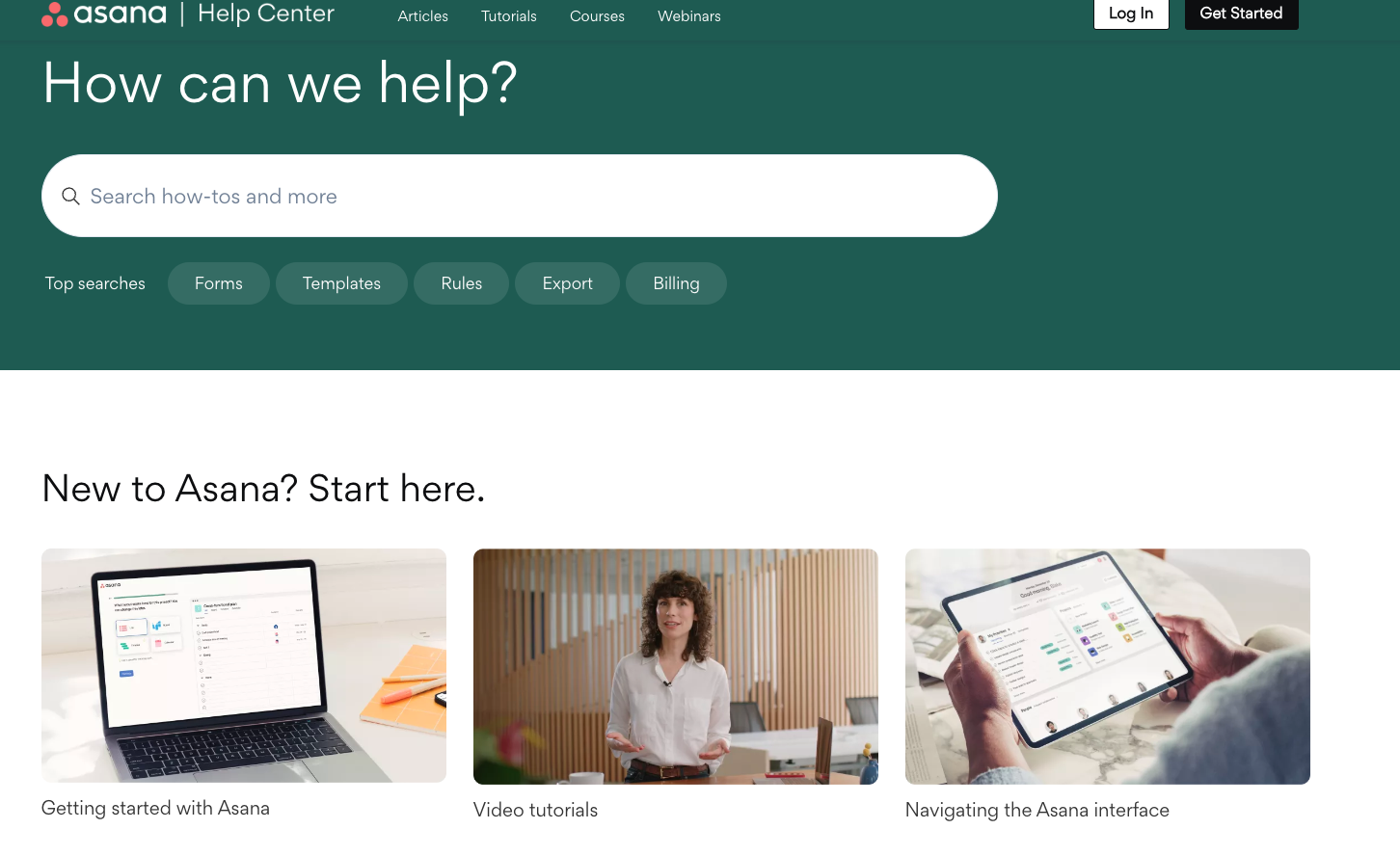
Self-service helps ensure that customers can navigate your product confidently and don’t get frustrated with a lack of resources (red flag). This then builds trust in your business and furthers your relationship with the customer. It can even inspire them to recommend your business to friends or colleagues—becoming brand advocates like we mentioned earlier.
7. Customer service access
Green flag: Direct access to customer service on any channel
Customer service is a pillar of successful customer relationships, and making it accessible is vital to your onboarding flow.
If it takes customers multiple steps to connect with a customer service agent, this can quickly lead to frustration with your business. So make connecting with customer service accessible from your dashboard, app, website, and anywhere else customers interact with your business. The same applies to phone support: follow interactive voice response menu best practices to ensure customers get help when they need it.
For complex products like software, it’s valuable to give customers the option to connect with an expert for advanced questions. This can include someone who can help them build a solution with your product, set up their dashboard, or provide one-on-one training.
8. Community forums
Green flag: Engaged user community
Your existing customers can be your biggest advocates, and they can help each other troubleshoot issues or learn advanced functionality for your product.
Creating a space for your customers to interact and build community strengthens your relationship and expands your support resources. This can also take some of the burden off your customer service teams by encouraging customers to share their solutions and tips.
In the final stages of your onboarding process, direct customers to your forums, social media groups, code exchanges, and other community spaces where they can find assistance and share ideas.
For example, Microsoft community is an active forum where users can search for common questions or issues that other users have already solved. Users can type their questions in the search bar or browse by product to find common questions and answers.
Connect with customers along the onboarding process with Twilio Flex
At every touchpoint along the customer onboarding journey, it’s vital to provide personalized communication that makes customers feel supported and engaged. An omnichannel contact center integrated with customer data makes this possible. That’s where we come in.
Twilio Flex equips your team—from customer service agents to product experts—to give customers tailored support along the onboarding process. With access to customer profiles and every communication channel from a single user interface, your team can create a positive onboarding experience, building relationships that last.
Already have a call center? With Flex, you can augment your existing solutions, adding new channels that integrate with your existing systems to create frictionless customer engagement. You can then tailor every layer of Flex to scale with your business needs and adapt to changing customer demands with agility.
Try an interactive demo to see what you can build with Flex.
Related Posts
Related Resources
Twilio Docs
From APIs to SDKs to sample apps
API reference documentation, SDKs, helper libraries, quickstarts, and tutorials for your language and platform.
Resource Center
The latest ebooks, industry reports, and webinars
Learn from customer engagement experts to improve your own communication.
Ahoy
Twilio's developer community hub
Best practices, code samples, and inspiration to build communications and digital engagement experiences.


