How To Create a Simple Phone Menu Using Twilio Twimlets
Time to read:
This post is part of Twilio’s archive and may contain outdated information. We’re always building something new, so be sure to check out our latest posts for the most up-to-date insights.
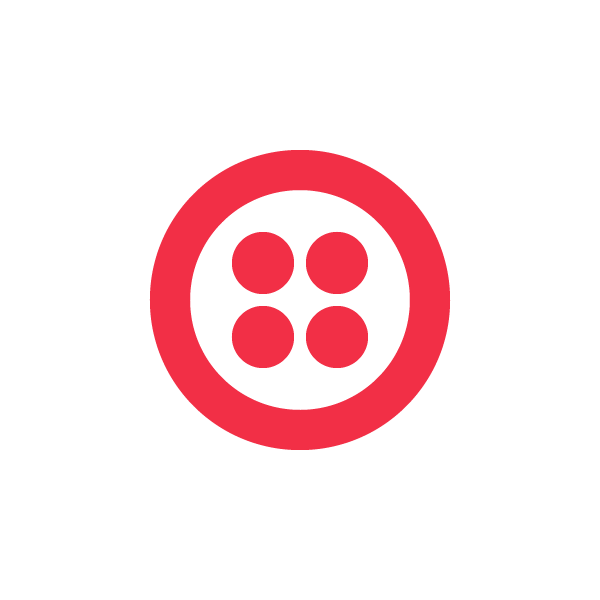
Let’s create a simple phone menu to greet callers and forward the call to the right person using Twimlets, small web applications that implement voice functionality. Since Twimlets are stateless and all the required data is stored in the URL parameters, you won’t need to host this anywhere. All you need to start is a Twilio account. Since it’s possible to nest Twimlets within each other, we can create very intricate menus. It takes less than 5 minutes to do it as you can see in this screencast:
[youtube width=”640″ height=”390″]https://www.youtube.com/watch?v=gPkTro_RwpM[/youtube]
Head over to the Menu Twimlet page. Type in the message you want to be played to the caller or enter the address for the file you want to have played. This message contains instructions on what to press to reach each person or department. For each of these options, type in the number to be pressed and the URL the Twimlet will transfer to when that number is pressed. You can generate additional Twimlets for each of these URLs or use external links if you want to. Some of the options you have include using a Forward Twimlet to forward the call to a person, a Voicemail Twimlet to record a voicemail or even another Menu Twimlet to create a sub menu.
As you can see, the possibilities are nearly endless. Take Twimlets out for a spin and show us what you end up creating!
Related Posts
Related Resources
Twilio Docs
From APIs to SDKs to sample apps
API reference documentation, SDKs, helper libraries, quickstarts, and tutorials for your language and platform.
Resource Center
The latest ebooks, industry reports, and webinars
Learn from customer engagement experts to improve your own communication.
Ahoy
Twilio's developer community hub
Best practices, code samples, and inspiration to build communications and digital engagement experiences.


