Reduce Time To Build & Maintain Messaging Apps with Copilot – Now Generally Available
Time to read:
This post is part of Twilio’s archive and may contain outdated information. We’re always building something new, so be sure to check out our latest posts for the most up-to-date insights.
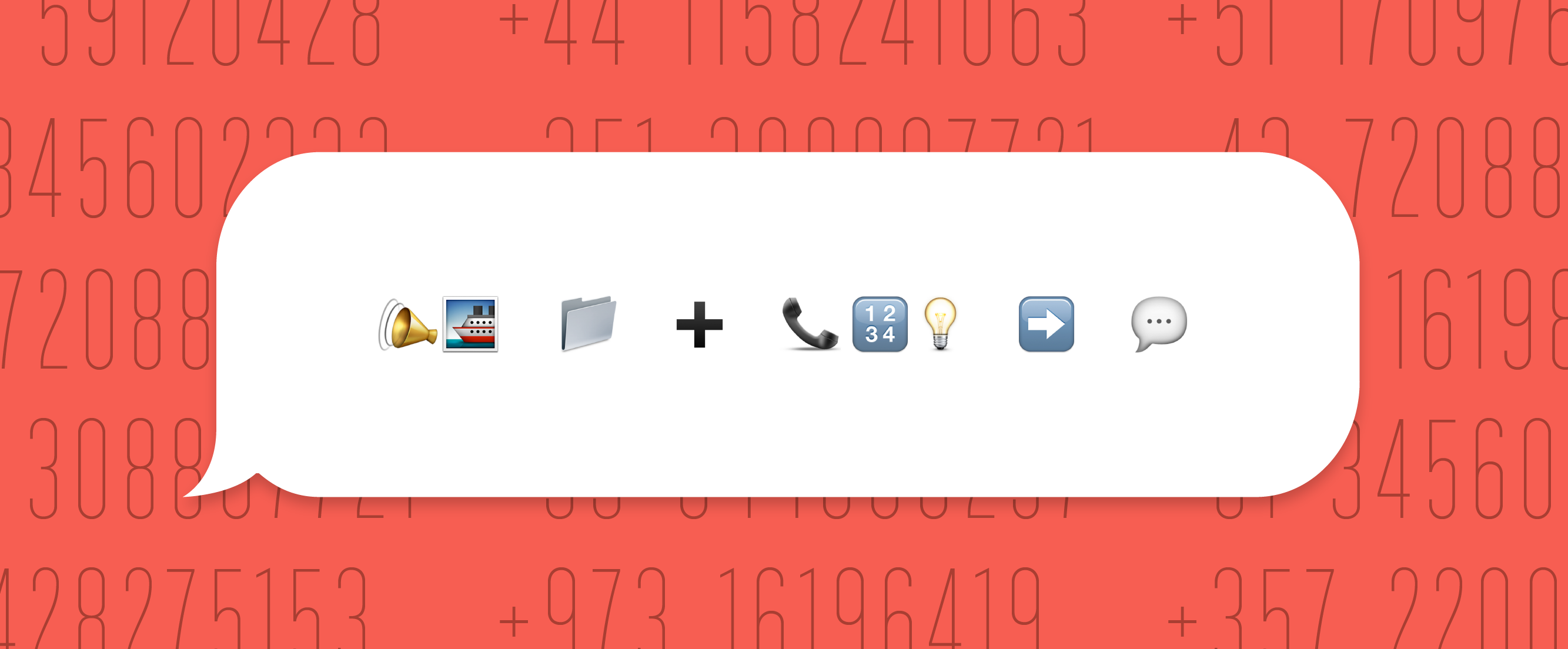
Since we first launched Twilio SMS in 2010, we’ve loved hearing from developers about their excitement after sending their first SMS. It’s inspiring to see these same developers go on to deploy their Twilio-powered apps at scale.
However, we’ve also heard first hand about the challenges developers face along the way. Creating phone number logic in applications to always send from local numbers is no easy task. Carrier routing and regulations can create a lot of extra work for developers to ensure messages are formatted properly for delivery. To reduce developer headaches – and help developers build their apps faster – we’re excited to announce that Copilot is now generally available to help solve these issues without having to write additional code.
Copilot Is Out Of Beta and Available to All
Copilot is a set of features developers can enable from a new UI construct (called Messaging Services, we’ll get into that later in this post) that help automate complex logic that would otherwise need to be built. You can think of Copilot as your trusty sidekick to ensure your messaging app performs optimally. Let’s take a look at the Copilot features available to you today, which ensure Twilio messaging apps always send from the best phone number, and that messages display properly when received.
Phone Number Intelligence: Send from the best phone number
The following four features determine the best number to send from for any given message sent from your app.
- Geo-match: automatically uses local phone numbers when you’re sending messages globally.
- Scaler: distribute messages across a group of phone numbers to reach large audiences.
- Sticky Sender: always uses a consistent phone number when messaging a user.
- Reroute: if a carrier is unable to receive short code messages, Reroute uses a long code instead.
Content Intelligence: Deliver Content Correctly
Accommodating fluctuating carrier specifications can be a nightmare. While some carriers have strict size regulations, others require specific transcoding, and yet others may be unable to accept messages sent with images. And these rules can change at any time. If you don’t sort out the nightmare, there’s a chance your message might not be delivered correctly, or delivered at all. To help solve these challenges, Copilot now includes a series of features to help optimize content. Here’s how Copilot comes into play:
- Dynamic Encoding: character encoding is dynamically adjusted per carrier to ensure delivery.
- Image Transcoding: images are automatically resized to meet fluctuating carrier specifications so pictures aren’t distorted or dropped.
- Inbound Message Assembly: long incoming messages that carriers break up and send to your app are automatically reassembled in order so content isn’t jumbled.
- MMS Converter: if a carrier doesn’t support MMS, automatically send the message as an SMS with URL for that image.
- Outbound Message Concatenation: long outbound messages are automatically segmented and encoded for re-assembly to meet destination carrier requirements.
You can select or deselect these features at any time right from your account portal. Note that some features are turned on by default. These are features we deem to be best practice for any messaging application and therefore cannot be turned off.
To learn more about Copilot, feel free to check out the docs.
Messaging Services: Easily Create and Manage Unique Messaging Projects
Earlier, we mentioned that Copilot features are available within a new UI construct called Messaging Services. This offers developers a new approach to building SMS apps with Twilio, and is meant to help with managing multiple messaging applications.
To build an SMS app with Twilio, developers can now create a Messaging Service and apply Copilot features to that unique SMS project. Each Messaging Service is powered by a group of phone numbers you select based on the needs of that use case – for example, maybe one application sends to Germany and the UK, and so leverages German and UK phone numbers, while another uses French and US numbers. Each Messaging Service can have different Copilot features enabled to ensure messages are sent optimally based on your use case. Create as many as you like based on the number of SMS projects you want to create.
Feel free to explore this new functionality yourself. You can get started here.
We believe that building SMS apps can and should be straightforward for developers. With Copilot at the ready to help developers solve common SMS challenges without code, and Messaging Services available to make it easier manage multiple SMS projects, we aim to streamline that effort further for you. We’re looking forward to seeing what you all build with the extra time on your hands.
Related Posts
Related Resources
Twilio Docs
From APIs to SDKs to sample apps
API reference documentation, SDKs, helper libraries, quickstarts, and tutorials for your language and platform.
Resource Center
The latest ebooks, industry reports, and webinars
Learn from customer engagement experts to improve your own communication.
Ahoy
Twilio's developer community hub
Best practices, code samples, and inspiration to build communications and digital engagement experiences.