Playing a Twitter adventure game using SMS and Twilio on Glitch
Time to read:
This post is part of Twilio’s archive and may contain outdated information. We’re always building something new, so be sure to check out our latest posts for the most up-to-date insights.

A few years ago, Terence Eden created @wnd_go, a “choose your own adventure” style game using a series of Twitter accounts which link to one another. I thought it’d be fun to show you how to build an application which makes this more accessible by replicating the gameplay via SMS. For this we’ll be using Node.js and an online editor called Glitch. Greg has previously written a post on receiving SMS using Glitch (then HyperDev).
Our tools
- We’ll be using the online IDE Glitch for this project – you can get to writing code straight away without an account.
- A Twilio phone number, you can get a free one here.
Setting up Glitch and our project’s dependencies.
Head over to Glitch and you’ll immediately be set up with a new environment. Open up package.json – a file which provides information about your project. Click the Add package button and add the cheerio, body-parser and request modules. As soon as you click on the search result it’ll install the module for you.
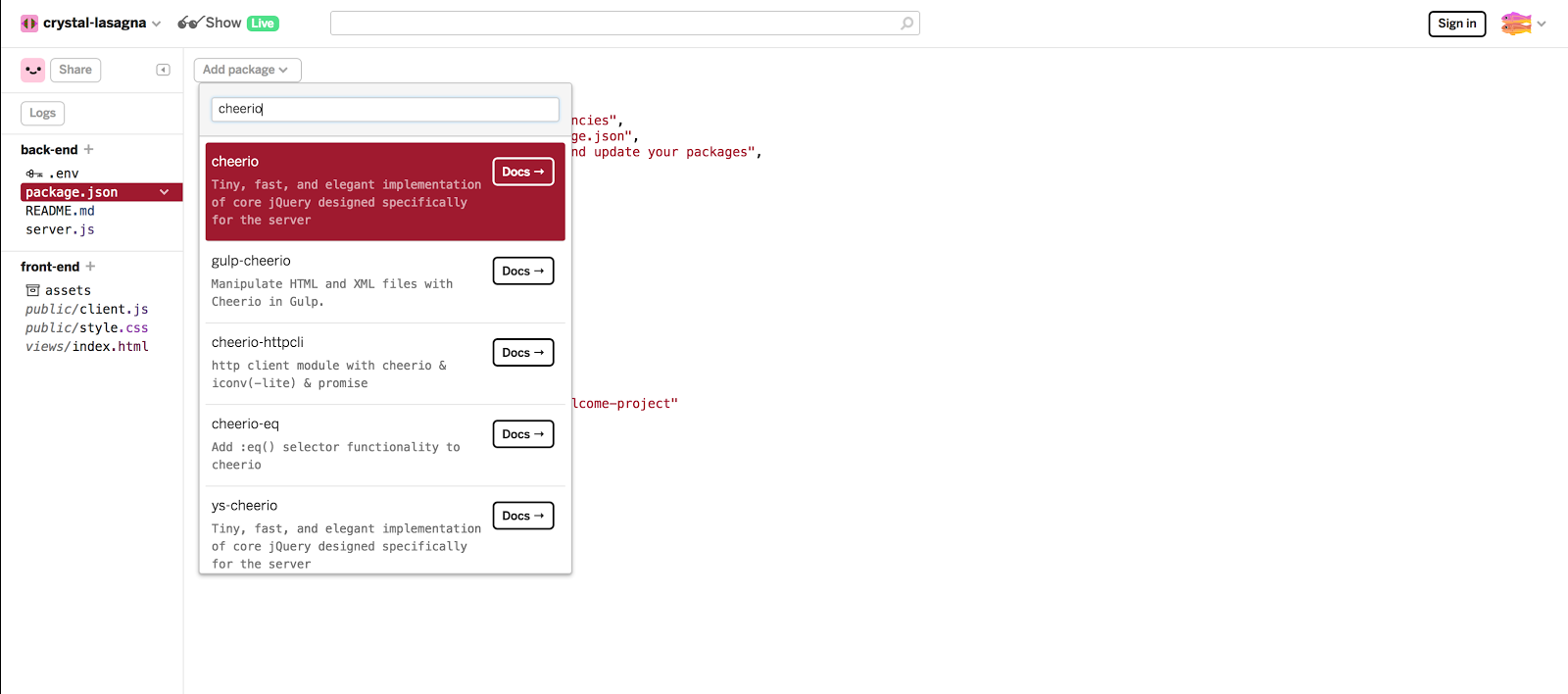
Now let’s head to
server.js from the sidebar and then delete the contents of the file. While some of it is useful, I’d like to start from scratch and run through the whole project with you. Let’s include the packages in our project, which we do using require in Node.js.
Time to set up our express application with body-parser, which will make parsing incoming SMS data easier. The express module is installed by default and is a framework for building Node.js applications.
Set up a Twilio number, receive and respond to a SMS
Before being able to receive messages to a phone number we’ll need to go and get one. You can get a Twilio phone number here. Make sure to get one which is SMS enabled.
Go back to Glitch and click on “Show”. Copy the URL and return to your Twilio dashboard and configure your number as seen in this image:
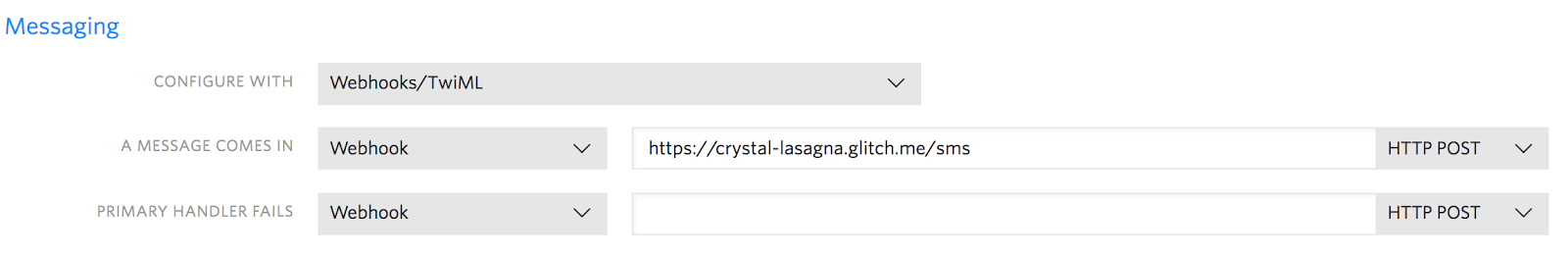
Once we’ve configured the number, return to Glitch and let’s build some logic for the /sms route. Place the following code just before the event listener:
Time to take it for a spin! If you click the Logs button in the top left of your editor and text your Twilio number, it’ll show you all of the data associated with your message and respond with an identical message.
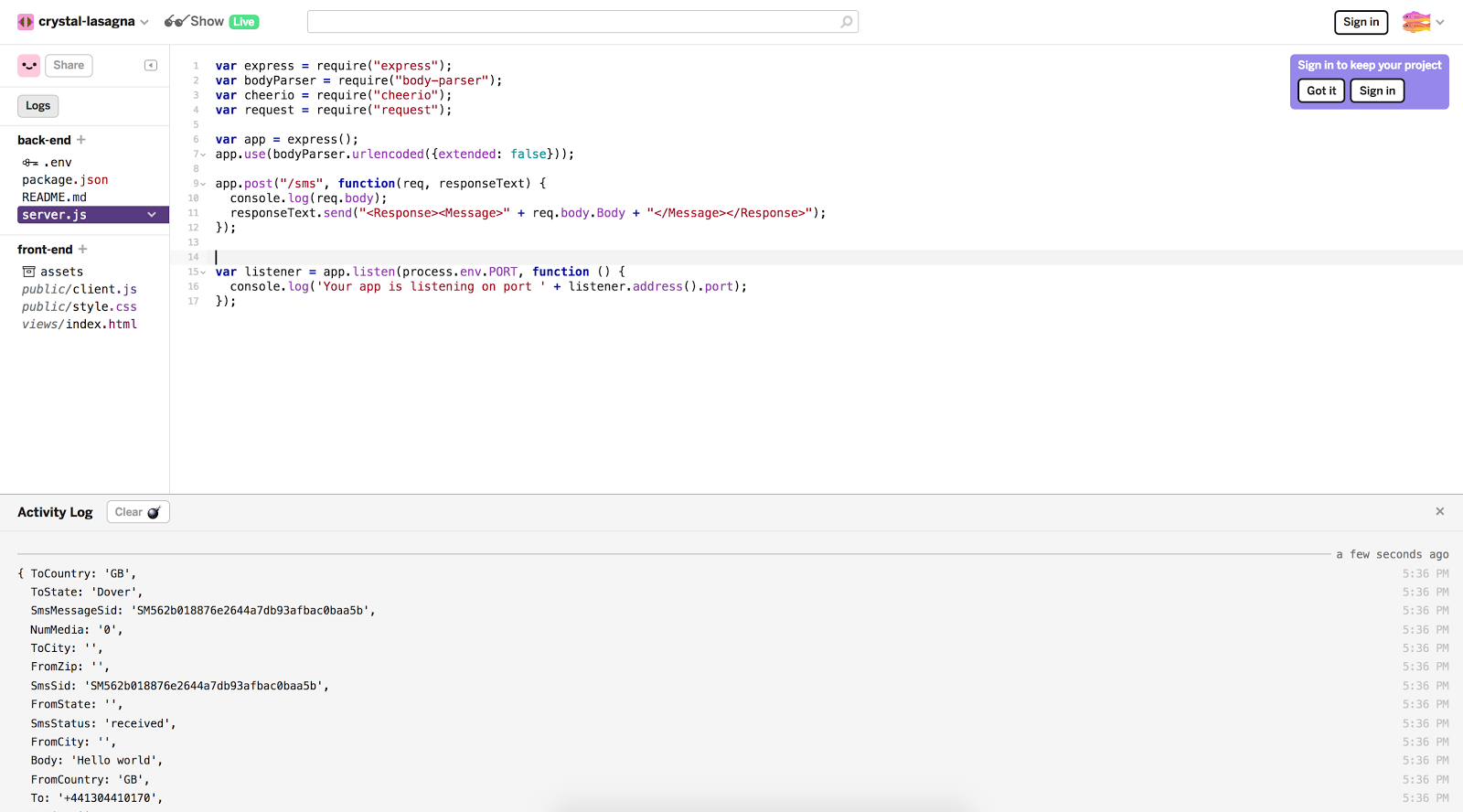
Using request and Cheerio to read latest tweets
Now we’ve got requests and responses working correctly it’s time to set up our application. We will send it a Twitter username via SMS and it will respond with their latest tweet.
Let’s edit what happens when we receive an incoming SMS.
The request function takes a URL and then a callback function to execute once it gets a response. If the user types in ‘twilio’, we’ll go and grab the data from http://twitter.com/twilio, if they type in ‘_phzn’, we’ll grab data from http://twitter.com/_phzn instead. Once we get the data, we pass it to Cheerio, which allows us to use jQuery-like syntax to look through the DOM of the page.
We find the HTML of the first tweet and assign it to firstItem, and then its content and assign it to tweetContent. Once we’ve got the tweetContent we create our TwiML response and send it back via SMS.
There’s no need to save and run your project with Glitch – it’s already running. Try texting your number again with a Twitter username and it should respond with their latest tweet.
Showing new users a message
For this project we are not storing data about the user but we can use the contents of their SMS to determine whether the user is new and then show them a message in case they are.
At the very top of app.post(), let’s figure out if the SMS begins with “wnd_” or “@wnd_”.
Now startingPlayer will be true if the message does not start with “wnd_” or “@wnd_”, and userText will be set to wnd_go. We’ve also changed the first parameter of request() to be userText (it was req.body.Body before).
Finally, if startingPlayer is true, we add a welcome message to the front of the tweetContent.
Now we’re all finished up, try playing the game and see how long you can stay alive.
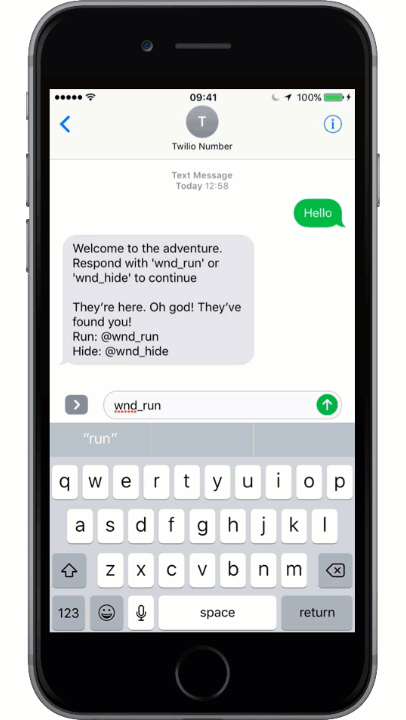
Receiving, reading and responding to SMS is a doozy
You’ve now seen how you can receive, read and respond to SMS with just a few lines of code. There’s a lot more that you can do with this application. Here are just a few ideas:
- Edit tweets to make the prompts more user-friendly
- Store data about user sessions
- Build your own ‘choose your own adventure story’ system from scratch
If you’d like to look at my complete project and ‘remix’ it in your own account, you can find it here. And if you have any questions at all or are wondering what else you can do with this project, feel free to message me on Twitter @_phzn.
Related Posts
Related Resources
Twilio Docs
From APIs to SDKs to sample apps
API reference documentation, SDKs, helper libraries, quickstarts, and tutorials for your language and platform.
Resource Center
The latest ebooks, industry reports, and webinars
Learn from customer engagement experts to improve your own communication.
Ahoy
Twilio's developer community hub
Best practices, code samples, and inspiration to build communications and digital engagement experiences.


