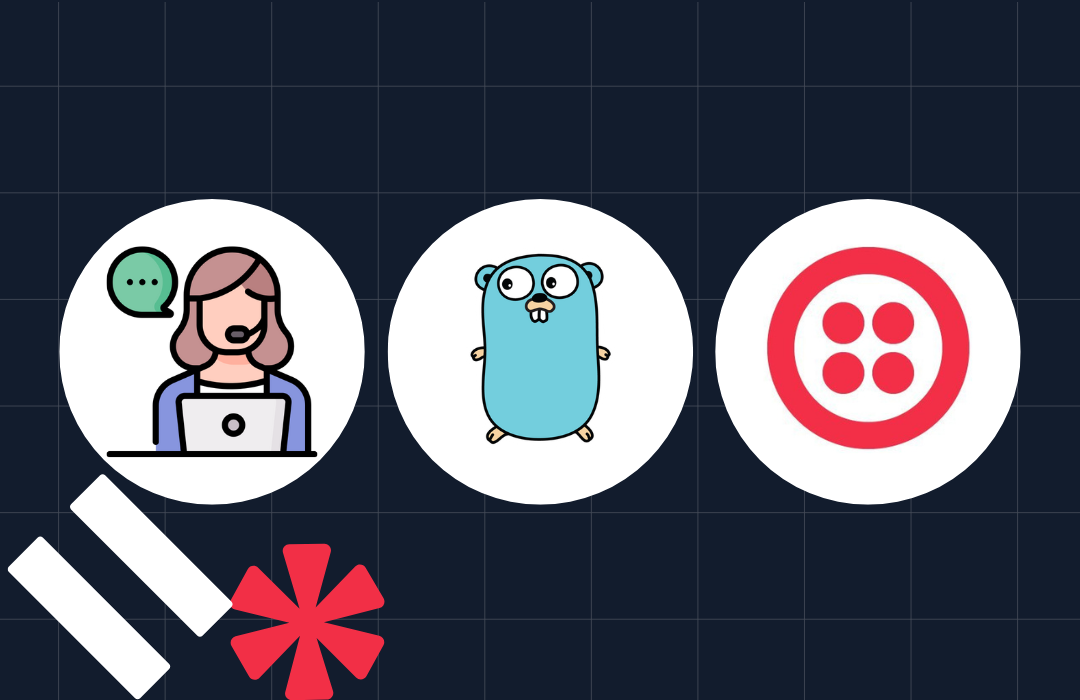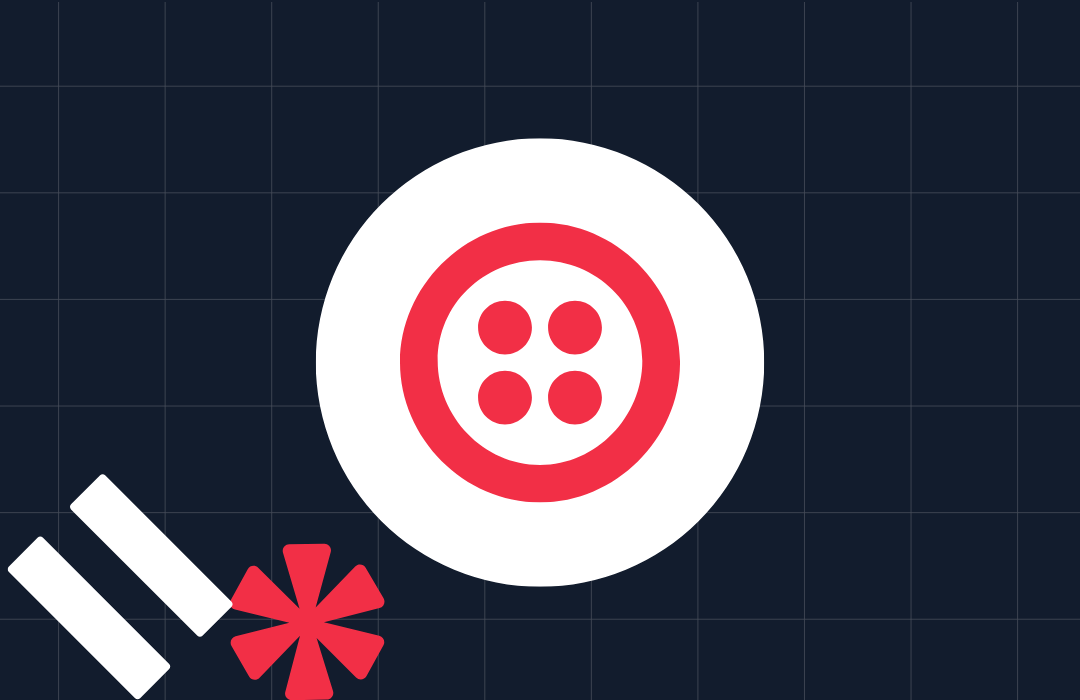Learn How to Code Video Games: A Beginner's Guide
Time to read: 7 minutes
Video game development is a unique field that lets you combine your passion for gaming with technical skills, using your imagination to create wonderful, immersive experiences for gamers to enjoy. As a video game coder, you can contribute to projects with intricate gameplay mechanics, compelling worlds, and captivating stories. Being a part of these projects can provide an incredible sense of accomplishment.
Beyond the fun of being a game creator, skills in video game coding can open doors to careers and growth in a thriving industry. Your skill set will be a valuable asset, highly sought after in the video game industry and technology-related fields.
So how do you get started with video game coding? In this article, we’ll set you up with an introduction to key concepts and point you in the direction of initial steps to take.
We’ll begin our journey with an introduction to the game engine.
What is a game engine?
A game engine is a software framework used by coders to develop video games. Coding a video game at a high level is already enough. You don’t want to get stuck in the weeds dealing with rendering graphics, handling user input, or implementing physics laws in your game world. These (and others) are concerns that a game engine will handle for you.
Game engines streamline the development process, providing coders with reusable code and tools. Instead of coding everything from scratch, a game engine allows coders to focus their attention on designing gameplay and building unique experiences.
Overall, your choice of game engine will impact the gaming platform, along with the game you build. Each engine has its distinct features, strengths, and weaknesses, so choosing the right one is crucial. Popular game engines used by developers today include Unity, Unreal Engine, and Godot.
Let’s take a brief look at each.
Unity
Unity, known for its platform versatility (PC, consoles, and mobile devices), is an attractive option for aspiring video game programmers. Many coders consider the game engine accessible because it has a large developer community with extensive resources, documentation, and tutorials to help new developers. Builders on the Unity platform can also take advantage of the Unity Asset Store, where they’ll find assets like 3D character models, texture graphics, and audio (music and sound effects) to add to their games.
When building on the Unity game engine, coders write most of their game code in C#.
Unreal Engine
Unreal Engine boasts high-quality graphics and performance, in addition to a large developer community and extensive documentation.
For those entirely new to programming, Unreal Engine arguably has a steeper learning curve than Unity. It’s also worth noting that games built on Unreal Engine become part of the Epic Games ecosystem, meaning you’ll need to agree to royalty-based revenue sharing of your game with Epic Games.
When building on the Unreal Engine game engine, coders write most of their game code in C++.
Godot
Godot is an excellent choice for video game coders looking for a free, open-source game engine for 2D and 3D games. There are no royalties or subscription fees associated with using Godot.
Although the community of Godot developers is active and growing, the game engine isn’t as mature and feature-rich compared to Unity or Unreal Engine. Plus, platform support for consoles may be scarce. Still, Godot’s simplicity makes it a good choice for new video game coders.
When building on the Godot game engine, coders use GDScript, which is similar to Python yet more accessible for beginners than C# or C++.
We’ve mentioned how certain game engines require programming in specific languages. Let’s spend some time covering programming languages commonly used in video game development.
Coding languages for video games
While the game engine you choose to build with may limit your choice of programming language, your coding learning journey can intersect with some other programming languages as well. Here’s a brief overview of languages commonly associated with video game coding.
C++
C++ is a powerful language well-suited for game development and widely used in the gaming industry. The language shares many similarities with traditional software programming languages like C. Plus, it gives you great flexibility and control over hardware resources—though it can also be a challenge to learn and master.
Resources for learning C++:
- Learn C++ from Codecademy
- C++ for Programmers (free course from Udacity)
- LearnCpp.com (a website with a full course of C++ tutorials)
C#
C# (pronounced C sharp) is a versatile, object-oriented language. Most programmers consider it to be more straightforward to learn and use than C++ because it handles memory management for you. It also includes features (such as strong type checking and exception handling) to help beginners with debugging and catching errors. It’s also very similar to traditional software programming languages like Java and offers a good balance between performance and accessibility.
Resources for learning C#:
- Learn C# from Codecademy
- Complete C# Unity Game Developer 2D (or 3D course from Udemy)
- Learn C# Programming (online tutorial from Programiz)
Python
Python is a scripting language used in lots of domains, including data science, artificial intelligence (AI), and machine learning. Its syntax is straightforward, making it more accessible for beginners to understand immediately. Although Python isn’t as common for developing high-performance games, it’s sometimes great for creating game prototypes. GDScript is similar to Python.
Resources for learning Python:
- Learn Python 3 from Codecademy
- Interactive Python Tutorial from LearnPython.org
- Getting Started With Python (free course from Coursera and the University of Michigan)
Lua
Lua is a lightweight scripting language known for its flexibility and performance. While not typically a core language for video game development, coders sometimes use it to manage game logic and AI behavior. Lua is the foundation of game engines such as CryEngine and LÖVE, which are lesser-known frameworks but still noteworthy.
Resources for learning Lua:
- Learn Lua from Codecademy
- Lua Programming and Game Development With LÖVE (course from Udemy)
- Learn Lua in 15 Minutes (online tutorial)
JavaScript
JavaScript is a versatile scripting language—within the context of video game coding—mainly used for developing web-based, in-browser games. Since JavaScript is native to modern web browsers, developers can create interactive and engaging games for play directly in a browser without requiring additional plugins or installations.
When combined with HTML5 and WebGL, JavaScript can create 2D and 3D games. This makes it attractive for developers aiming to reach a wide audience through accessible web games.
Resources for learning JavaScript:
- Learn JavaScript from Codecademy
- JavaScript First Steps from Mozilla Developer Network
- JavaScript Programming (video course from freeCodeCamp)
Now that we’ve covered game engines and languages, let’s wrap up our guide with a road map to get you on your way.
Fundamental steps to get started with video game coding
The journey for learning any new skill—including video game coding—starts with a map. Here’s a list of fundamental steps to take as you learn how to code a game.
Step 1: Acquire basic programming skills
Start by gaining familiarity with a versatile language related to the video game development domain. Choose from any of the languages we’ve detailed above. This will help you build a solid foundation. As you gain experience writing code through tutorials and then projects, your language familiarity will mature toward mastery.
Step 2: Choose a game engine
Research popular game engines like the ones we’ve described above. Select the one that best suits your video game needs and interests. However, remember that your choice of game engine may also impact the programming language(s) that you need to learn.
Step 3: Learn the chosen game engine
Dive into the game engine, coupling your programming skills with your choice of game engine. Follow tutorials, find online courses, and engage with the developer community. As you practice through building sample projects and becoming familiar with the documentation, you’ll grow more comfortable with the engine's features and tools.
Step 4: Develop a basic game prototype
Create a basic game with minimal mechanics, such as a platformer or a puzzle game. Starting with basic games will help you to practice your skills and learn the development process.
Step 5: Participate in game jams
Go get practice in game jams, which are events where developers create games within a short time frame. These events can help you improve your skills, gain experience, and connect with other developers. Here are some resources that may help:
- Godot Wild Jam, which occurs on the second Friday of every month and runs for 9 days.
- Let’s Make a Game, which is a community-supported calendar of current and upcoming game jams.
Step 6: Seek feedback and iterate
Gather feedback to refine your game and your skills based on the input you receive. Sometimes, you can share your code with programmers who aren’t video game programmers to solicit general coding tips and pointers. Other times, you can share your code with game designers and coders to receive feedback specifically related to game development.
Iteration is a critical part of the development process. So build, test, get feedback, and iterate.
Step 7: Network and collaborate
Connect with other developers, artists, and designers to learn from their experiences. For example, if you choose a programming language, engage with the developer community for that language. Or if you take an online course in programming or game development, interact with the instructor and fellow students. By the same logic, if you choose a game engine, seek out others in that game engine developer community.
As you network with others doing the same things, you can get advice and potentially collaborate on projects. There’s no need (and no use) in going about this alone. Building along others will make you better faster and will leave you more satisfied.
Learn how to code with Twilio
When you’re ready to begin learning how to code video games, look to Twilio Education for practical developer training. Twilio Education supports students, educators, and professional developers as they pursue their coding and career goals.
By providing real-world developer training—including virtual live-training events and hands-on code-along courses—Twilio Education equips budding developers with practical coding skills and knowledge that are valuable in the tech industry and beyond.
Get started with a free on-demand course or live event today.
Related Posts
Related Resources
Twilio Docs
From APIs to SDKs to sample apps
API reference documentation, SDKs, helper libraries, quickstarts, and tutorials for your language and platform.
Resource Center
The latest ebooks, industry reports, and webinars
Learn from customer engagement experts to improve your own communication.
Ahoy
Twilio's developer community hub
Best practices, code samples, and inspiration to build communications and digital engagement experiences.