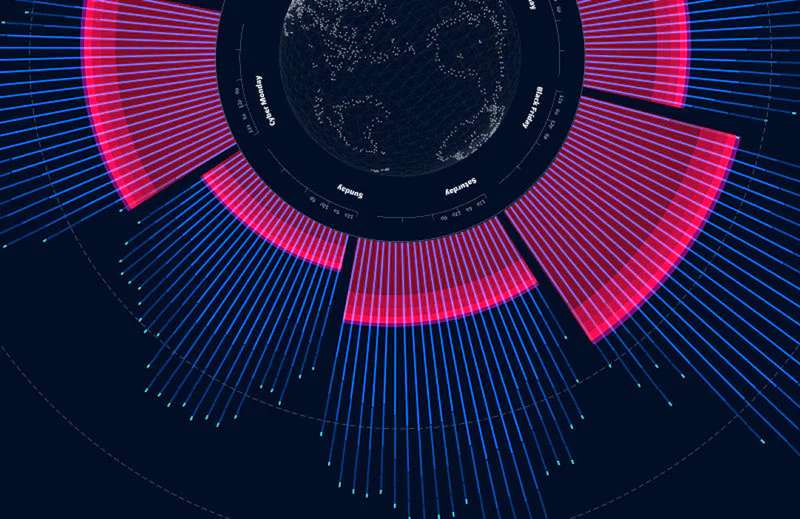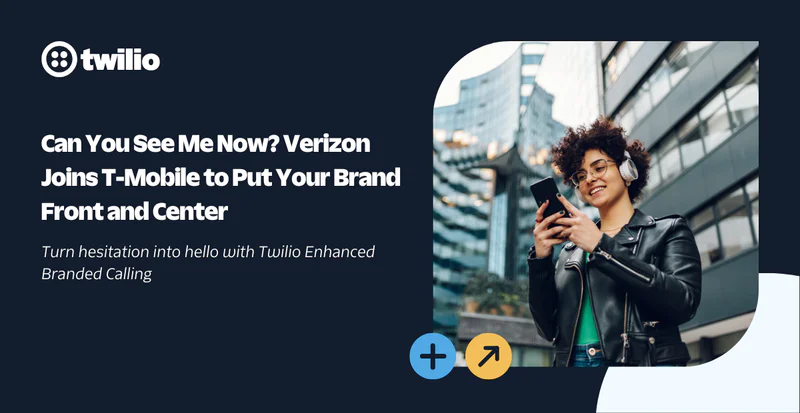Introducing SIP Registration
Time to read:
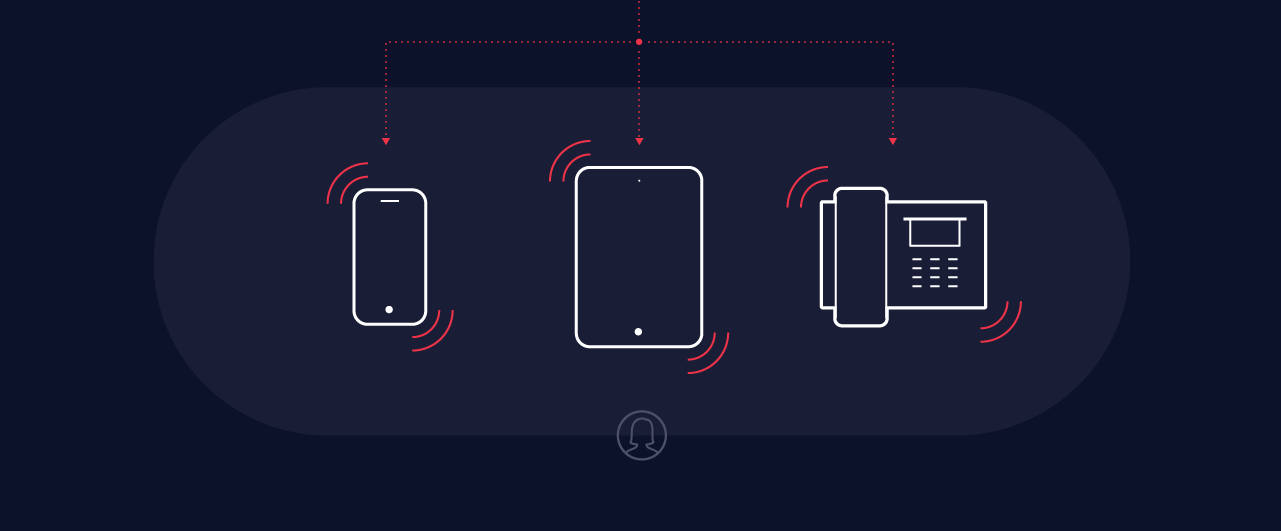
We’re excited to introduce a new way to use the Twilio Voice API – via SIP Registration. Now you can connect your SIP-enabled devices or softphones directly to Twilio and use the Voice API to build nifty call-handling logic. For example, you can get phone numbers in nearly 50 countries for those phones. Then, decide if your phones ring sequentially or simultaneously. You can control call routing from your code, based on day of the week, time of day, or Caller ID.
SIP Registration is available now and it’s free to register multiple devices per user. That’s enough to make even the most device-crazy person happy. The same Programmable Voice pricing for making and receiving calls will apply. To get started, check out the setup instructions below.
But first, here are some early examples of how others are using SIP Registration.
How Contact Centers Use Twilio’s SIP Registration
Serenova, formerly LiveOps Cloud, has built a new extension for its CxEngage Contact Center offering. Previously, contact center agents could take calls within the browser-based CxEngage application (using WebRTC) regardless of their location. With SIP Registration, agents can now use SIP-enabled phones in any location with the same call experience as if they were in an office with local infrastructure. Underneath it all, SIP-enabled phones connect directly to Twilio without the need for an IP PBX or a separate cloud phone system.
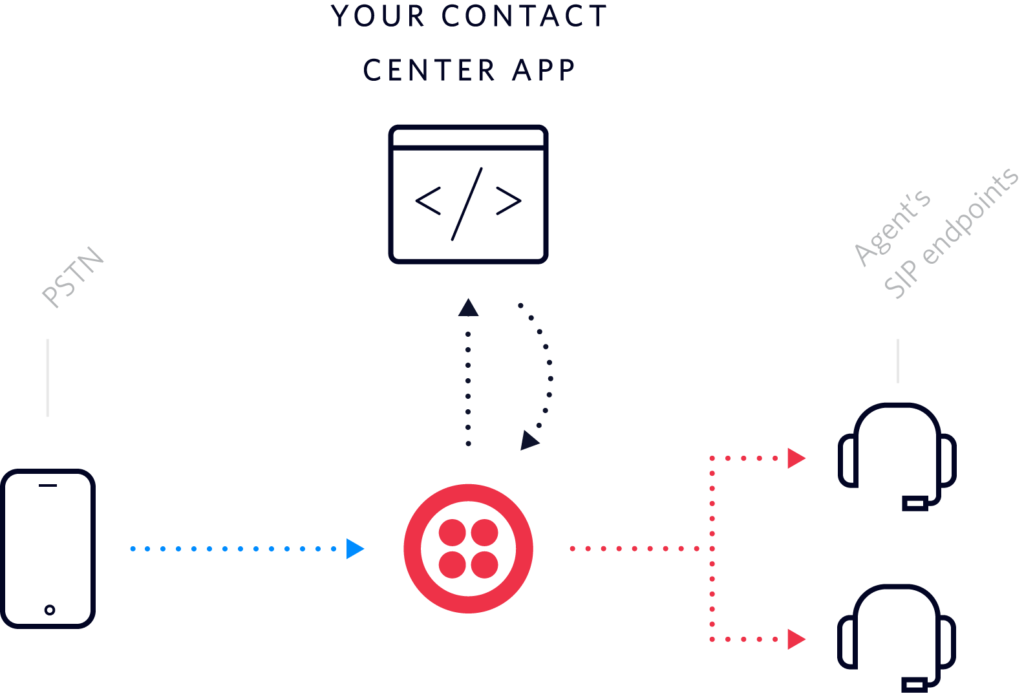
“With the introduction of Twilio SIP Registration service offering, CxEngage customers can deploy SIP Extensions to their contact center agents, leverage a broad range of both hard and soft-phones on the market, and address situations where WebRTC may not be an option.” said
Jeff Thompson, CTO & SVP Engineering at Serenova, formerly LiveOps Cloud.
The New Values of Business Communications
Here at Twilio HQ, we are fans of getting a taste of our own technology. Every conference room in our offices has a SIP-enabled phone that now registers directly with Twilio, through which we access the public telephone network. We are no longer paying VoIP provider fees that used to cost around $20 per device per month. We do pay for call minutes and are saving 80% of the overall bill given our usage – with Twilio you only pay for the minutes you use. Plus, it’s a lot easier now for us to expand into new office locations. We don’t have worry about sourcing a local provider and handle installations.
Getting Started With SIP Registration
You’ll need to do a couple things to make and receive calls using SIP Registration:
- Log into the Twilio Console, and create a new SIP Domain.
- Enable SIP Registration
- Configure your SIP-enabled phone to connect to Twilio.
- Buy a phone number
- Use the Twilio API to call your SIP phone when a call comes in to that number.
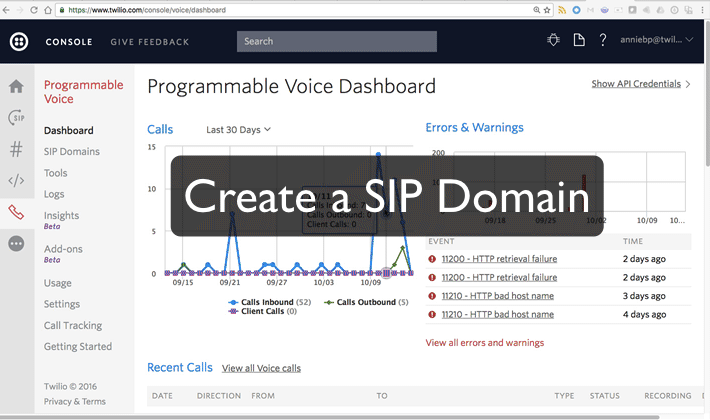
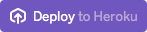
Do remember to update the URL in the SIP Domain Voice URL setting.
Learn more:
- https://www.twilio.com/docs/api/twilio-sip/pv-sip-registration
- https://www.twilio.com/voice/sip-registration
This post was authored by Annie Benitez Pelaez & Tim Beyers
Related Posts
Related Resources
Twilio Docs
From APIs to SDKs to sample apps
API reference documentation, SDKs, helper libraries, quickstarts, and tutorials for your language and platform.
Resource Center
The latest ebooks, industry reports, and webinars
Learn from customer engagement experts to improve your own communication.
Ahoy
Twilio's developer community hub
Best practices, code samples, and inspiration to build communications and digital engagement experiences.