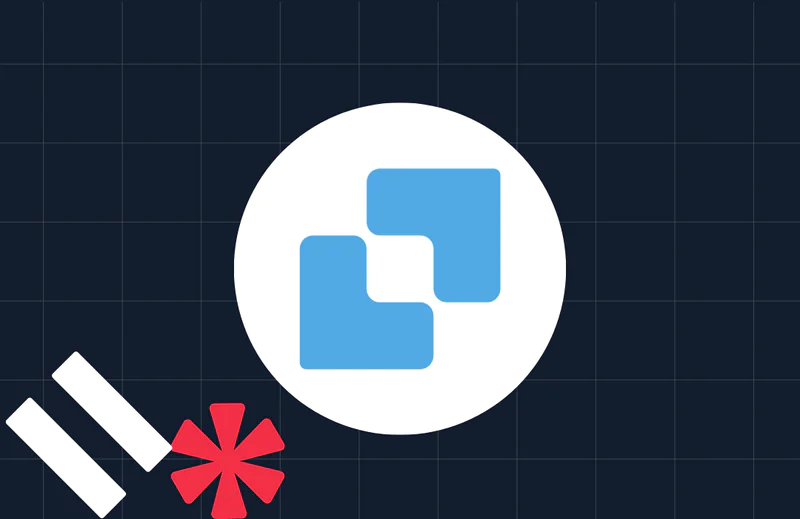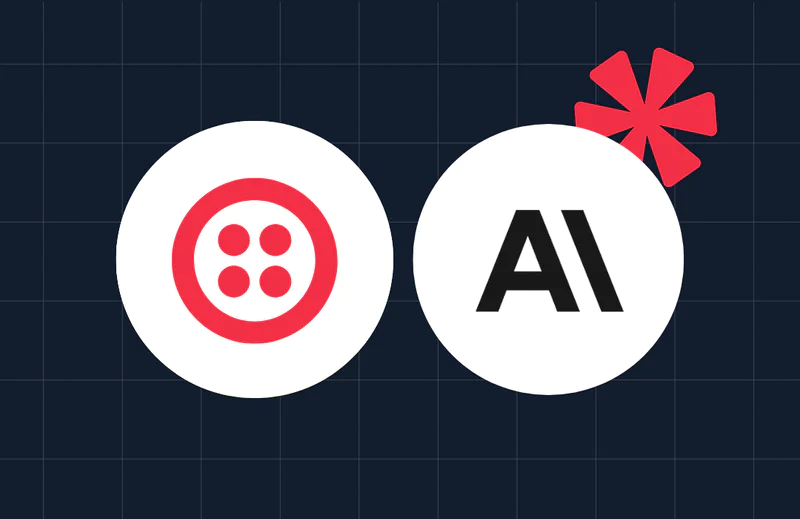Send Daily SMS Reminders Using Firebase, Node.js and Twilio
Time to read:
This post is part of Twilio’s archive and may contain outdated information. We’re always building something new, so be sure to check out our latest posts for the most up-to-date insights.

No need to tie a string around your finger. Using Node.js, Firebase and Twilio you can build your own daily SMS reminder application.
List of Ingredients
We’ll be using a few tools to build this app. You’ll want to have these set up before you continue on:
- Twilio: To send and receive SMS messages. Don’t have a Twilio account? Sign up for Free.
- Firebase: A realtime database API. We’ll be using it to store the users who have subscribed to our service.
- Node.js: A platform built on Chrome’s JavaScript runtime for easily building fast, scalable network applications.
Scheduling SMS Messages with Cron
To get started we’ll need to install a couple npm packages. We’ll be using the twilio package to send text messages and we’ll be using the cron package to schedule the time we want to send the text messages. You can install them by running the following commands:
Create a new file called app.js and require the twilio and cron packages:
Let’s write some code that sends a text message at 6pm every day:
Wait, you’re probably wondering what the string we’re passing as the first argument to our cronJob is. That is a format specific to cron that let’s us define the time and frequency of when we want this job to fire. In this case, at 0 minutes 18 hours every day. This article does a nice job of breaking down cron format.
In the callback to our cronJob, we use the Twilio client library to send a message. We pass the to and from numbers and the body of the message we want to send.
Run this code and wait in anticipation for your text message. If it’s 10am, you probably don’t want to have to wait 8 hours to see if your code works. Just update the Cron format to send at an earlier time. Here’s a hint, to send at 10:13am you’d use this format: “13 10 * * *”.
You now have a basic version of this app, but you most likely don’t want to just send a message to yourself everyday. If you do then congrats! You’re all done! For the rest of us, we can make a couple small code changes to have this send to multiple phone numbers.
First, let’s add a new variable called numbers that contains the phone numbers we want to send messages to:
Then let’s update the code in our textJob to loop over these phone numbers and send a message to them:
Receiving SMS Messages
Now that we’re sending an SMS message to different numbers at our desired time, let’s update this code to know when a users send a text message to our app. Twilio uses webhooks to let your server know when an incoming message or phone call comes into our app. We need to set up an endpoint that we can tell Twilio to use for the messaging webhook.
We’ll be using the Express framework to set up our node web server to receive the POST request from Twilio so we’ll need to install the express package. We’ll also be using the body-parser module so we’ll going to install that as well:
At the beginning of our app.js file we’ll need to require express and initialize it into a variable called app. We’re also going to use the bodyParser middleware to make it easy to use the data we’ll get getting in our POST request.
We’re going to add a route for /message that responds with some TwiML. TwiML is a basic set of instructions you can use to tell Twilio what to do when you receive an incoming call or SMS message. Our code will look like this:
We use the Twilio node library to initialize a new TwimlResponse. We then use the Message verb to set what we want to respond to the message with. In this case we’ll just say “Thanks for subscribing!”. Then we’ll set the content-type of our response to text/xml and send the string representation of the TwimlResponse we built.
Finally, let’s set our server to listen on port 3000.
Now let’s fire up our app:
If you’re running this locally, you’ll want to make sure you’ve got ngrok running before you go to the next step. If you haven’t used ngrok before, my good buddy Kevin has put together a great tutorial to help you get started.
Now that we have our server running, we need to tell twilio to use this messaging url as a our Message Request URL:
Send an SMS message to your Twilio number and you should get a response back. If you don’t, take a look at the Twilio App Monitor to help determine what went wrong.
Saving Users in Firebase
We’ve setup a script that sends out a text message at the same time every day and we’ve given users the ability to send a text message into our app. There’s just one last thing left to do. We need to save our users’ information when they send a text to our app. We’ll be using Firebase as our datastore so we need to install the firebase node module:
Now that we’ve installed the Firebase module let’s require and initialize it at the top of our app.js file:
When you sign for a Firebase account they provide a url for your datastore, make sure you update this code to replace {FIREBASEURL} with this url.
Since we’ll be pulling the phone numbers from Firebase we’ll want to update our numbers variable to be an empty array and then fill it with info from the database. Firebase is a realtime database and built around the premise of subscribing to events as opposed to reading on demand. We’re going to subscribe to an update event whenever a new user is added:
Now we need to add users to our database when they text in subscribe. Let’s revisit our message route to make this update:
When the Twilio messages webhook triggers a new POST request to your server we include request parameters with information about the message. We’ll be using the Body parameter to examine the content the user texted in and the From parameter to determine the number they texted from. If they’ve texted in the word ‘subscribe’ and they’re not already in our database we’ll use the push function on our Firebase reference to add them.
Our app is now ready to go, let’s run it and give it a try:
What Will You Do
We did it! Now that you’ve built a simple daily SMS reminder app it’s your chance to customize the daily message to whatever you want. Maybe a random Jack Handy quote, headline from the NY Times or a link to a hilarious gif. Once you’re done reach out to me on twitter or e-mail and let me know what you’ve made. I’d love to subscribe.
Related Posts
Related Resources
Twilio Docs
From APIs to SDKs to sample apps
API reference documentation, SDKs, helper libraries, quickstarts, and tutorials for your language and platform.
Resource Center
The latest ebooks, industry reports, and webinars
Learn from customer engagement experts to improve your own communication.
Ahoy
Twilio's developer community hub
Best practices, code samples, and inspiration to build communications and digital engagement experiences.