-
 Build a Secure Signup API in .NET that Filters Emails and Verifies with Twilio SendGridOghenevwede Emeni
Build a Secure Signup API in .NET that Filters Emails and Verifies with Twilio SendGridOghenevwede Emeni -
 Vibe Coding with an Agent and Twilio SMSAmanda Lange
Vibe Coding with an Agent and Twilio SMSAmanda Lange -
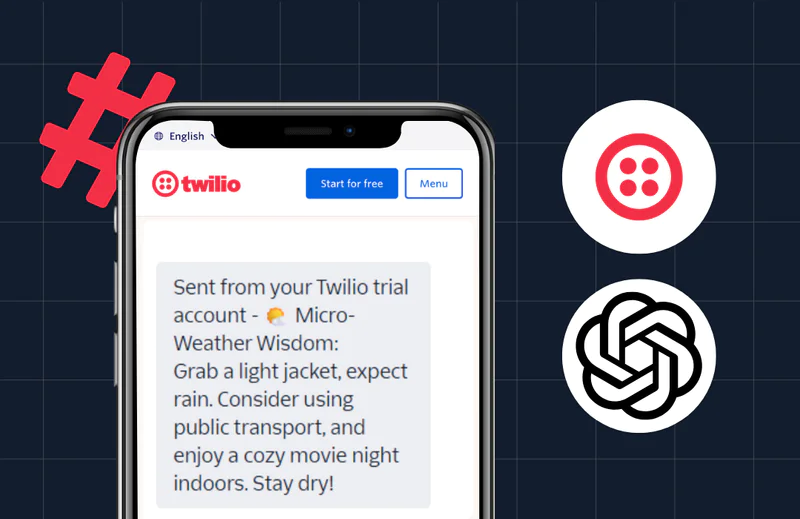 MCP-Based .NET Micro-Weather Wisdom SMS Service Using Twilio & OpenAIJacob Snipes
MCP-Based .NET Micro-Weather Wisdom SMS Service Using Twilio & OpenAIJacob Snipes -
 Attachment summarization using .NET, OpenAI API Assistant and Twilio SendGridEman Hassan
Attachment summarization using .NET, OpenAI API Assistant and Twilio SendGridEman Hassan -
 Review and catalog text messages with Cohere Classify and .NETNéstor Campos
Review and catalog text messages with Cohere Classify and .NETNéstor Campos -
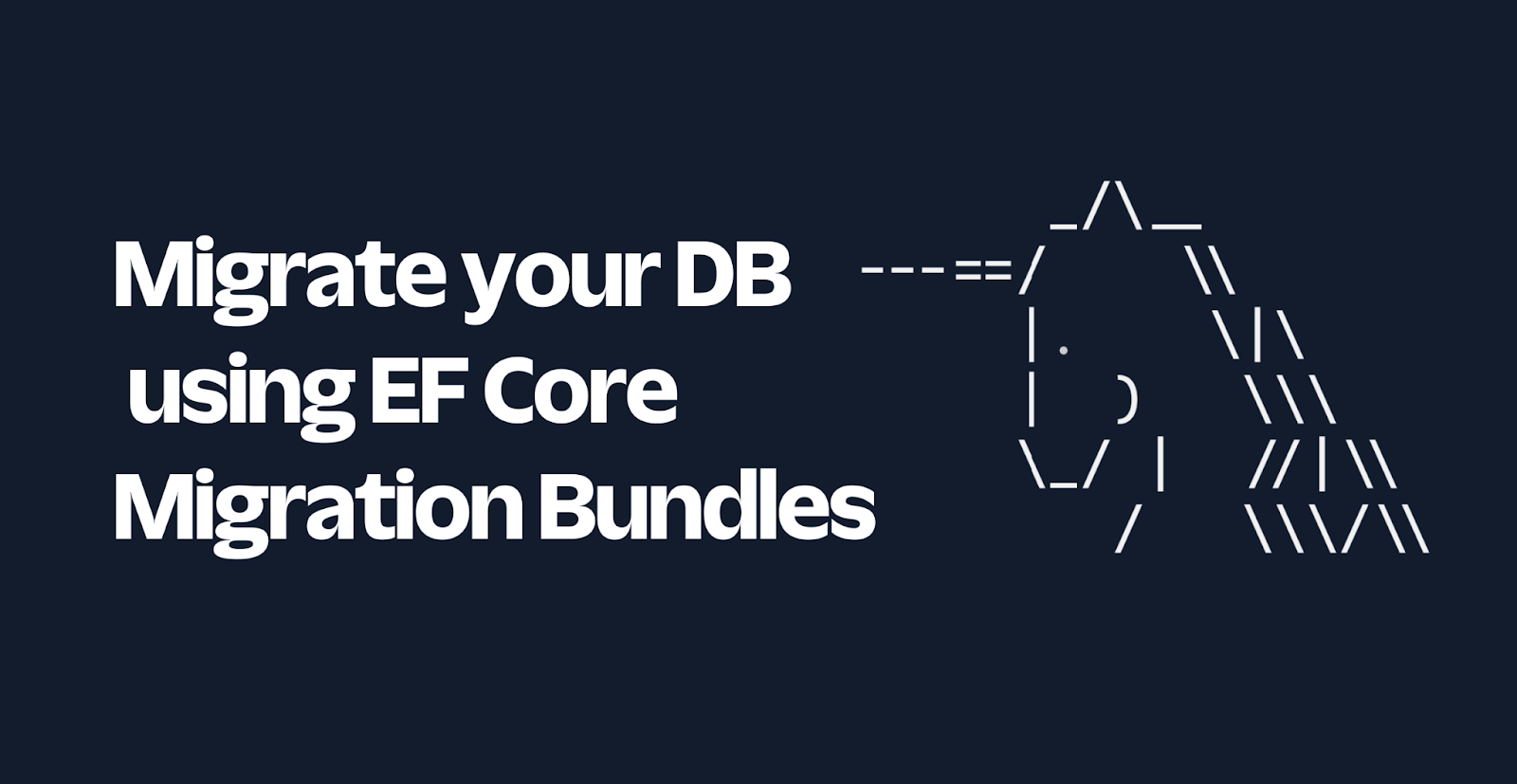 Migrate your database using Entity Framework Core Migration BundlesDaniel Lawson
Migrate your database using Entity Framework Core Migration BundlesDaniel Lawson -
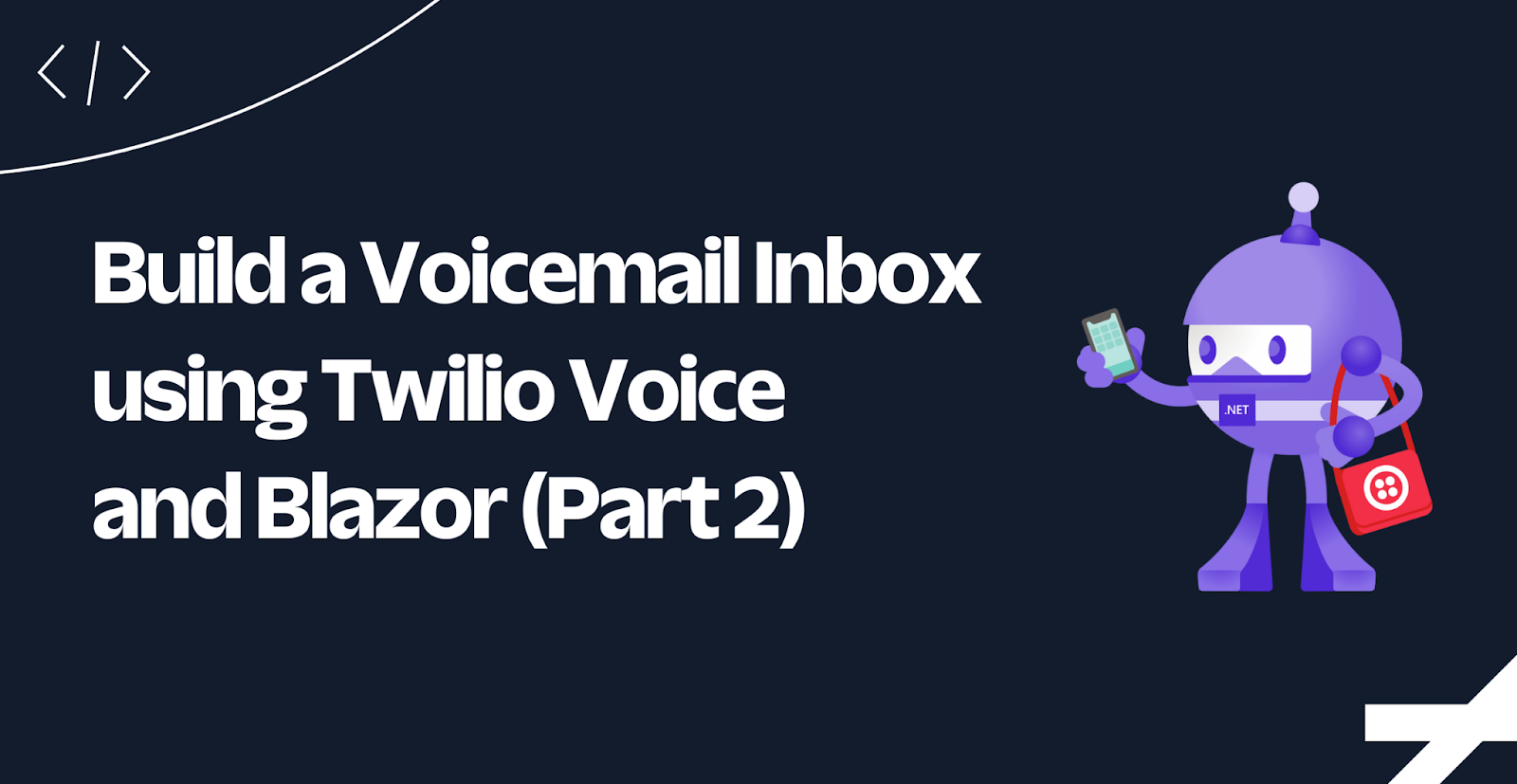 Build a Voicemail Inbox using Twilio Voice and Blazor (Part 2)Volkan Paksoy
Build a Voicemail Inbox using Twilio Voice and Blazor (Part 2)Volkan Paksoy -
 How to Integrate Amazon Cognito Authentication with Hosted UI in ASP.NET CoreTom Moore
How to Integrate Amazon Cognito Authentication with Hosted UI in ASP.NET CoreTom Moore -
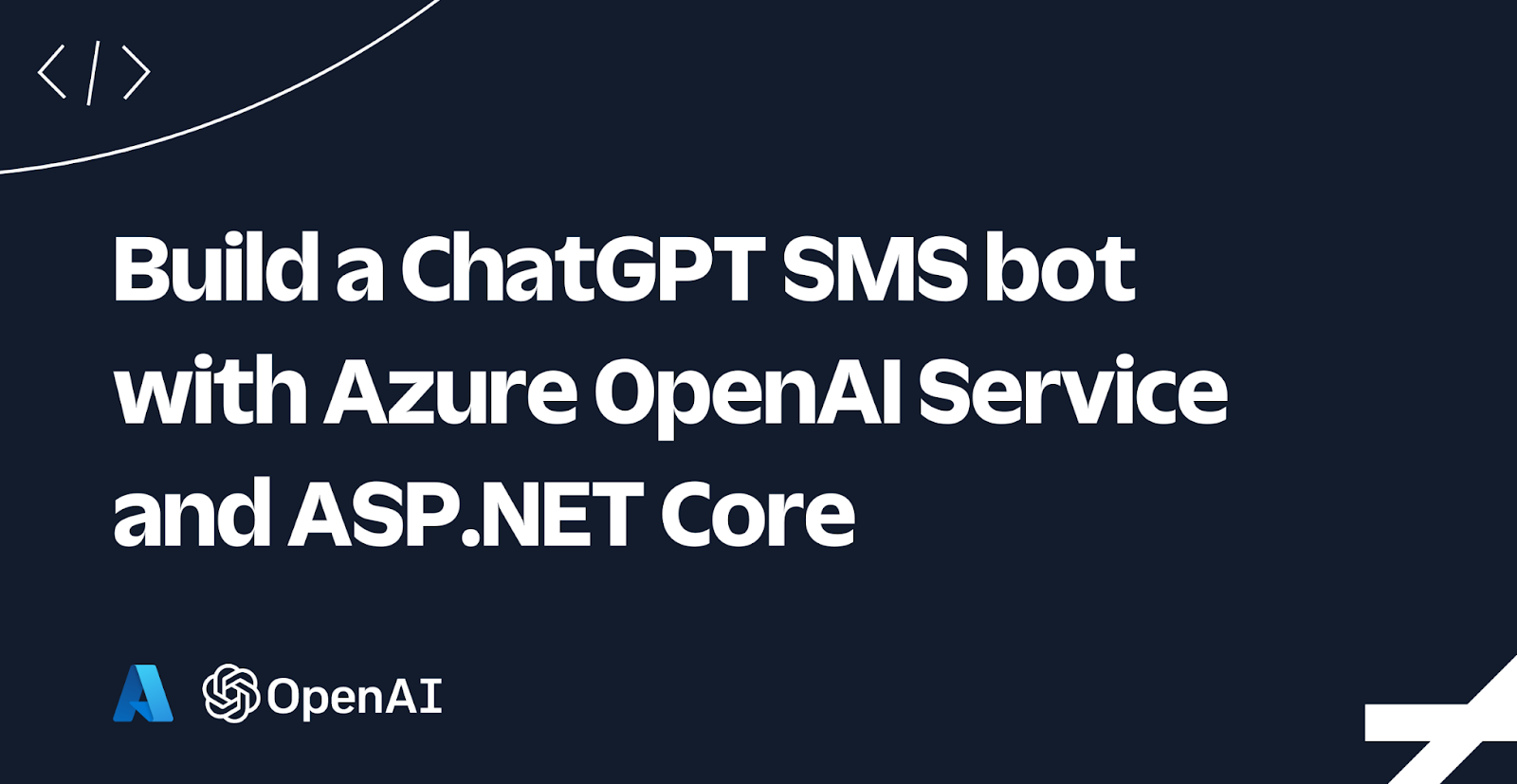 Build a ChatGPT SMS bot with Azure OpenAI Service and ASP.NET CoreNiels Swimberghe
Build a ChatGPT SMS bot with Azure OpenAI Service and ASP.NET CoreNiels Swimberghe