-
 How to Build a Conference Line with Twilio, ASP.NET Core, and C#Corey Weathers
How to Build a Conference Line with Twilio, ASP.NET Core, and C#Corey Weathers -
Welcome to Twilio TVCorey Weathers
-
 Tips for Getting Started with BlazorCorey Weathers
Tips for Getting Started with BlazorCorey Weathers -
 Making Phone Calls with Twilio & BlazorCorey Weathers
Making Phone Calls with Twilio & BlazorCorey Weathers -
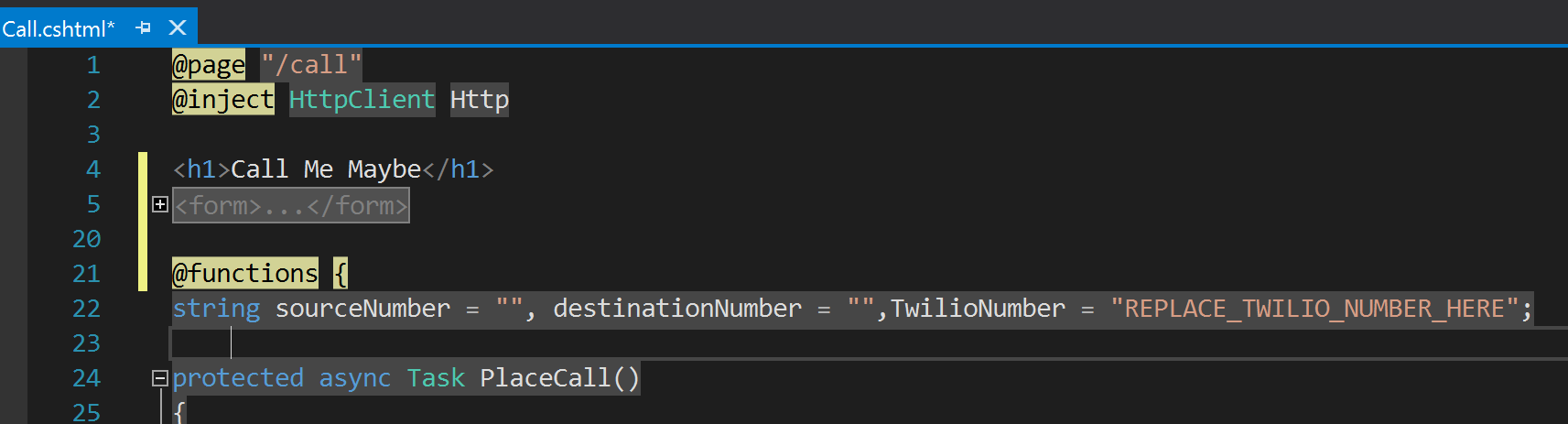 Make Phone Calls with Twilio, Blazor & C#Corey Weathers
Make Phone Calls with Twilio, Blazor & C#Corey Weathers -
 Protecting Your Passwords with the .NET Secret ManagerCorey Weathers
Protecting Your Passwords with the .NET Secret ManagerCorey Weathers -
 Going Serverless with Twilio and .NETCorey Weathers
Going Serverless with Twilio and .NETCorey Weathers -
 Porting a Twilio MMS app to .NET Core with Visual Studio CodeCorey Weathers
Porting a Twilio MMS app to .NET Core with Visual Studio CodeCorey Weathers -
 Sharing My Son’s Birth with Twilio, Dropbox, and ASP.NETCorey Weathers
Sharing My Son’s Birth with Twilio, Dropbox, and ASP.NETCorey Weathers