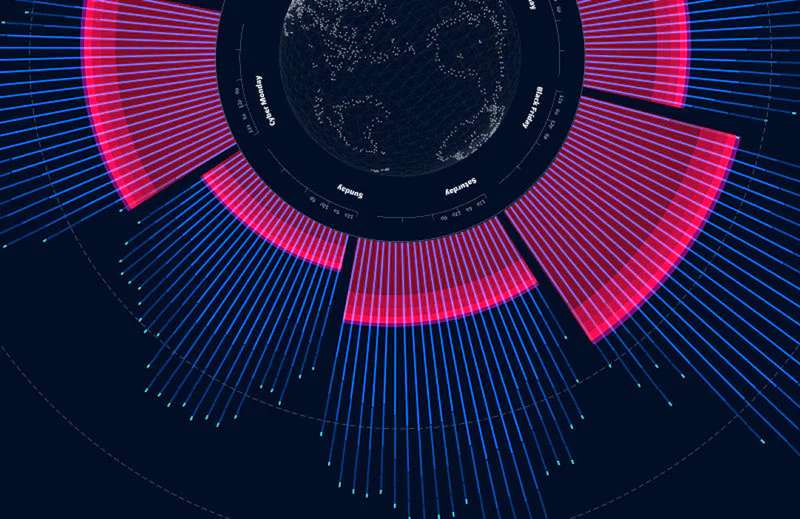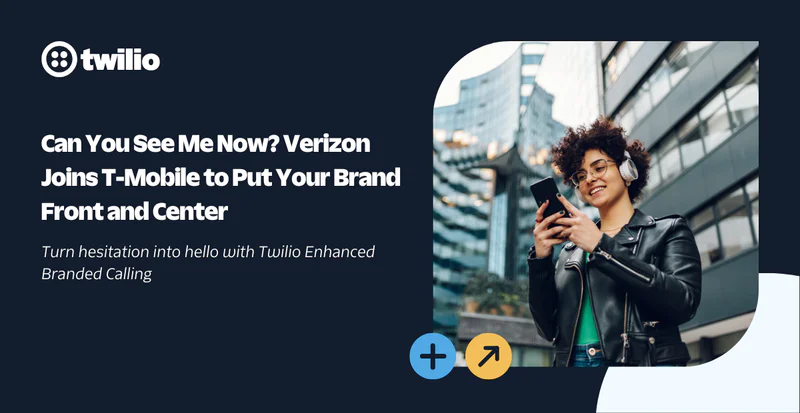Announcing Programmable SIP Support for Media Encryption and Emergency Calling
Time to read:

Make your contact center cloud-ready without any compromises to security. Yes, you heard it right– no compromise to security. The combination of cloud, SIP, and programmability provides endless possibilities that allow you to customize and modernize your enterprise communication infrastructure.
Today we are announcing two new features to Twilio's Programmable Voice SIP Interfaces: Secure media using SRTP (Secure Real Time Protocol) and Emergency Calling capability for your SIP Endpoints.
During these unprecedented times when working from home has become the norm, powering your businesses and enterprises presents more challenges. These features come in handy and allow your agents to use SIP phones to make emergency calls. Not only that, SRTP secures your communications.
Programmable Voice SIP Interface consistently focuses on making it easy to add programmability to your voice infrastructure. Also, Twilio is committed to improving the safety and security of communication solutions.
Emergency calling for your SIP Endpoints
VoIP services can be used from anywhere using an internet connection. However, they create a challenge in determining the location of a 911 caller. During an emergency, calls need to be routed to the nearest Public Safety Answering Point (PSAP) to get help.
How to make an Emergency call (E911) from the US and Canada using SIP Endpoints?
Twilio’s Programmable Voice SIP E911 support addresses the above-mentioned challenge and handles this effectively. You can configure Emergency Calling with Programmable Voice SIP Interfaces using the Emergency calling API or from the Twilio Console.
Let's get started with Emergency Calling…
From the numbers page “Enable emergency calling”, input the emergency address for the corresponding phone number, validate it, and enable Emergency Calling.
Next, go to your SIP Domain and enable “Emergency Calling”. Great!
In order to make E911 phone calls from a SIP phone, SIP Registration is required. This enables routing the calls to SIP phone/Endpoint. If you have not registered a sip endpoint with Twilio before, see this document for details.
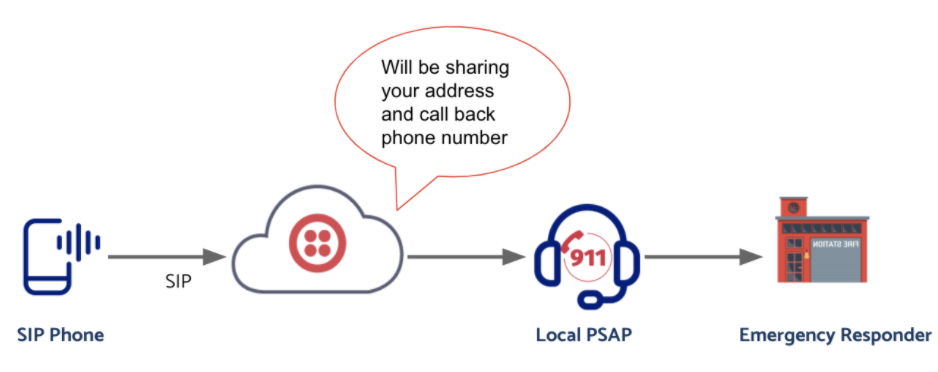
Make a test emergency call
Twilio allows you to test that your SIP phone, corresponding phone number, and emergency address is accurately configured by dialing 9-3-3. This service will read back the emergency address associated with your phone number. To place emergency calls (or test calls) make sure that the From SIP Header uses E.164 formatting and is a Twilio number that is enabled for Emergency Calling.
Now, go to your SIP endpoint and dial 933. Voila! You have successfully completed the test.
We hope you never need to use it. But if you do – here’s what happens when you dial 911:
Twilio directly routes the call to the PSAP. It's important to note that your SIP Domain webhook will be bypassed in order to route the call to the right PSAP as fast and as safely as possible.
The nationwide emergency services architecture is surprisingly complicated. In large counties, there are many PSAPs that provide coverage for a specific region. It’s important for the call to get to the right PSAP, and to accurately pass the emergency address information for that caller to the PSAP wherever possible. This is remarkably complex – across the US there are nearly 6000 PSAPs, and some states have up to nearly 600 individual PSAPs. Across all of them, they handle nearly a quarter of a billion calls annually from landlines, mobile phones, and (increasingly) SIP trunks.
Twilio uses the emergency address provided to route the 911 call to the appropriate PSAP with jurisdiction for that location. Those calls will route via E911 whenever possible (which is the vast majority of cases) meaning the caller’s address is passed to the PSAP. If E911 is not supported by the given PSAP, Twilio will use ‘Basic 911’ – still delivering the call to the right PSAP, but without the location information that the PSAP is unable to receive.
In any rare case where neither path is possible, Twilio will route the call to the national emergency call center.
Secure Media communication using SRTP
With the integration of cloud telephony with business there are more channels available through which information can be transferred. This also means that there is a greater need to secure and protect this information from hackers and cybercriminals. Using the right protocols to secure your media traffic is critical to the success of your business. Secure Media for SIP Interfaces enhances the signaling security available on Programmable Voice SIP Interfaces using TLS, by enabling customers to use Secure Real-time Protocol (SRTP) to encrypt media. This encryption allows businesses with strict information security practices to reap the benefits of both SIP Interface and cloud communications.
Let’s get started…
You can instantly make your communication secure by enabling Secure Media in your SIP Domain. It is important to ensure that your IP infrastructure is also sending both signaling and media using TLS and SRTP respectively. Once you enable secure media Twilio will not accept calls that are not secured.
To send secure communication from Twilio, in your SIP URI simply add a parameter called secure=true as shown below. This will ensure that your communication from Twilio will be going out securely.
That’s all folks!
You have just learned about two incredibly easy and powerful features that will enhance your IP communications.
Try it now! We would love to see what you build!
Related Posts
Related Resources
Twilio Docs
From APIs to SDKs to sample apps
API reference documentation, SDKs, helper libraries, quickstarts, and tutorials for your language and platform.
Resource Center
The latest ebooks, industry reports, and webinars
Learn from customer engagement experts to improve your own communication.
Ahoy
Twilio's developer community hub
Best practices, code samples, and inspiration to build communications and digital engagement experiences.