Business messaging: Definition, benefits, and examples
Time to read: 4 minutes
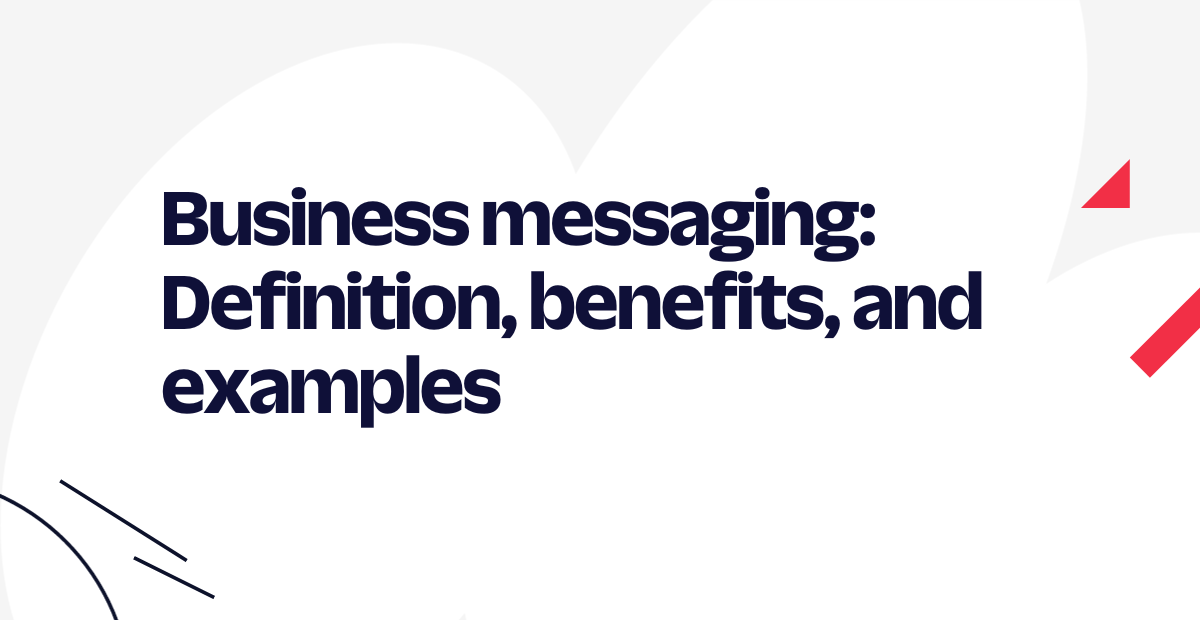
Back in the day, the only way to chat with businesses was to give them a call or show up at the door. And if businesses were too big, talking to them just wasn't a possibility for everyday customers.
Things have changed.
Thanks to global marketplaces, two-day shipping, and the ability to shop from your couch, customers demand a different business messaging experience. Here's what customers want:
- Communication options: According to Twilio SendGrid's 2022 Global Messaging Engagement Report, customers want options. Most prefer email, others like SMS/text, and some want webchat or a phone call. The more channels you offer, the more likely you'll provide the preferred experience for your customers.
- Speed: Customers want answers, and they want them fast, ranking “fast response time” as the most important characteristic of good customer service. Almost half even expect brands to respond in less than four hours, and 12% want a response within 15 minutes.
- Human interaction: Artificial intelligence (AI) and interactive voice response (IVR) are great, as are self-service-enabling chatbots. However, customers still want to talk to a human being—and they don't want to jump through hoops or bounce through a five-minute dialog with a robot to get there.
Ignoring your customers isn't an option. If calling your business is the only contact option, customers will take their business elsewhere.
Fortunately, upgrading your business messaging isn't too intensive (or expensive). Below, we'll explain what business messaging is, the benefits, and examples of business messaging in practice—then, we'll show you how to get started.
What is business messaging?
Business messaging is the way brands initiate and respond to customers over various messaging channels. It empowers customers to reach out to brands and brands to reach out to customers—the channels allow for back-and-forth, two-way conversations rather than messaging blasts, such as advertisements or bulk email sends.
Examples of business messaging channels include:
- SMS/MMS
- Webchat
- Facebook Messenger
- Social media direct messages (DMs)
Business messaging meets your customers where they're comfortable. It doesn't force them to download additional applications to communicate with your business—it lets them use the native messaging apps they likely already love and know.
Modern-day consumers don't want to pick up the phone to get help. They want to message on a website’s built-in chat box or respond to a business text message campaign with questions.
Benefits of business messaging
Business messaging benefits both you and your customers—it's a win-win situation. Here are a few of the benefits you can expect from making this investment.
- Engage with more customers: Businesses that offer more channels don't alienate customers with preferred messaging needs.
- Provide real-time conversations: Customers don't want to wait days for a response—they often need help immediately. Engage with them faster with instant messaging to provide a more positive experience. Sometimes, they just have a question about sizing or even a product's color—answer quickly to get them to convert before they visit another site instead.
- Handle more conversations: Businesses can only talk with one person on the phone at a time (effectively). With messaging, you can have several conversations simultaneously without hurting customer engagement or the customer experience.
- Elevate customer satisfaction: Customers will be happier when they get to use the channels they want and can achieve a faster resolution.
- Use video and images: Business messaging (unlike a phone call) lets you send Multimedia Messaging Service (MMS) texts with pictures, emojis, GIFs, and videos. Send your customers pictures of relevant products or give them a quick walk-through with a video tutorial. Customers can also use file sharing to upload screenshots and pictures.
9 examples of business messaging
Now that you know the benefits of business messaging, let's see it in practice. Here are a few examples of ways you can use business messaging:
1. Welcome
Send new customers or subscribers a welcome message. This sets the stage for future messaging and provides opt-out details.
2. Promotional
Give your customers discount codes and exclusive offers. Make these offers enticing to encourage your users to check their messaging applications or text messages.
3. Confirmations
Let your customers know when you receive their order or confirm an appointment.
4. Reminders
Message your customers about upcoming appointment reminders.
5. Customer service
Chat with your customers in messaging applications to resolve their issues. This gives you better access to screenshots, videos, images, and links.
6. Shipping notifications
Notify your customers when an order has shipped and provide them with ongoing updates until it arrives.
7. Security alerts
Message your customers immediately if there's any suspicious account behavior or emergency.
8. Verifications
Use messaging to send one-time passwords for user verification.
9. Conversations
Chat with your customers. This could be a sales representative guiding customers through pricing options or a customer service agent answering questions about sizing. It could even be two agents talking with a single customer—or one agent speaking with two customers.
Elevate your business messaging platform with Twilio
Ready to level up your business messaging? Let Twilio take you there.
With Twilio, you can enable business messaging on all the channels your customers use. Whether sending mass marketing messages, notifications, alerts, or verification messages, Twilio can make it happen across SMS Messaging, WhatsApp, Chat, MMS, and Facebook Messenger. Plus, you can integrate these channels into your existing email, voice, and video call workflows.
Sign up for a free Twilio account to get started.
Related Posts
Related Resources
Twilio Docs
From APIs to SDKs to sample apps
API reference documentation, SDKs, helper libraries, quickstarts, and tutorials for your language and platform.
Resource Center
The latest ebooks, industry reports, and webinars
Learn from customer engagement experts to improve your own communication.
Ahoy
Twilio's developer community hub
Best practices, code samples, and inspiration to build communications and digital engagement experiences.


