Apigee Launches Twilio API Console
Time to read:
This post is part of Twilio’s archive and may contain outdated information. We’re always building something new, so be sure to check out our latest posts for the most up-to-date insights.
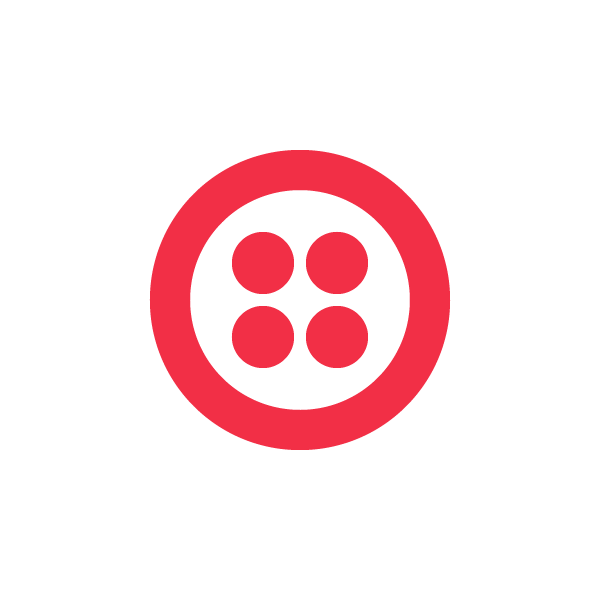

Apigee put together a brief demo showing how to use the Twilio API Console:
One really great feature of the API Console is the ‘Share’ button. This allows you to take a snapshot of a request and send it to someone else (like Twilio support) to view the results making troubleshooting easier. The console also provides syntax highlighting and a URL builder similar to the Firefox AwesomeBar.
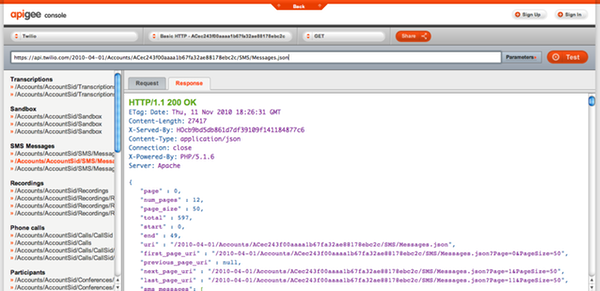
While we’re talking about Apigee, I also highly recommend their API Debugger. The Debugger is a powerful tool that shows you in real-time the requests you’re making to an API and the responses being received. The best part is the API calls continue to work as normal. This also works great for debugging TwiML requests. When using TwiML, in essence you’re providing an API to us. The debugger works the way you would normally expect, just in reverse. It’s a very handy troubleshooting tool that you should definitely try.
Apigee has done a great job of making APIs easy to browse, play with and debug if you’re having trouble. If you’re interested in getting to know how APIs work or just want to learn an API better, this is a great place to start. Give it a try!
Related Posts
Related Resources
Twilio Docs
From APIs to SDKs to sample apps
API reference documentation, SDKs, helper libraries, quickstarts, and tutorials for your language and platform.
Resource Center
The latest ebooks, industry reports, and webinars
Learn from customer engagement experts to improve your own communication.
Ahoy
Twilio's developer community hub
Best practices, code samples, and inspiration to build communications and digital engagement experiences.


