Improve Participant Engagement in REDCap Healthcare Research with Twilio SMS & Voice
Time to read:
REDCap (Research Electronic Data Capture) is browser-based software geared to support online and offline data capture for research studies and operations. As I wrote this post, REDCap is used by over 6,000 research institutions in over one hundred countries for nearly 2 million projects. If you are using REDCap for research surveys, adding SMS and voice can significantly increase your enrollment rates.
In this post, learn how to add SMS and voice surveys and notifications to your healthcare research projects in REDCap using Twilio’s Programmable SMS and Voice.
Prerequisites
You will need the following to complete this tutorial:
- A Twilio Account - Signup here. You get some credits to start testing on a trial account – you will not need to enter any payment method to complete this tutorial.
- Make a note of your Account SID and Auth Token, we will need it later.
- A Voice & SMS Enabled Twilio Number - here are Instructions on how to purchase a number
- If you are not in the US, go to the SMS Geo Permission page and enable SMS for your country.
- A RED Cap Account with Survey Project created - available at no charge to non-profit organizations that join the REDCap consortium.
Step by Step
Now, with all the prerequisites checked off, we’re ready to begin the tutorial. I’ll walk you through all of the steps you’ll need to complete.
Get your Twilio information
- Go to Twilio Console to get the AccountSID and AuthToken. (See the image below.)
- Ensure that you have completed the prerequisite step of buying a Twilio number.
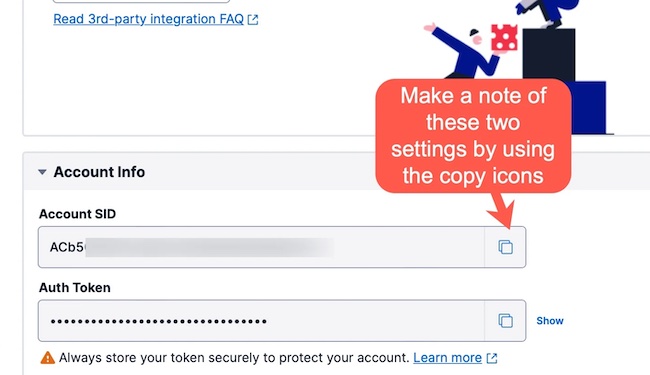
Enable the Twilio module in REDCap
Next, you’ll set up the Twilio integration inside REDCap. First, log into your console (if you haven’t yet) here.
- Pick your project in REDCap.
- Navigate to Project Setup -> Enable Optional Modules and Customizations.
- Enable Twilio SMS and Voice Call Services for surveys and alerts. If you don’t have permissions to complete this, then please contact your REDCap Administrator.
- You will need the AccountSID and AuthToken from the Twilio Console (which you copied earlier). As a part of enabling this module, you will be prompted to Turn off the Request Inspector feature on Twilio for Security purposes
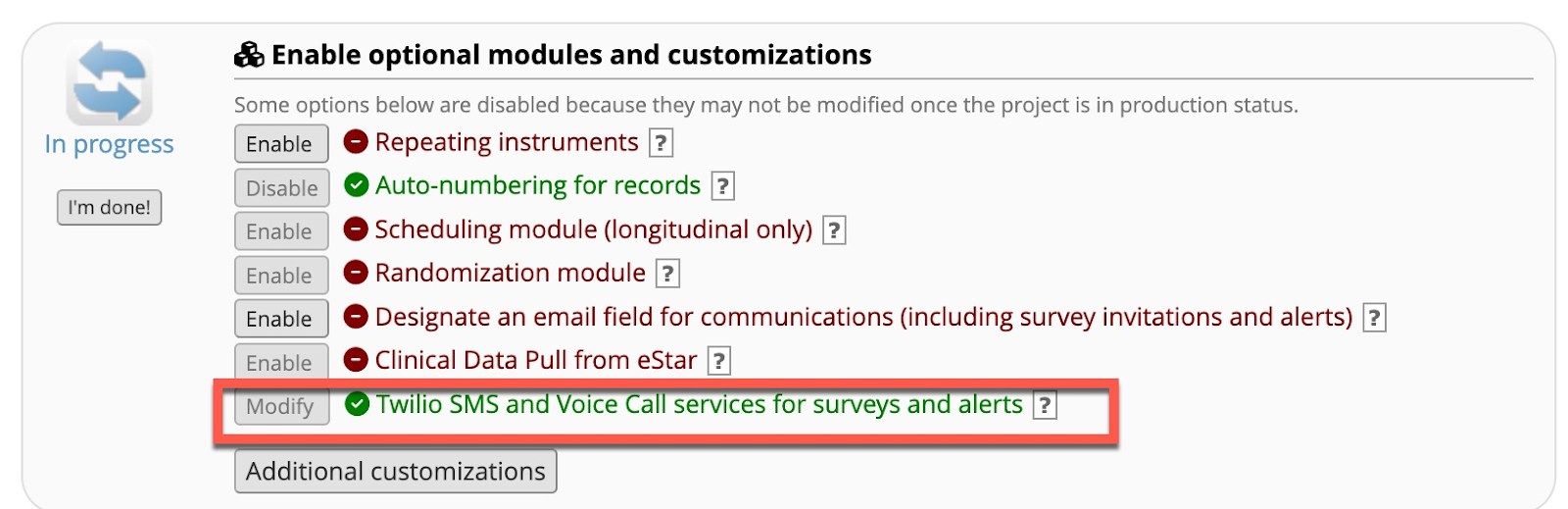
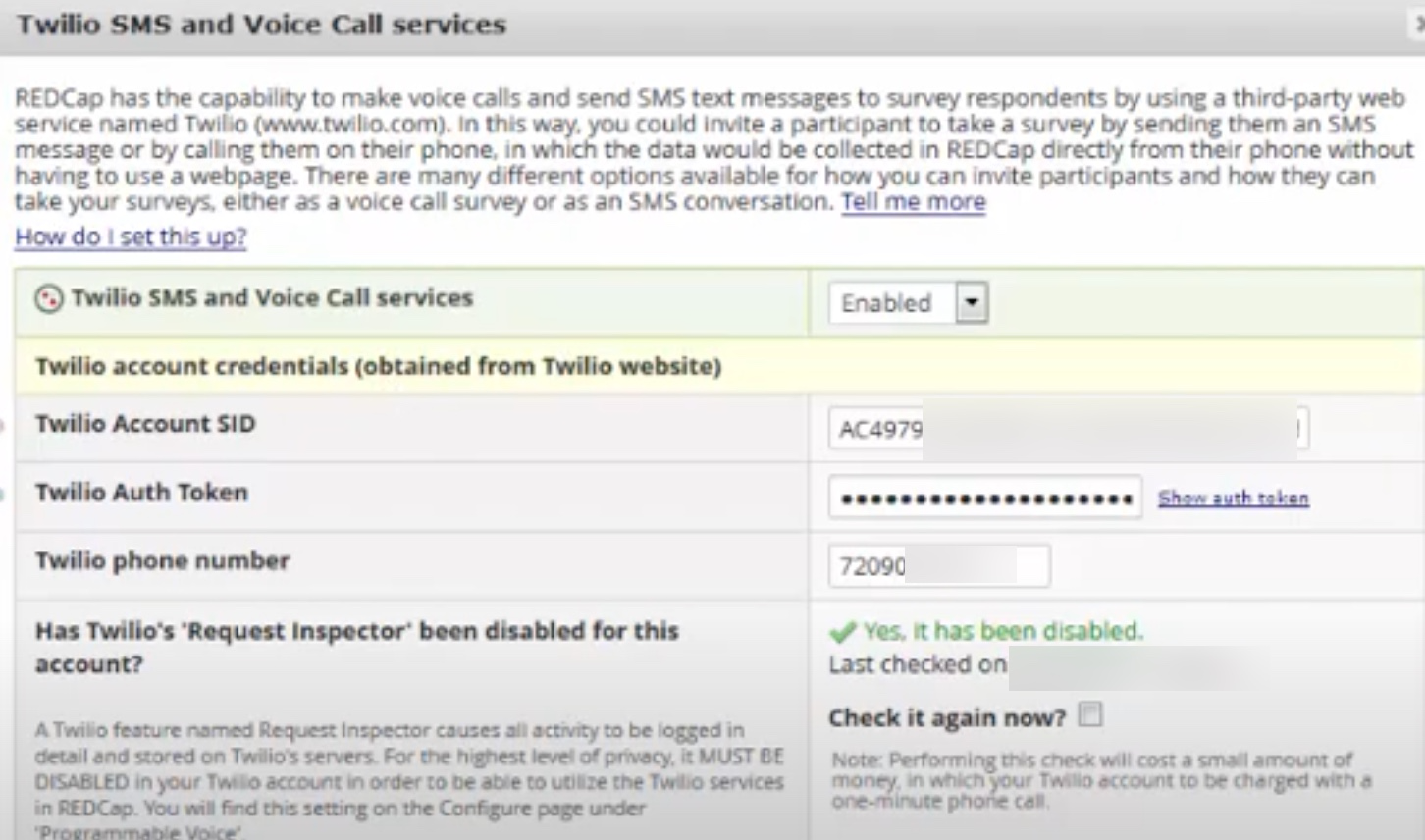
Design your engagement settings
Navigate to Project Setup -> Twilio SMS and Voice Call Services -> Configure Settings
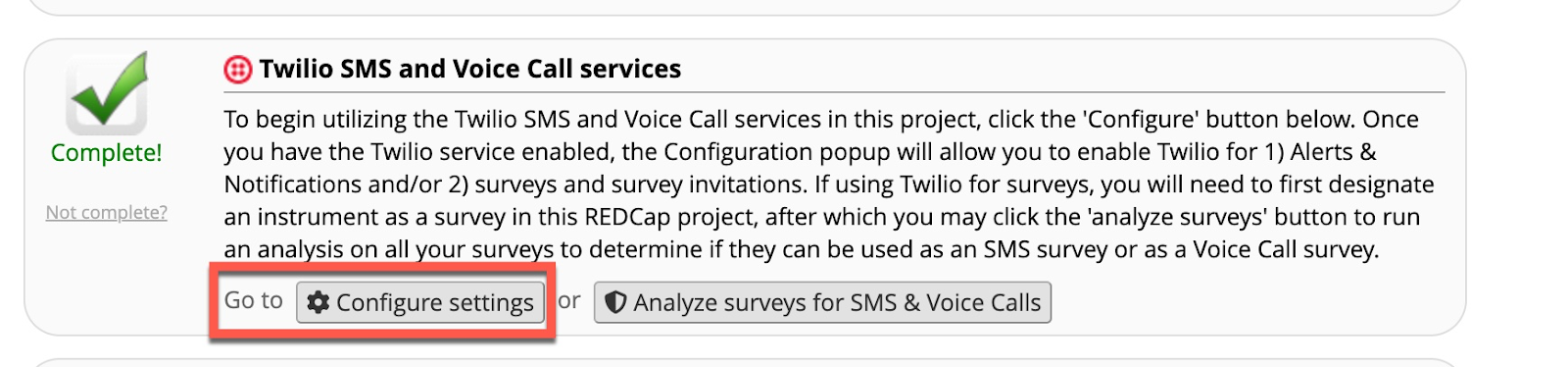
You will be able to configure behavior here like the language, type of voice to use, and default number. The main setting that you need to pay extra attention to is the Survey Invitation type. This setting will have impact on the security, participant experience and the type of number to get from Twilio
- Send Survey Invitation with survey link via SMS - Participants will receive a SMS with a link and they will use the link to take the survey on the web.
- Initiate survey as a voice call - Participants will receive a call and will respond using key presses on their phone. All the responses have to be numeric or multiple choice. This is an excellent option where the participants cannot read.
- Send survey invitation via SMS to take survey as voice call (respondent makes call) - Participants will receive a SMS, they will call the number to take the voice survey. Participants will respond using key presses on their phone. All the responses have to be numeric or multiple choice. You will need a number that can send SMS and receive calls.
- Send survey invitation via SMS to take survey as voice call (respondent receives call when replying via SMS) - Participants will receive a SMS, then they will reply when they are ready to take the survey. A voice call will be initiated to them and the survey will be a voice survey. All the responses have to be numeric or multiple choice. Participants will respond using key presses on their phone. You will need a number that can send and receive SMS. The number should be able to make outbound calls.
- Initiate survey as SMS conversation - this is the only Survey option where you are sharing actual questions and answers over SMS. We recommend that you do not collect PHI with this option. If this will include any PHI you should sign a BAA with Twilio. If you choose this route, please , review the Twilio and HIPAA page carefully.
Design surveys for SMS & voice Calls
Use Analyze Surveys for SMS & Voice Calls to resolve any potential issues with your surveys
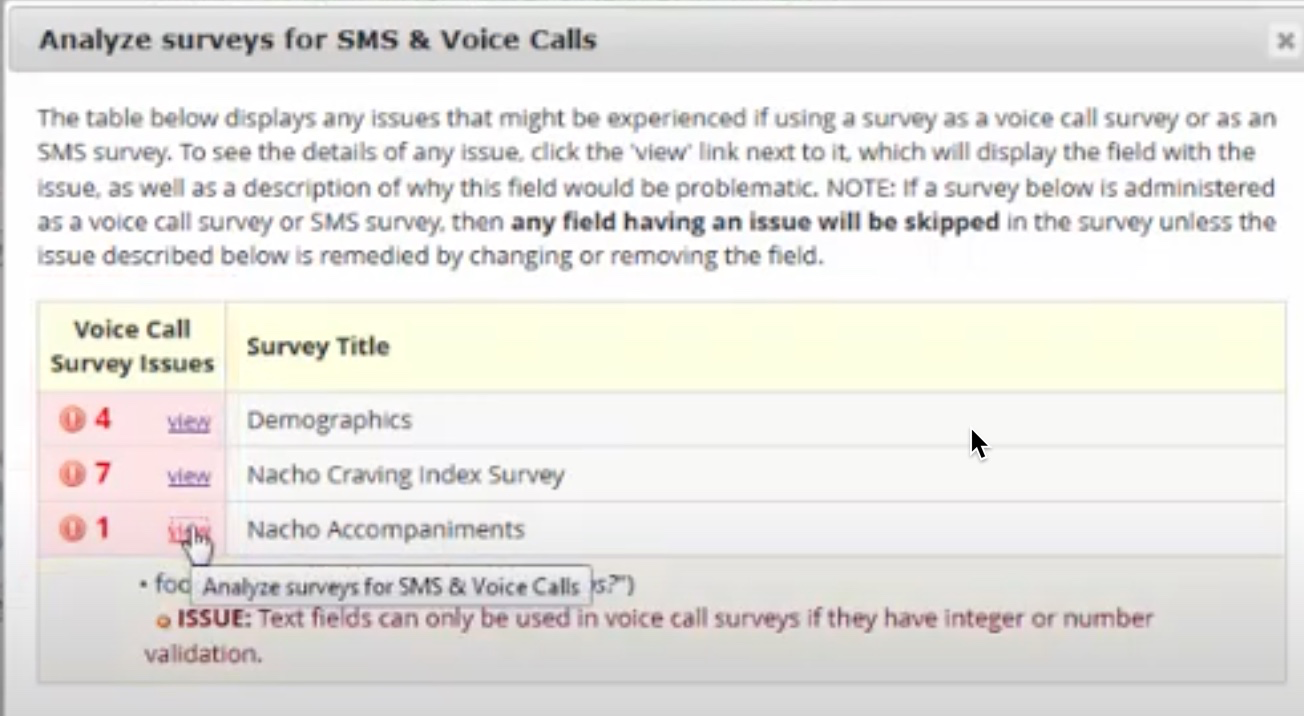
Send the survey invitations out
Navigate to Data Collection -> Survey Distribution Tools. You will have various options to send the survey, either by adding phone numbers or uploading a participants list.
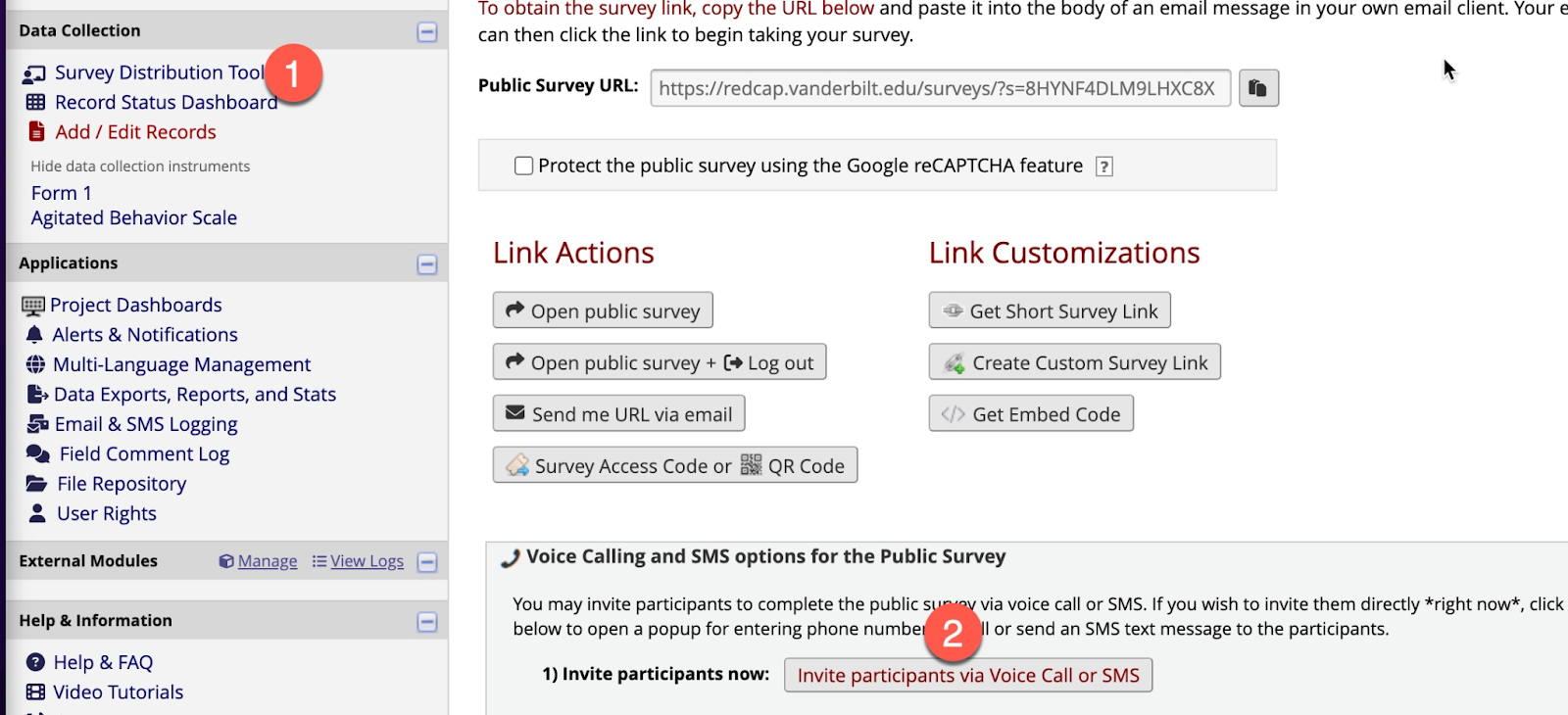
Monitor delivery of messages & calls
Messaging
Messaging Insights provides real-time analytics to help you monitor and troubleshoot your Twilio messaging application. From visiting the Messaging Insights page in Console, you can see aggregated reports on delivery rates, response rates.
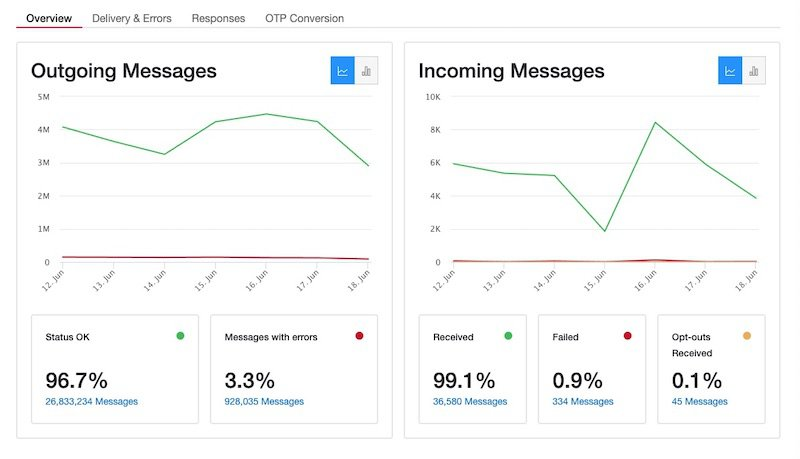
Messaging: address delivery issues
You can now review any errors you encountered during the survey and fix root causes. g For example, if you have 30006 errors, maybe you are sending SMS to landlines. You could then use the Twilio Lookup API to check for the participant phone number type. In this case, if you were about to send a survey to a landline, you could send them voice notifications and send your SMS surveys only to mobile numbers.
Voice Insights
The Voice Insights Dashboard is a powerful aggregation tool that allows users to filter on specific dimensions such as call type, timeframe, number prefix, or country code, and automatically update the data visualizations to take into account the filter criteria.
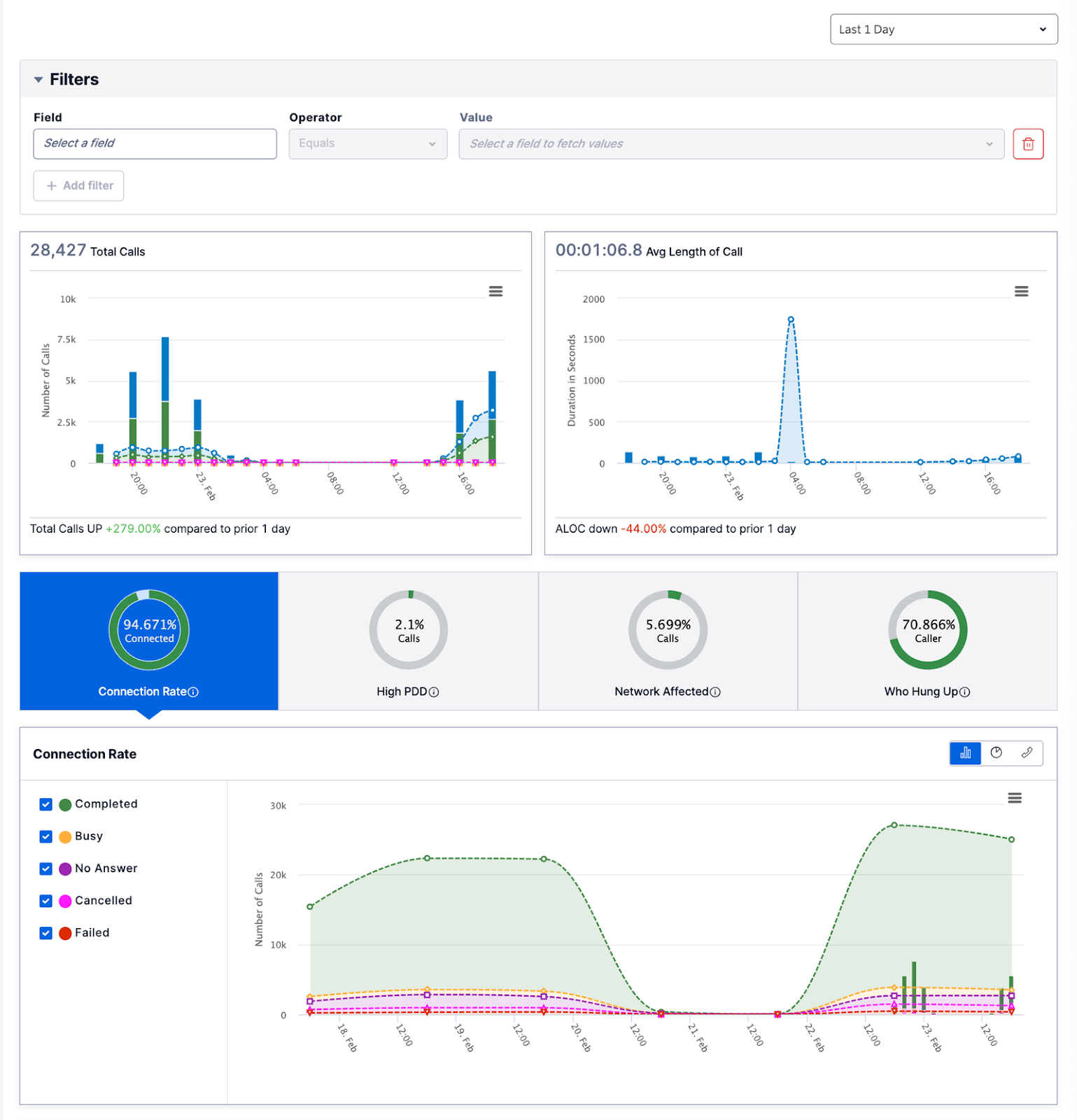
For example, you can filter by SIP Response 603, 608 to see if your calls are being classified as SPAM. If they are, then you can use the following features to increase the call answer rates.
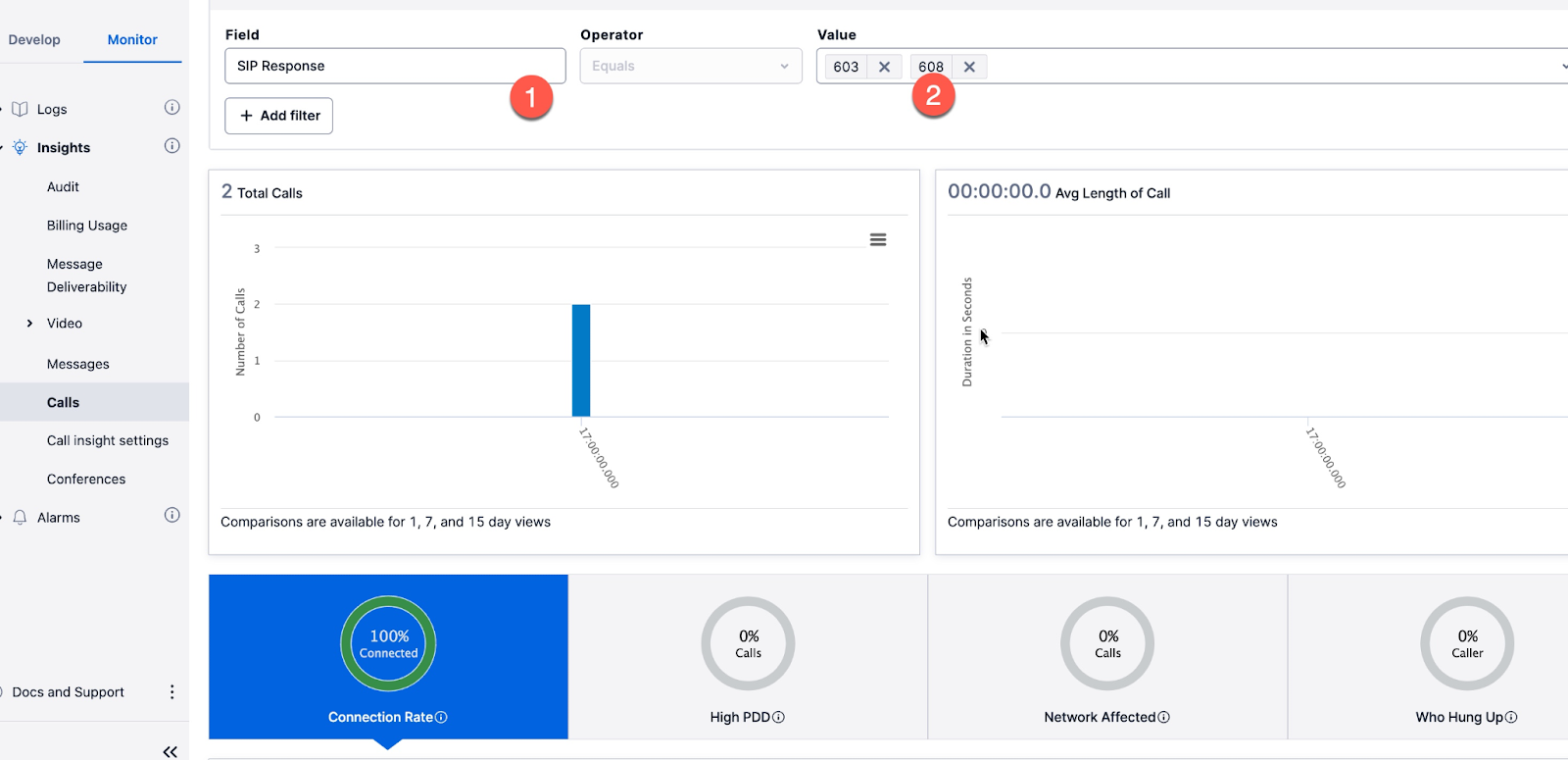
Voice: increase your call answer rate
If you are using the voice call features of this integration, you want to ensure that the calls are answered. To do this, you take some of the following steps (many of these features are only available some countries, currently):
- SHAKEN/STIR is a compliance framework to combat robocalling. You can register your numbers for SHAKEN/STIR.
- Voice Integrity: Improve answer rates with mobile subscribers by removing the spam mislabeling through registering your telephone numbers using Twilio’s Trust Hub.
- CNAM : Twilio supports Caller ID name (CNAM) changes and lookups for Twilio owned United States (US) numbers.
- Branded Calls: Branded calling can display the caller ID, call reason, and business logo on mobile devices.
Important Considerations
Before you begin any SMS and voice campaign, you’ll need to review important campaign requirements. While I can’t list every consideration for every country in this post, I’ve gathered a few of the more important considerations.
SMS Compliance Requirements
Review country Regulatory Guidelines on Twilio. For example, in the US, you will need to register your organization to send compliant SMS messages over 10-digit phone numbers using the A2P 10DLC Registration process.
Healthcare Compliance Requirements
Twilio Voice and Twilio SMS are HIPAA Eligible products. If you are subject to HIPAA and intend to utilize Twilio’s products and services to develop communication workflows containing protected health information (PHI), you must execute a Business Associate Addendum (BAA). If you will not share protected health information (PHI) on SMS/Voice - for example, if you are using Twilio for survey alerts, then you don’t need to sign a BAA. This next link contains more information on Twilio and HIPAA.
Number Selection & Options
Number Type: Twilio offers a range of phone number types that differ in their costs and capabilities. Please read details of each of these options.
REDCap currently only supports 10 Digit numbers, including Toll Free numbers. We recommend that you purchase a local number that has voice and SMS capabilities.
If you don’t see a number in your country, you will use Twilio only for 1-way use cases, i.e., only sending notifications, not receiving. You can try the following workarounds, though these may not work in all countries.
SMS
- Use a
+1or+44or a neighboring country number to send SMS
Voice
- Verified Caller Id - Register a Local number as the caller on Twilio Console
- Use a
+1or+44or a neighboring country number to make a call
Please review the country guidelines and test with a recipient phone in the country.
Throughput Needs & Rate Limiting
There are limits to how quickly messages can be sent to wireless carrier networks. (And limits on how quickly calls can be placed.)
This guide explains how Twilio processes your message requests, and the limitations for each phone number type. Twilio will queue a certain number of messages on our infrastructure so messages can be stored & delivered.
Pricing
Twilio pricing is consumption based, you only pay for what you use.
For budgeting purposes, check the Twilio SMS pricing and Twilio per minute Voice Pricing in the country where you are conducting surveys. If you sign up for the Twilio.org Impact Access Program and are accepted, you may be eligible for a discount.
Your messages are priced based on message length. The price will be per 160 characters in a certain encoding and divided into one or more message segments in another. Learn more about SMS message segments here and calculate the number of segments by using the Segment Calculator.
Payment Options: You can pay as you go using a Credit Card or you can request to be set up for Invoicing.
Finally: test, test, test
Local carrier regulations vary from country to country, as does language encoding. Once you have everything set up, please test with actual phones on the ground in the country to make sure everything works as intended.
Resources
Following are some helpful resources to design your research project.
- Evidence-Based Nudges for Better Patient Outcomes
- Helpful Video Tutorial for REDCap & Twilio from UCD REDCap
Conclusion
And, this is how you can increase participant engagement for your REDCap Healthcare surveys using Twilio SMS and Voice.
Many studies need to engage directly with participants. This can take the form of conversational messaging, HIPAA compliant calling or IVR/Automated SMS response. All of this is available with Twilio, and the best step is to research a Twilio solution that will work for your specific requirements.
In addition to research, healthcare teams can create solutions for appointment management, virtual care, contact centers, and care management using Twilio products such as Voice, Messaging, and Video. Twilio helps you build and quickly deploy trusted, HIPAA-eligible communications solutions that put people first – all built upon your existing infrastructure. Find out more at Twilio for Healthcare.
Gunjan Gupta is the Solutions Architect at Twilio.org. Gunjan works with Social Impact organizations of all sizes to find solutions to challenging communication problems. She is committed to providing accessible solutions to the Program Management teams working on the ground. She can be reached at gugupta [at] twilio.com.
Related Posts
Related Resources
Twilio Docs
From APIs to SDKs to sample apps
API reference documentation, SDKs, helper libraries, quickstarts, and tutorials for your language and platform.
Resource Center
The latest ebooks, industry reports, and webinars
Learn from customer engagement experts to improve your own communication.
Ahoy
Twilio's developer community hub
Best practices, code samples, and inspiration to build communications and digital engagement experiences.


