Salesforce and Twilio Resources: Communicating In and Outside of Salesforce
Time to read:
This post is part of Twilio’s archive and may contain outdated information. We’re always building something new, so be sure to check out our latest posts for the most up-to-date insights.
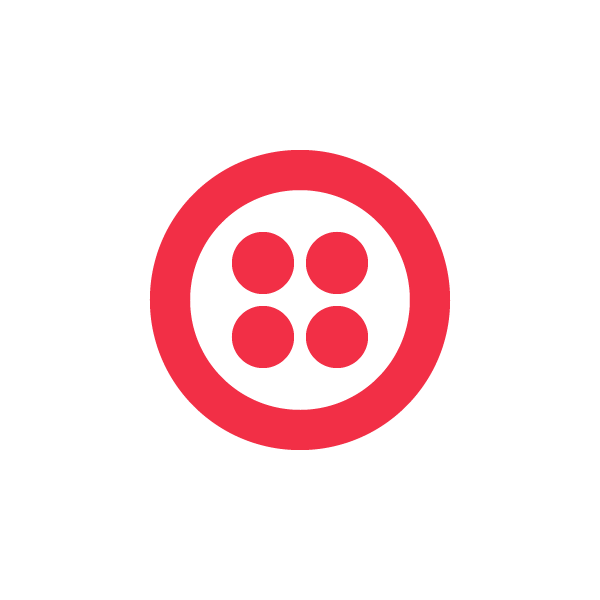
As a Solution Architect at Twilio, I get asked about the building blocks of integrating Twilio into Salesforce…a lot. Some of the most common scenarios I get asked about are click-to-call, creating Call Centers within Salesforce’s OpenCTI, making outbound dialers, integrating SMS for creating cases and two way conversations, mobile marketing, to name a few.
Since Twilio is an API, and Salesforce is a platform, the sky is the limit on what you can do, but this blog post has number of examples . The top part are resources for developers, below there are links for fully built solutions that use Twilio.
Resources for Developers
Twilio-SFDC Helper Library: This is the “official” helper library. Twilio has a number of helper libraries covering the major programming languages, including this one.
SFDC Click2dial: Below is a step by step tutorial of how to implement OpenCTI with Twilio. Fork the code on GitHub here.
When you’re setting this up, agents will be using Click 2 Call in Salesforce and the SalesForce OpenCTI toolkit. You’ll use Twilio to easily make a phone call from within the browser, embedded in Salesforce. The initial features are limited, which is intended to get developers up to speed on a development environment they can then customize to fit their needs.
Client-ACD: This sample app provides basic inbound call center functionality, implemented as OpenCTI for Salesforce.
This version is written in Ruby, hosted on Heroku, and and work as a Twilio Softphone within Salesforce (or outside of Salesforce). It demonstrates several concepts, but an important one is agent state tracking and Automatic Call Distribution – sending an incoming call to an agent who is “Ready”. It also has activity tracking in Salesforce and Salesforce screenpop information. See more on GitHub.
Salesforce Use Cases: SMS Alerts and Conference Calls
Ameer Badri, another Twilio solution architect, covers using SMS from within Salesforce in this post.
He’ll also show you how to create a conference call from Salesforce Cases, and save the recording.
IVR
In the presentation below, Patt Paterson (@metadaddy) covers the basics of building an IVR and sending SMS. This is definitely worth watching and a great starting point as it covers the full spectrum of integration.
Twilio Partners!
All of the above resources are tools for developing apps with Salesforce and Twilio and require development. If you need a prebuilt solution for Salesforce and Twilio, there are lots of options, on the AppExchange.
Call Center:
SMS:
Marketing/Call Tracking:
Conference calling
Two Factor Authentication
If I missed a few ping me or comment, and we can update this with other SFDC/Salesforce integrations (focus on those that are on the AppExchange).
Related Posts
Related Resources
Twilio Docs
From APIs to SDKs to sample apps
API reference documentation, SDKs, helper libraries, quickstarts, and tutorials for your language and platform.
Resource Center
The latest ebooks, industry reports, and webinars
Learn from customer engagement experts to improve your own communication.
Ahoy
Twilio's developer community hub
Best practices, code samples, and inspiration to build communications and digital engagement experiences.