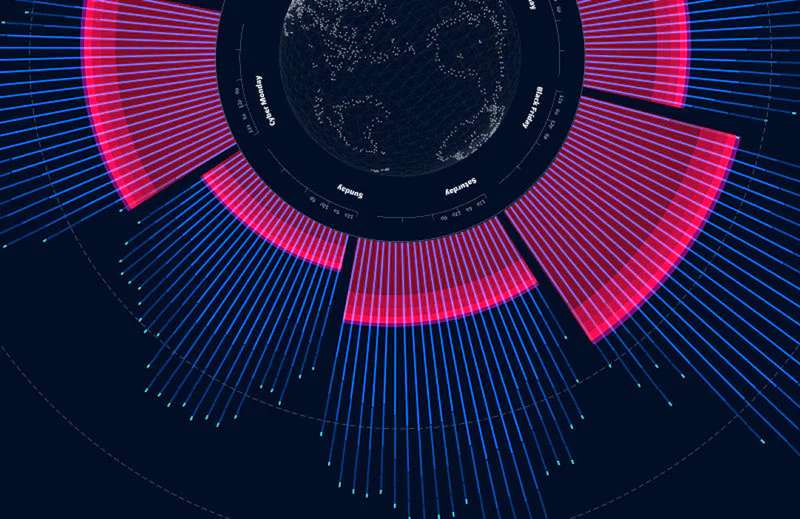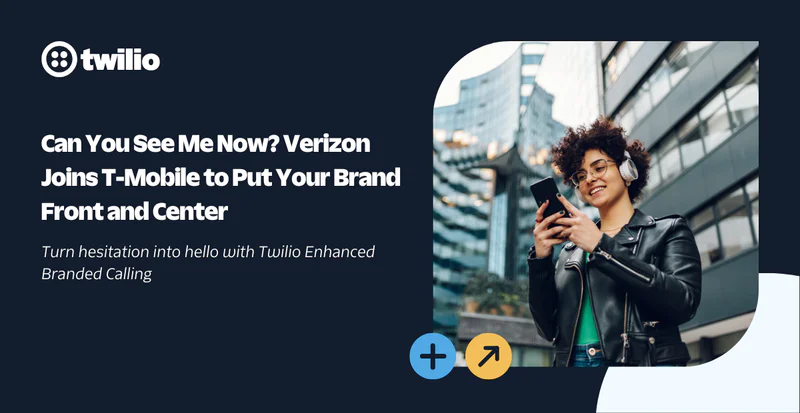Announcing Single Party Call Recordings
Time to read:

We’re excited to announce that we’ve extended voice recording capabilities with single party recording to allow developers to programmatically record only one side of a call. Prior to this release, Twilio’s voice recordings captured all audio from a call, regardless if the file contained one or two channels. Using this new feature, you now have the flexibility to record exactly what you want, all while meeting your specific privacy and compliance needs.
Whether it's recording only what your support agent says to customers, or what your salesperson says to prospects — the choice is now yours.
The value of single party recordings
Call centers look to monitor and improve the performance of their agents using recorded calls as reference for training and to gather insights driven by AI/ML technologies to improve the overall quality of their service. However, due to the global tightening of privacy policies, data collection procedures often require explicit consent from the person to record the entire conversation.
Since recording specific audio tracks wasn’t previously available, some customers struggled to meet their needs in a compliant manner without impacting the end-user experience – which sometimes resulted in making a decision to not record calls at all.
From here on out, we’re giving you more flexibility over what you record by enabling single party recording on any call with a minor parameter change using Programmable Voice APIs.
How to get started
You can enable single party recording for any given call using a new recordingTrack parameter to indicate which audio track should be recorded. inbound track represents the audio received by Twilio, and outbound track represents the audio that Twilio generates on the call.
Here are some examples:
TwiML <Dial>
The following TwiML instruction connects the current caller of an active call to another number and only records inbound audio:
Outbound Call API
The following example places a new outbound call and only records outbound audio:
Call Recording Controls API
The following example starts a recording on a live call and only records outbound audio:
Conference Participant API
The following example add a new participant to an existing conference and and only records inbound audio:
Learn more about how to configure Single Party Call Recording in this tutorial.
How to know what audio track contains a recording
The webhook to recordingStatusCallback has been updated with a new track attribute that indicates which audio track was recorded. We recommended you to subscribe to the recordings callback in order to know which audio track contains. Alternatively, you can also check this information from the Recordings Logs section and Recording details page within the Programmable Voice area in the Twilio Console.
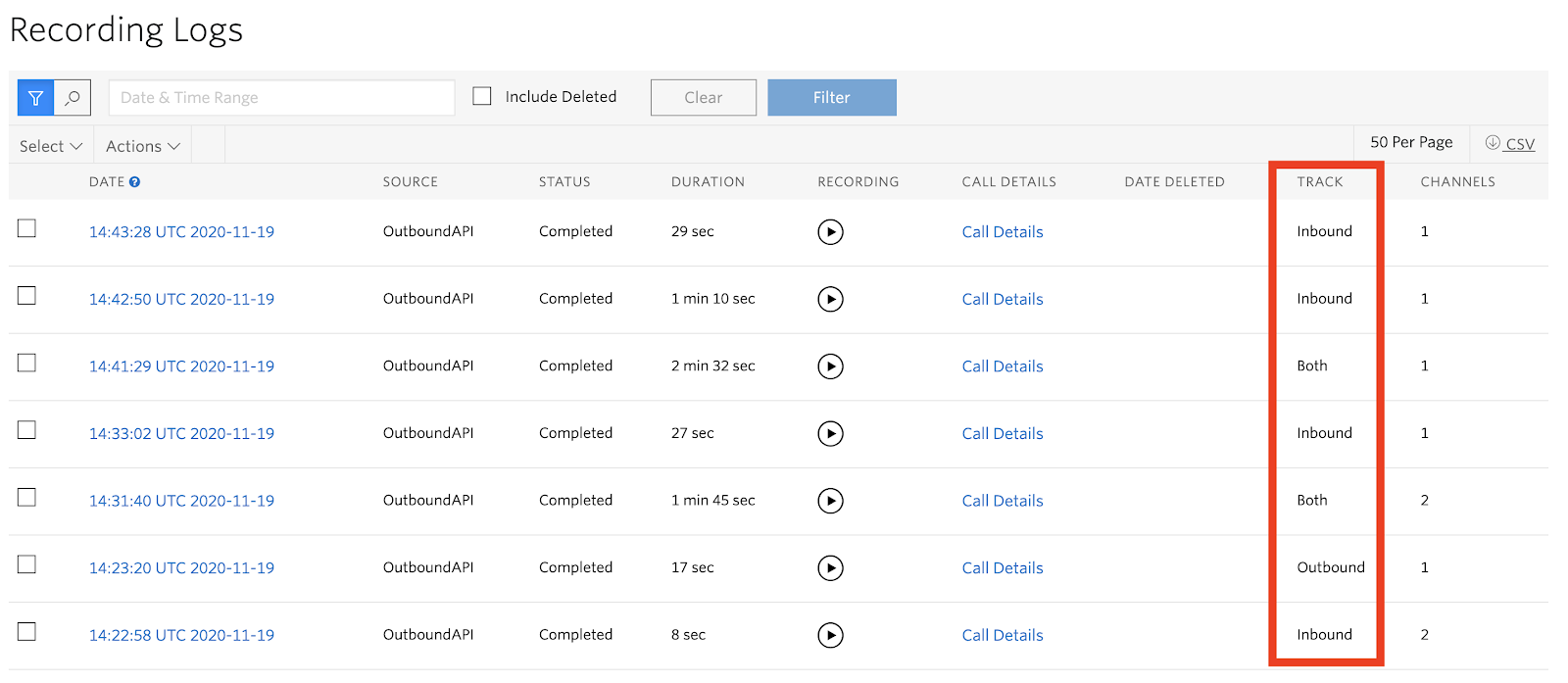
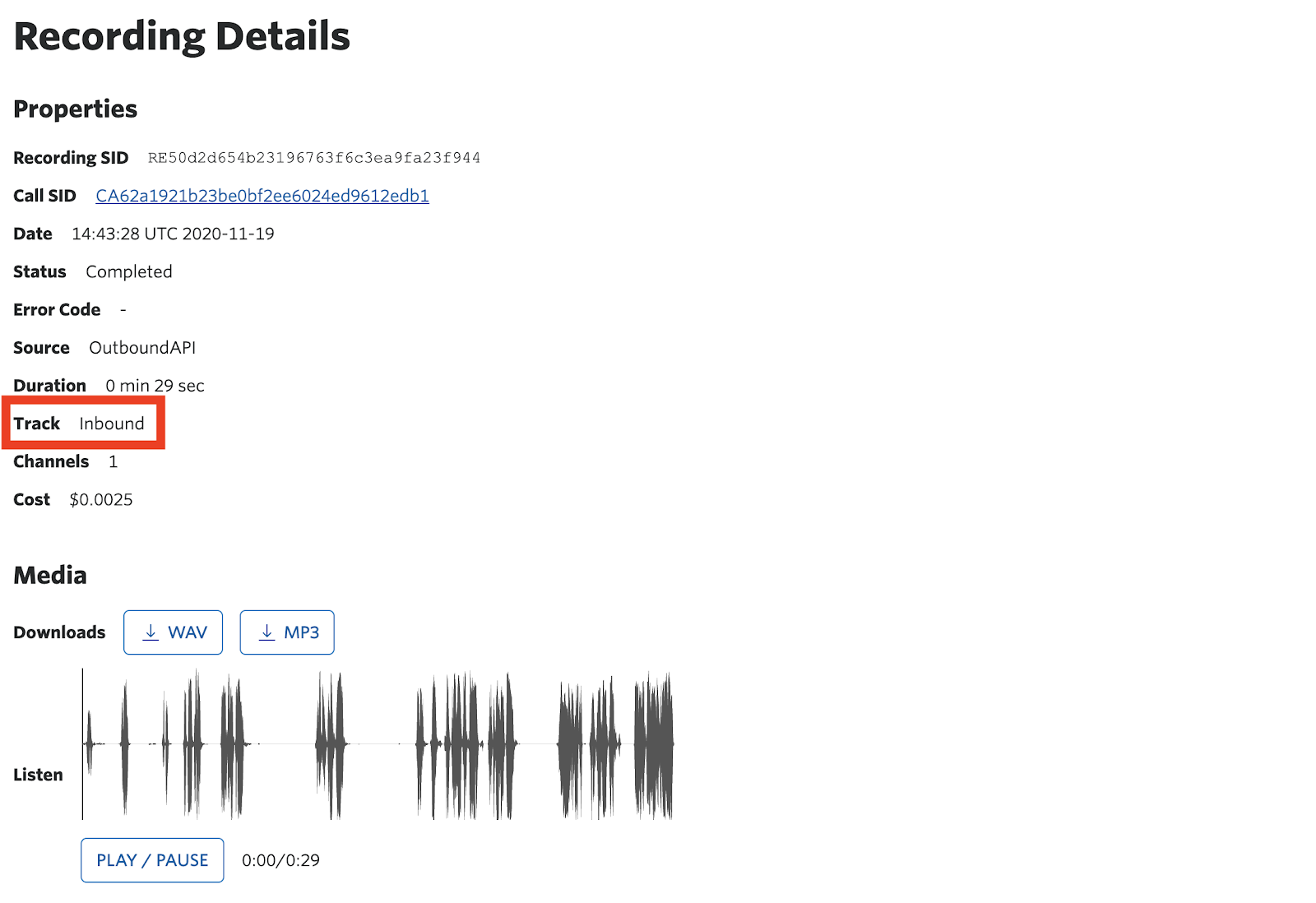
Unlock the power of call recordings
We believe that the single party recordings feature can help you meet your specific call recording needs, whatever your use case may be. For example, you can selectively record inbound audio from all participants in a conference to generate individual recording files containing what those participants said during the call. Access to individual audio tracks was possible in real-time using Media Streams and now the same flexibility is available for your call recordings.
This example illustrates how you can take multiple audio recordings with only inbound audio to combine them into a multi-channel file or with all audio mixed in a single file mono-channel for archival purposes.
Bonus Track: Additional protection for your voice recordings
The content of call recordings is often sensitive in nature and requires enhanced protection. If that’s the case for you, single party recordings can be complimented with an additional layer of security with Voice Recording Encryption. This allows you to encrypt your recordings with your public key, ensuring that it can only be accessed by the holder of the corresponding private key.
Learn how to enable and configure Voice Recording Encryption in this step-by-step tutorial.
If you’re handling credit card information, you can also record your calls in a PCI compliant manner. Once PCI mode is active, call recordings will only be stored for 72 hours and must be retrieved within this period before getting permanently deleted. To activate PCI mode for your voice recordings, you need to have PCI Mode, Voice Recording Encryption and PCI compliance for Voice Recording enabled using Voice Settings Console page.
Learn more about Twilio PCI compliance and access the customer responsibility matrix.
Single party recordings with Twilio
Now that Twilio has introduced single party recordings, we can enable even more use cases through Programmable Voice—all while meeting your privacy and compliance needs. To see how you can power recordings in your application, check out this tutorial.
We can’t wait to see what you build with Programmable Voice!
Ramón Ulldemolins Andreu is a Product Manager of Voice at Twilio. He is passionate about traveling, experiencing local culture and food. He also loves music and live concerts. He can be reached at rulldemolinsandreu [at] twilio.com
Related Posts
Related Resources
Twilio Docs
From APIs to SDKs to sample apps
API reference documentation, SDKs, helper libraries, quickstarts, and tutorials for your language and platform.
Resource Center
The latest ebooks, industry reports, and webinars
Learn from customer engagement experts to improve your own communication.
Ahoy
Twilio's developer community hub
Best practices, code samples, and inspiration to build communications and digital engagement experiences.