What Is Mobile Authentication?
Time to read:
This post is part of Twilio’s archive and may contain outdated information. We’re always building something new, so be sure to check out our latest posts for the most up-to-date insights.
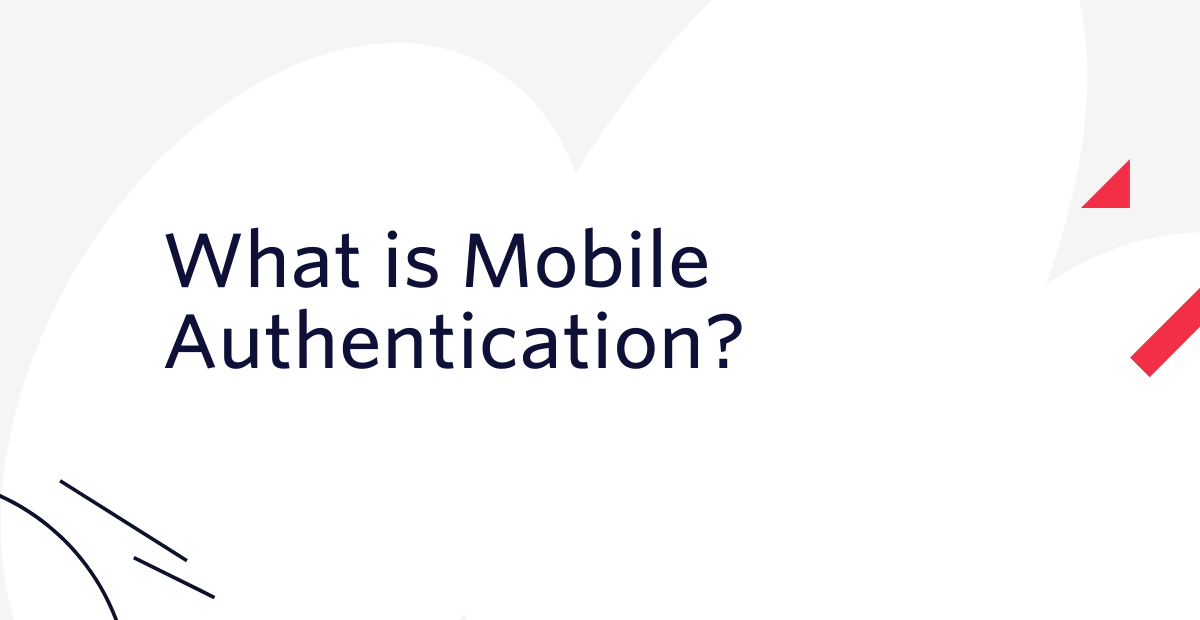
Today, mobile phones can pretty much do anything that was once traditionally done on a computer. Online shopping, paying bills, checking bank accounts, you name it. Both consumers and employers tend to use personal mobile devices in the office and on the go, so securing those devices from potential hackers is a crucial step to implement in your routine.
Mobile authentication is the verification of a user’s identity through the use of a mobile device and one or more authentication methods to ensure secure access. If you want to keep your online accounts safe, enabling mobile authentication across your devices is the single most important step you can take. While no security measure is fully hack proof, there are steps to lock access to your important accounts and information.
How to implement mobile authentication
As more and more companies and private users see an increase in security breaches due to hackers and other bad actors, the need for mobile authentication is greater than ever.
If you don’t properly authenticate your devices, sensitive information could potentially fall into the hands of hackers. The threat of malware and tying a specific user to a device is paramount, so getting user authentication right is essential. Imagine logging into your bank account to see a zero balance or sensitive information wiped out from your computer and encrypted by a ransomware attack.
Making your devices and online identity more sure is easy to do. Here are simple tricks you can do to secure your online life and help keep your information safe and out of the wrong hands.
Use unique passwords for every login
One of the easiest ways for hackers to steal your information is by simply guessing your password. With clever social engineering, hackers get a batch of username and password combinations from a single source and try them elsewhere. Let’s say a hacker gets the login information for your email. They would try that same combination for your bank accounts, online stores, or any other websites that use the same username and password combination.
Using a strong and unique password for every single online account you have is the single best way to prevent a data breach. You can either use a password manager or come up with passwords on your own, but be sure each one isn’t similar in any way. Password managers can increase efficiency and productivity, with no more time spent resetting a forgotten password.
Two-factor authentication
Two-factor authentication (2FA) adds another access barrier for unauthorized visitors who may have gotten ahold of your primary login information, and setting it up is easy. 2FA means your accounts need more information besides your password and email address/username. Most of the time, it’s a code sent to your email or mobile device.
Setting up 2FA not only proves that you’re the owner of the mobile device and associated cell phone number (or the account on a third-party website), but it also gives you the authority to generate and receive the codes. Unless hackers get access to your email and password, they won’t be able to actually log in to the device or account they’re trying to hack.
Many apps and services that store important and/or sensitive data like emails and financial information offer 2FA. Two-factor mobile authentication, for example, tends to jump into action only when you try to log into your account on a new device you haven’t used before or haven’t accessed in a long time. So you can trust 2FA when keeping your accounts safe and secure from ransomware attacks.
Use a virtual private network
A virtual private network (VPN) is an encrypted connection over the internet from a device to a network. It’s an opportunity to establish a protected network connection whenever you’re using public networks.
Whenever you're at a coffee shop or traveling through an airport, the free Wi-Fi networks made available to you are the same ones used by other people around you. You don’t know anything about the security of that connection or network, and it’s possible that someone on that network could steal the files and data from your laptop or mobile device. VPNs encrypt your internet traffic, routing it through a server owned by the VPN provider, which means no one can snoop on your data.
Install antivirus software and keep it updated
Antivirus software fends off viruses that can attack your mobile devices and laptops. While ransomware encrypts your files and demands payments to restore them, antivirus software is one step toward keeping hackers away from your personal information.
After setting up antivirus protection, you should look it over now and then to ensure that everything is on track and actually protects your information. Whether you choose simple antivirus software or a full security suite, you need to renew it every year and check it occasionally for hiccups.
Many apps help protect your device and your identity, but be sure you know how to use them properly. To ensure you’re getting the maximum protective power from the app, you need to understand its features and settings.
Implement mobile authentication with Twilio Verify
Applying mobile authentication to your routine is easy, especially with Twilio Verify. A user verification built for global research on a massive scale, with Twilio Verify, you can add verification to any step of a user’s journey with a single API by verifying users on any channel and enabling mobile push authentication.
Moreover, Twilio Verify solves complex development challenges, like determining the quantity, type, and location of phone numbers you need to verify users, which saves you time from managing a list of phone numbers. It also simplifies mobile authentication processes like managing multiple APIs and country-specific number pools.
Now global, Twilio Verify is just a click away. With your newfound knowledge on implementing mobile authentication across your mobile devices, go ahead and take advantage of everything Twilio Verify offers and connect with our team of experts today.
Related Posts
Related Resources
Twilio Docs
From APIs to SDKs to sample apps
API reference documentation, SDKs, helper libraries, quickstarts, and tutorials for your language and platform.
Resource Center
The latest ebooks, industry reports, and webinars
Learn from customer engagement experts to improve your own communication.
Ahoy
Twilio's developer community hub
Best practices, code samples, and inspiration to build communications and digital engagement experiences.


