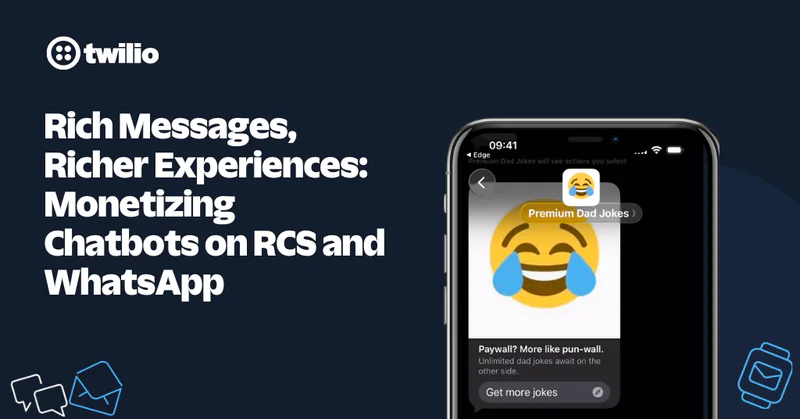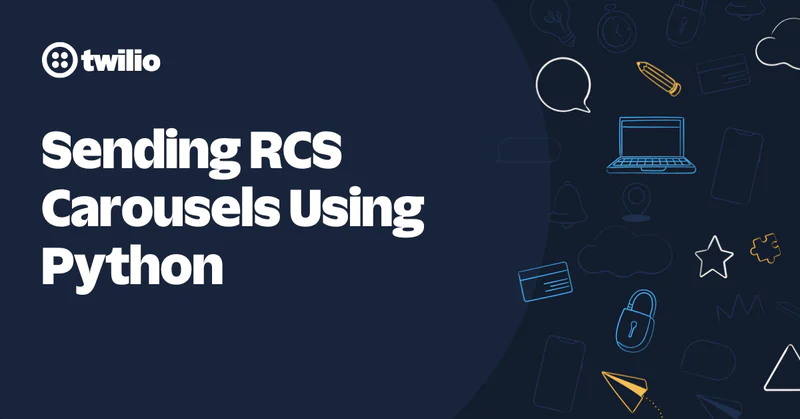Advanced Guide to Link Shortening and Link Tracking with Twilio Messaging
Time to read:
If you're facing issues with long URLs in SMS messages, or you want to use your company domain for better branding and click tracking, Twilio's Link Shortening feature can help.
This functionality enables you to shorten long links with your company-branded domain programmatically without any extra API calls. You can also set up your webhook to receive click events when recipients of the messages click on the shortened link.
This tutorial guides you through setting up link shortening and click-tracking using Twilio and DNS providers, let’s get started!
Overview
This how-to guide in the Twilio Docs provides instructions for setting up Link Shortening and Click Tracking using Twilio. However, it does not include samples for domain verification and SSL setup. To complement that guide, I have added samples that cover registering and verifying domains, adding DNS records, generating TLS certificates, and configuring click tracking. The document also includes instructions for testing the shortened links using Twilio's built-in test UI or through the API.
Prerequisites
- A Twilio account and phone number (You can sign up for an account for free, here)
- A registered domain name
- Access to a DNS provider to configure domain settings
- Account on sslforfree.com for SSL certificate
- Access to beeceptor.com to test click tracking
Setup step-by-step
Step 1: Setting up an Organization
Link Shortening requires you to set up an Organization in the Twilio Admin Center. This can be accessed and set up via the console. More information regarding Organizations can be found here.
Step 2: Register domains in the Twilio console and DNS console (Alibaba Cloud)
The DNS provider used in this case is Alibabacloud.com, but other providers should have similar settings for editing DNS entries.
I'll use the domain midshipman.xyz as an example, and I'll use the sub-domain, twilio.midshipman.xyz, for this guide. Where you see me use either entry, please substitute your domain or subdomain in the step.
To proceed, follow the initial steps from the link provided here. After setup, you should see twilio.midshipman.xyz in your Twilio Console, and the _twilio.twilio record in your DNS console, similar to what you can see shown in the screenshots below. It usually takes only a few minutes for the domain to be verified.
Step 3: Adding DNS record
To add twilio.midshipman.xyz as a sub-domain, create a CNAME record in DNS and point it to lsct.ashburn.us1.twilio.com. After adding the record, your DNS settings should resemble the screenshot below:
Step 4: Generating a TLS Certificate
To create a free TLS certificate for twilio.midshipman.xyz, begin by registering an account on sslforfree.com/ (or your choice of SSL provider). The process should be straightforward.
After registering, verify the domain for the certificate in DNS, similar to as shown in the screenshot below.
Now go back to sslforfree.com console to download the certificate.
Step 5: Uploading TLS Certificate
The private.key from step 4 is in PKCS #1 format if you used SSL for Free. If that's the case for your provider, convert it to PKCS #8 using the command below, then upload the resulting file to Twilio in your Console.
openssl pkcs8 -in private.key -out private_pkcs8.pem -topk8 -nocrypt
Step 6: Domain configurations with click tracking
https://beeceptor.com/ is a useful tool for setting up webhooks and inspecting HTTP traffic. The callback URL for click tracking in this demo is linktracker.free.beeceptor.com – it will receive the link clicked events for my demo. You can see the finished sample settings in the screenshot below:
Test link shortening and click tracking
You can use the built-in test GUI in the Twilio console to send an SMS with the link as shown below:
If you want to use the API, don’t forget to set the parameter ShortenUrls=true. Check this link for more details.
Receive the SMS with the shortened link on the phone:
If you click the link, the original URL will be opened in the browser and you can see the click event on beeceptor.com as shown below:
Conclusion
Setting up Link Shortening with Twilio can be a great way to improve branding and track clicks on your links. By following the steps outlined in this guide, you can set up Link Shortening using your own company branded domain in a straightforward way. Don't forget to test the shortened links using Twilio's built-in test UI or through the API to ensure everything is working as intended.
Hao Wang is a principal solution engineer at Twilio to help customers make the best use of Twilio products. He can either be reached at hwang0 [at] twilio.com or LinkedIn.
Related Posts
Related Resources
Twilio Docs
From APIs to SDKs to sample apps
API reference documentation, SDKs, helper libraries, quickstarts, and tutorials for your language and platform.
Resource Center
The latest ebooks, industry reports, and webinars
Learn from customer engagement experts to improve your own communication.
Ahoy
Twilio's developer community hub
Best practices, code samples, and inspiration to build communications and digital engagement experiences.