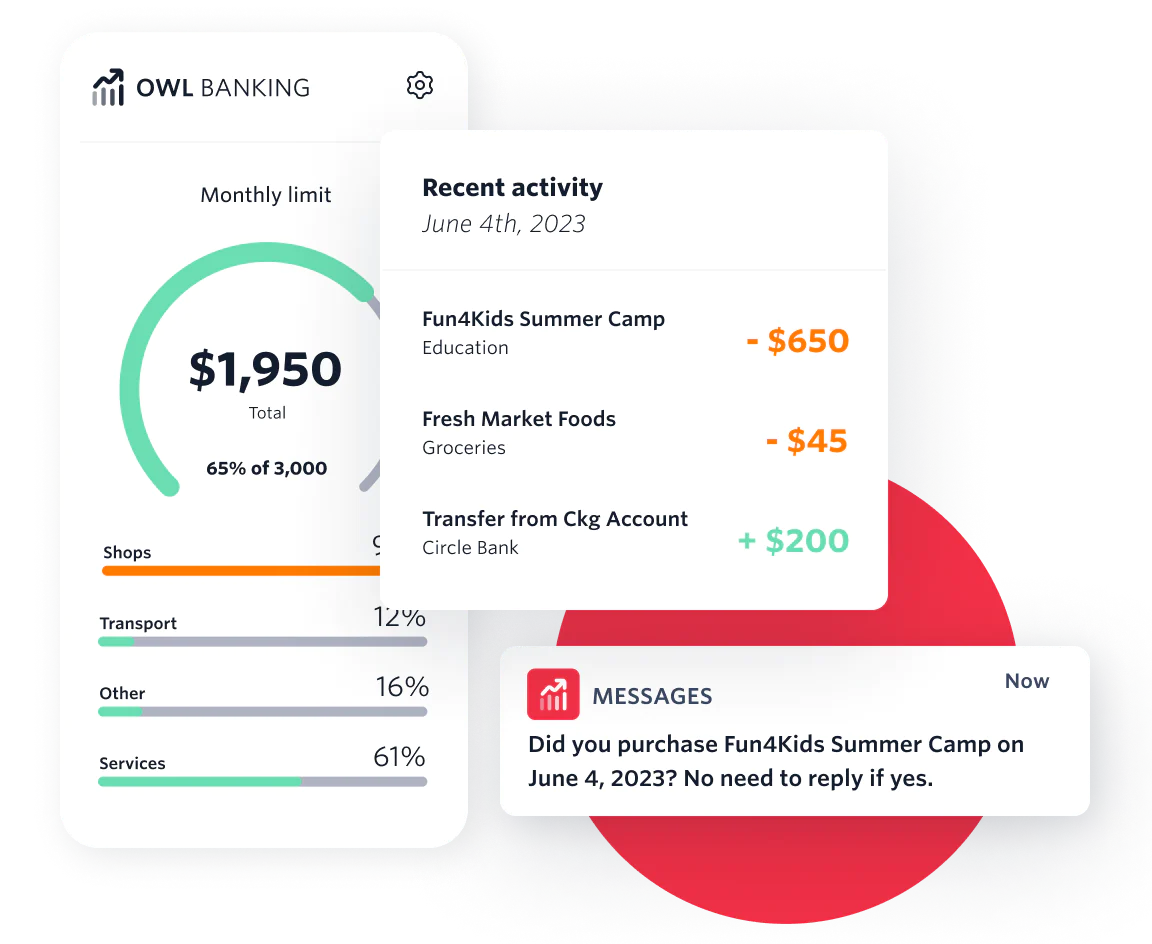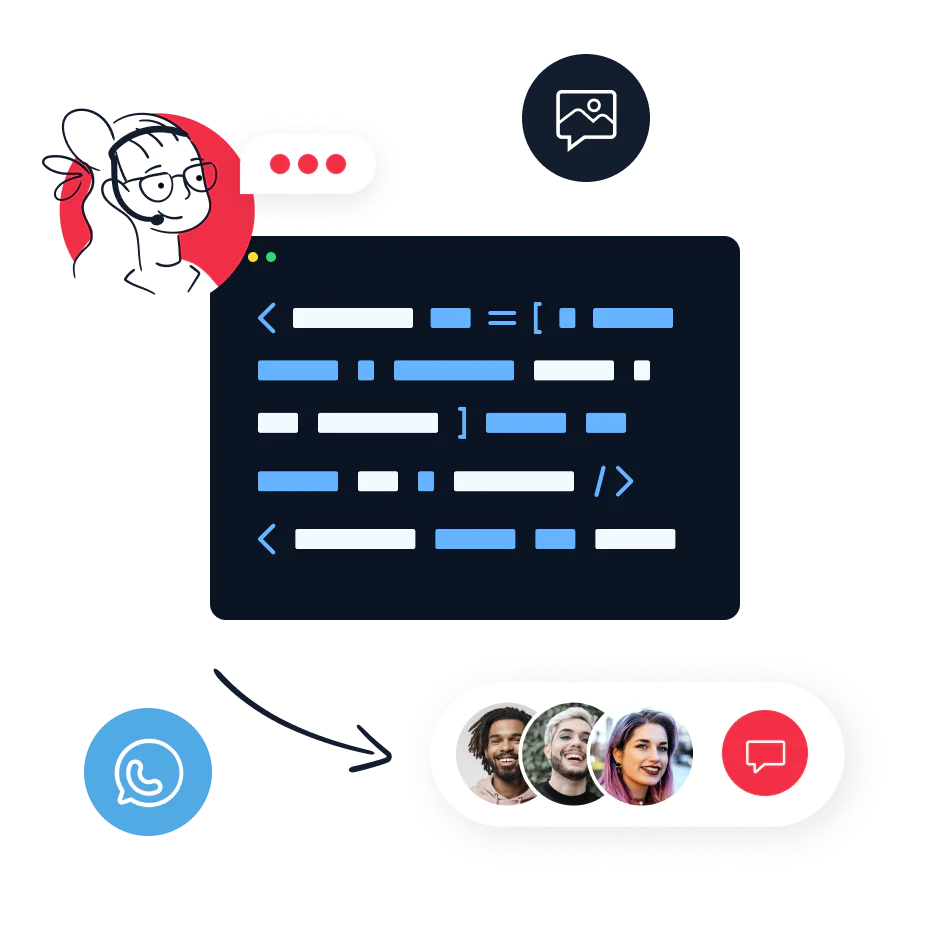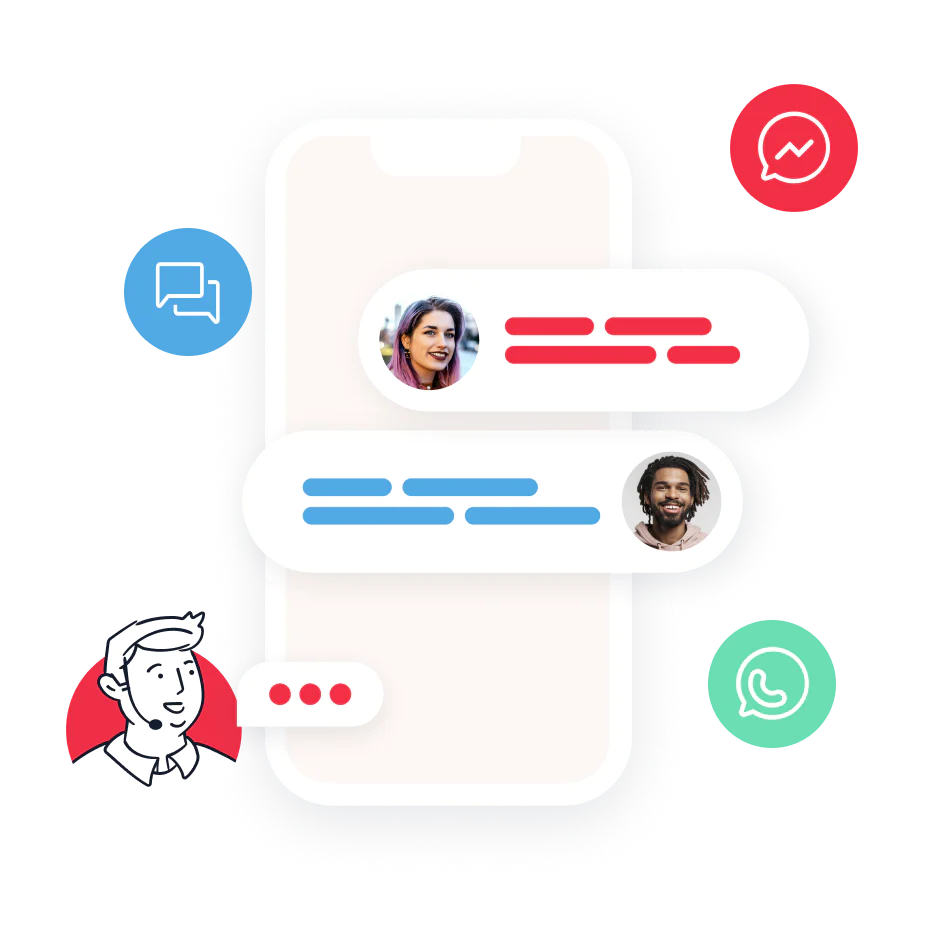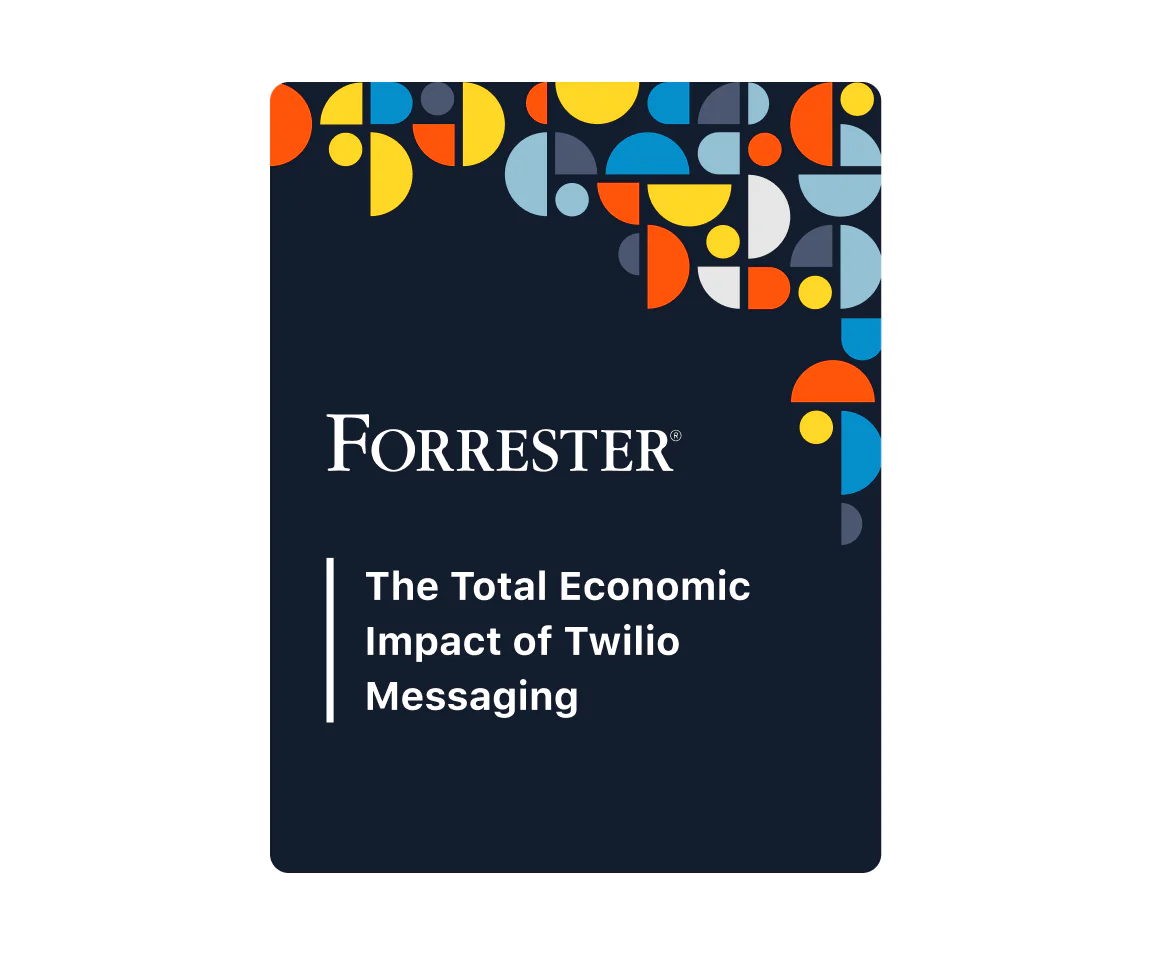Bulk SMS messaging is when you send SMS to large lists of recipients. To send bulk SMS, you need:
1. An SMS service provider that can deliver your messages for you
For large-scale messaging use cases, it’s important to find an SMS service that can deliver messages reliable at any volume.
2. The right kind of phone number to send messages en masse
Application-to-person 10-digit long codes (A2P 10DLC) are verified numbers specifically made for businesses to send messages to customers. Short codes (5- or 6-digit numbers) that are approved by carriers are another option for high-throughput messages. Toll-free numbers (10-digit numbers like 833-569-67XX) are another option for high throughput.
3. The right message
Create messages that are meaningful and valuable to your recipients. If you fail to do this, recipients will ignore your messages or block your number. We recommend personalizing messages as much as possible.
4. Opt-ins
To send to any recipients, you need to build a list of people who have expressly opted in to your messages.
For more information, read SMS Bulk Messaging 101