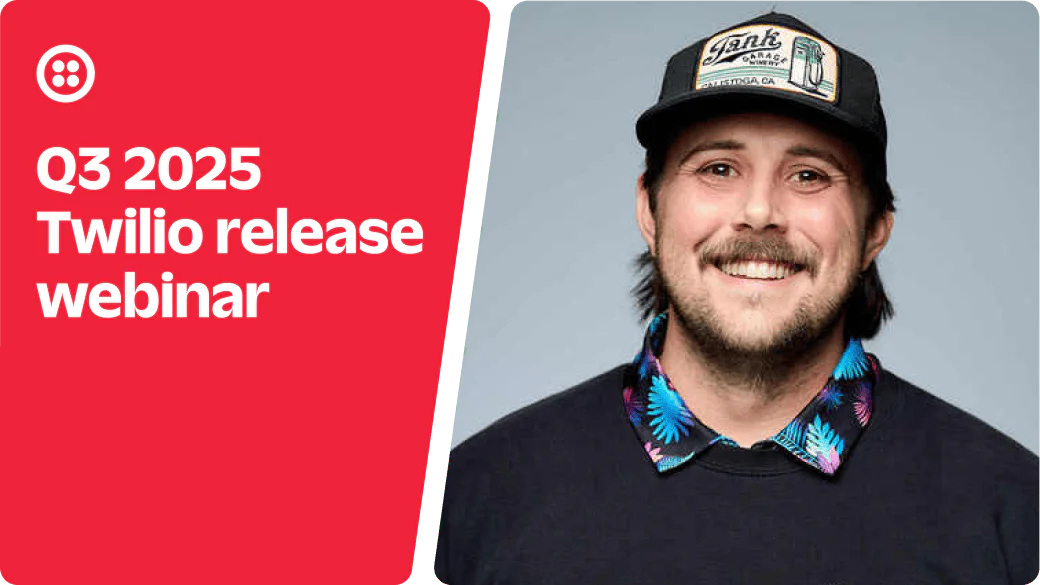
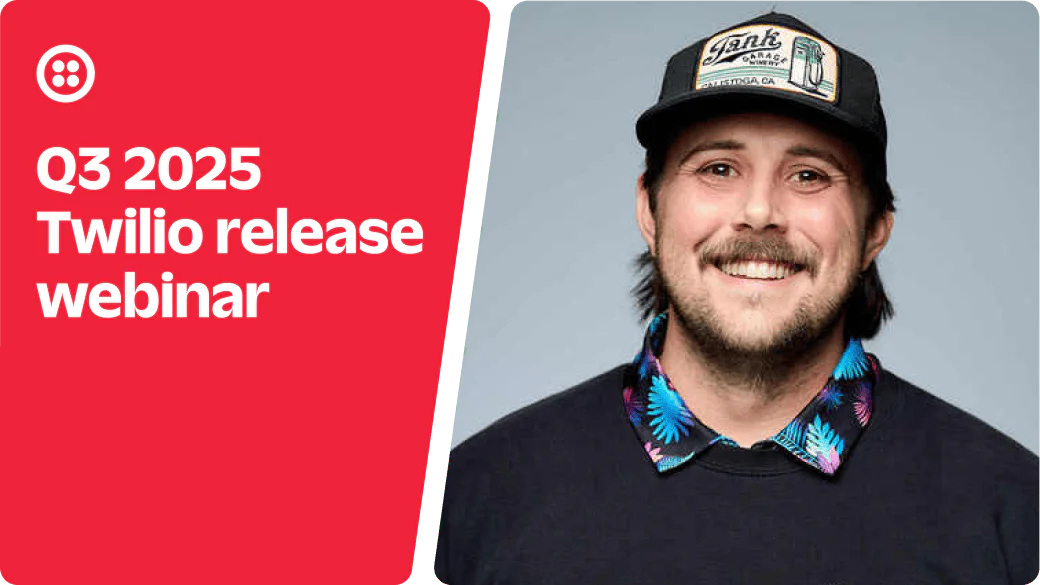
Twilio Releases Q3 2025
Learn how Twilio’s newest features can help you:
Elevate conversations with RCS and interactive messaging
Build smarter journeys with real-time orchestration using Twilio Segment CDP
Strengthen trust with built-in compliance and observability tools
Empower teams with AI-driven insights and automation
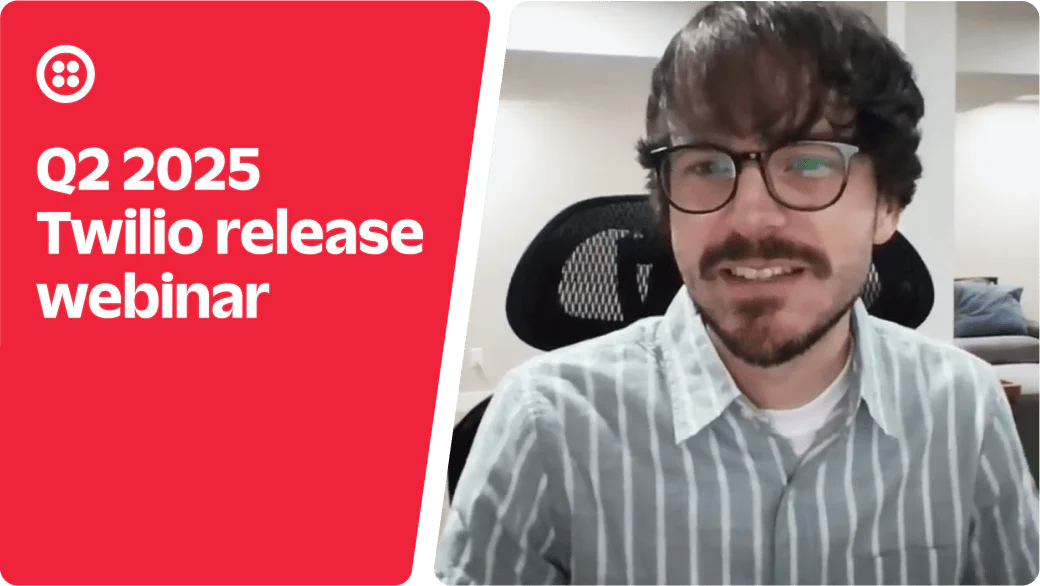
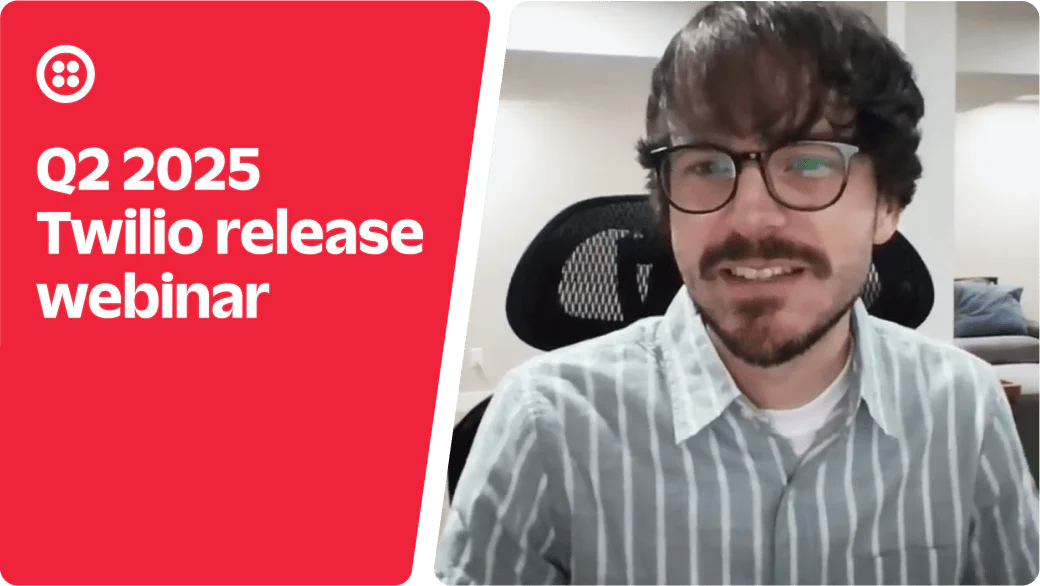
Twilio Releases Q2 2025
In this webinar, you’ll learn about:
- How to harness AI-driven insights to enhance customer interactions
- New CDP enhancements like Event-Triggered Journeys, Linked Audiences, and native Twilio destinations
- Ways to orchestrate conversations across channels, ensuring consistent and efficient communication.
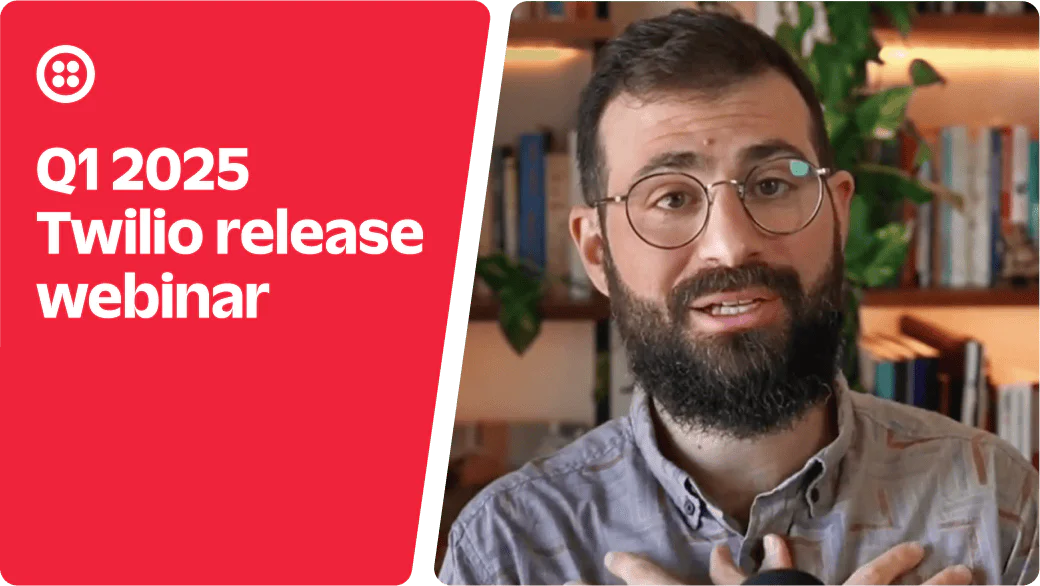
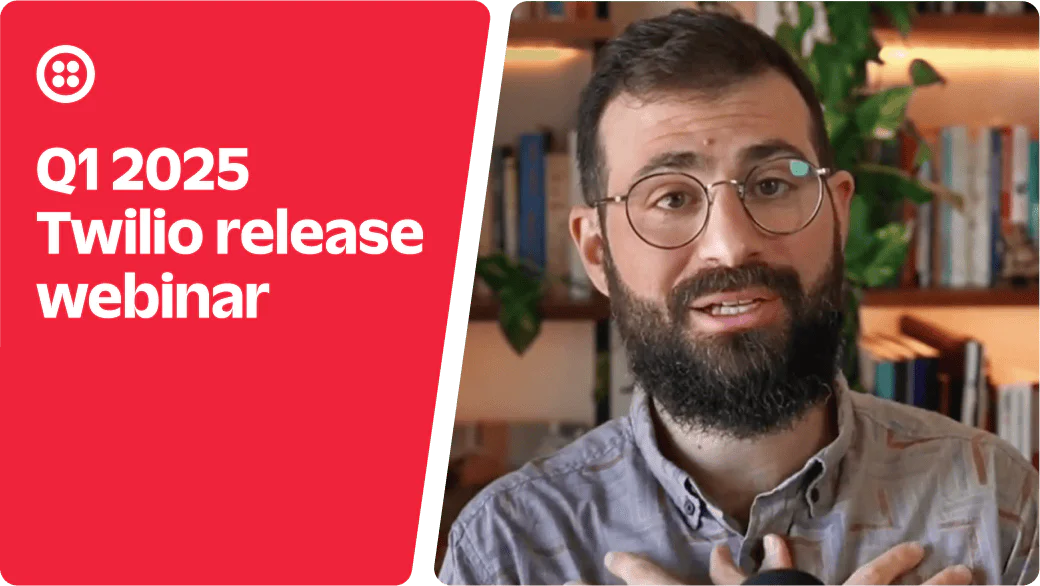
Twilio Releases Q1 2025
In this webinar, you’ll learn about:
- Voice Intelligence generative AI-powered tools to transform customer conversations into actionable insights
- New Twilio Segment capabilities to build powerful audiences, customer journeys, and personalized experiences
- RCS capabilities to send interactive messages with features like Rich Content Cards, Media, Carousels, and more
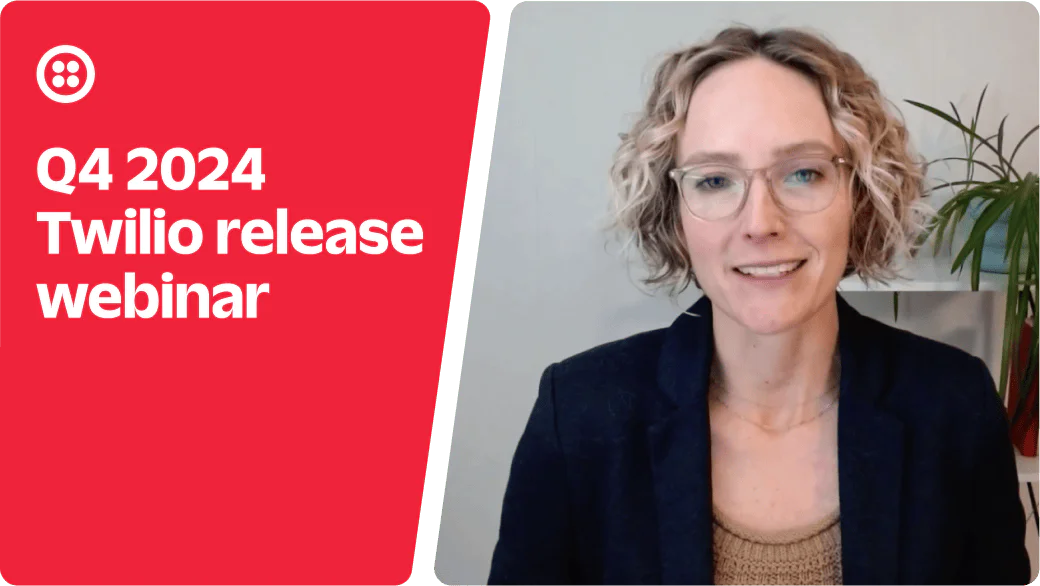
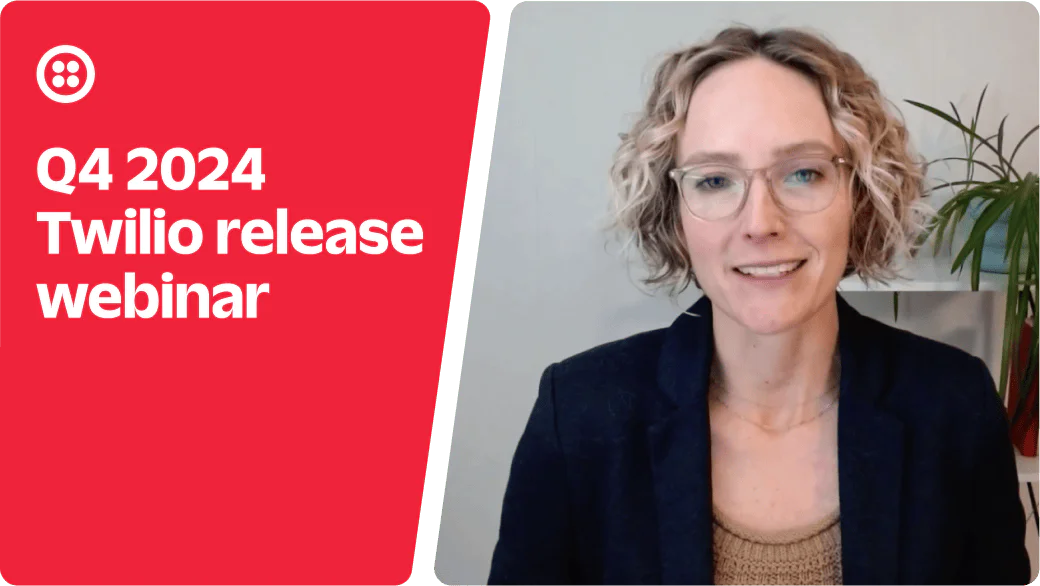
Twilio Releases Q4 2024
In this webinar, you’ll learn about:
- Augmenting customer profiles with recommended items and providing new guided onboarding experiences
- Voice AI solutions and RCS messaging to create more engaging experiences
- Black Friday and Cyber Monday consumer preferences and engagement best practices
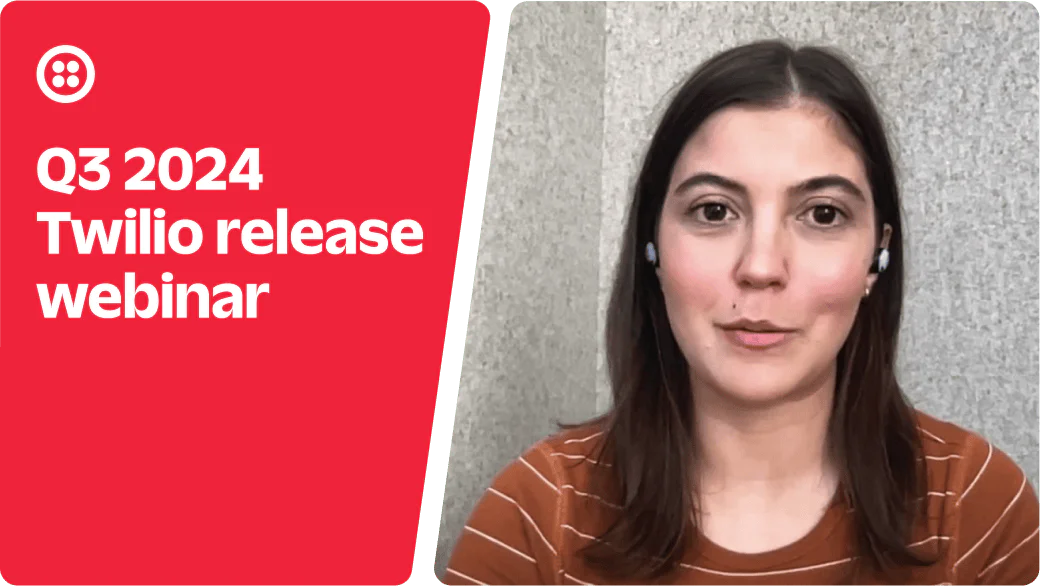
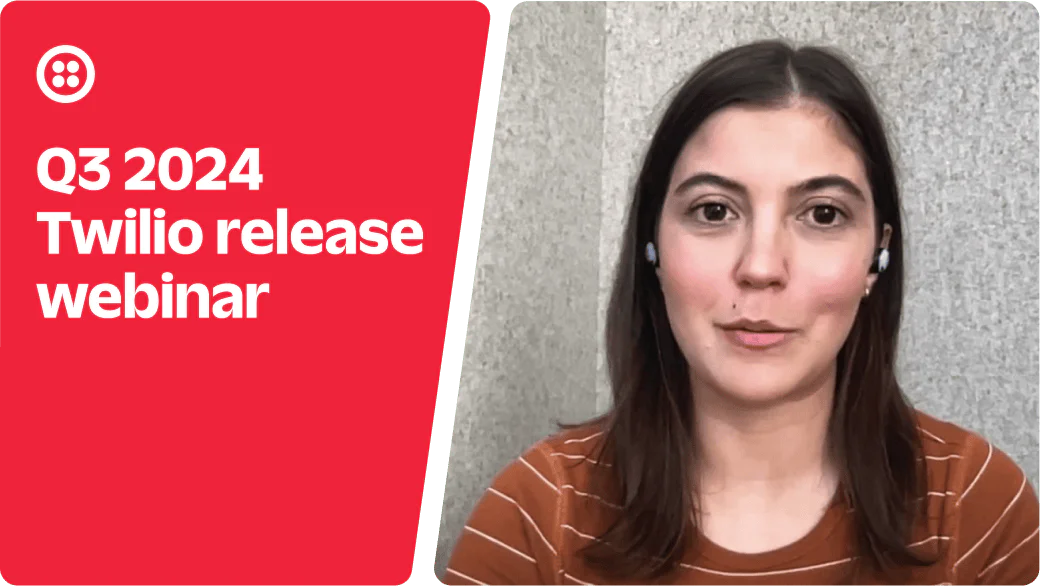
Twilio Releases Q3 2024
In this webinar, you’ll learn about:
- ML that predicts and tests customer behavior, tailors journeys based on customers’ preferred products, categories, and brands
- Advanced AI that can personalize self-service based on individual preferences, history, and behavior
- AI that can surface the right insights and continuously improve future interactions
- No-code upgrades to rich communications services (RCS)
Other ways to deep dive on product updates
Start building amazing experiences with Twilio
Twilio is the workbench for the modern builder. Bring your biggest, boldest ideas to life today.


