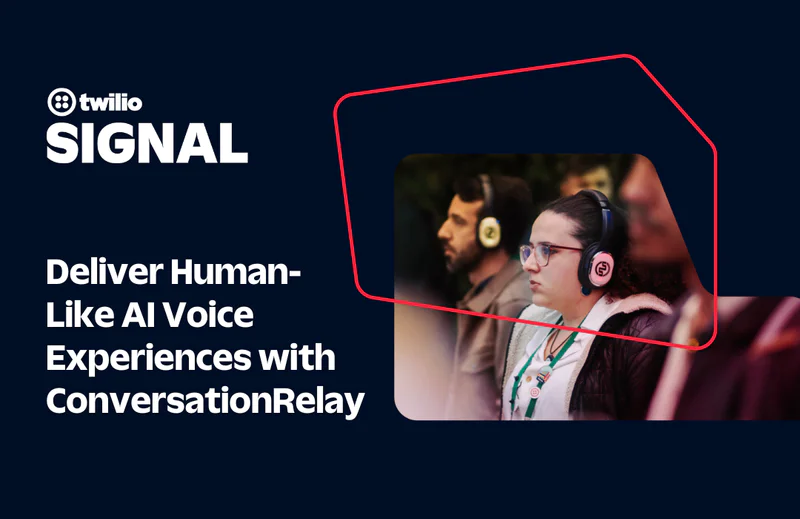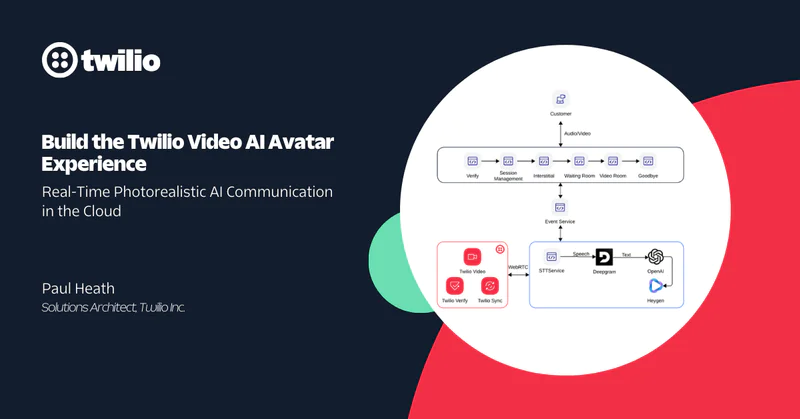Topics
-
 Build a Proxy to Connect a Call Between Two Twilio Accounts via SIPDan Bartlett
Build a Proxy to Connect a Call Between Two Twilio Accounts via SIPDan Bartlett -
 Build an AI Video Analysis App with FastAPI, OpenAI, and SendGridJacob Muganda
Build an AI Video Analysis App with FastAPI, OpenAI, and SendGridJacob Muganda -
 How to Implement Call Forwarding in GoPopoola Temitope
How to Implement Call Forwarding in GoPopoola Temitope -
 How to Code Video Games: A Beginner's GuideJesse Sumrak
How to Code Video Games: A Beginner's GuideJesse Sumrak -
 Open Sourcing the Twilio Docs AI Buddy Prompts: Empowering Technical Writers with Smarter AI ToolsAna Maria Benites Rodríguez
Open Sourcing the Twilio Docs AI Buddy Prompts: Empowering Technical Writers with Smarter AI ToolsAna Maria Benites Rodríguez -
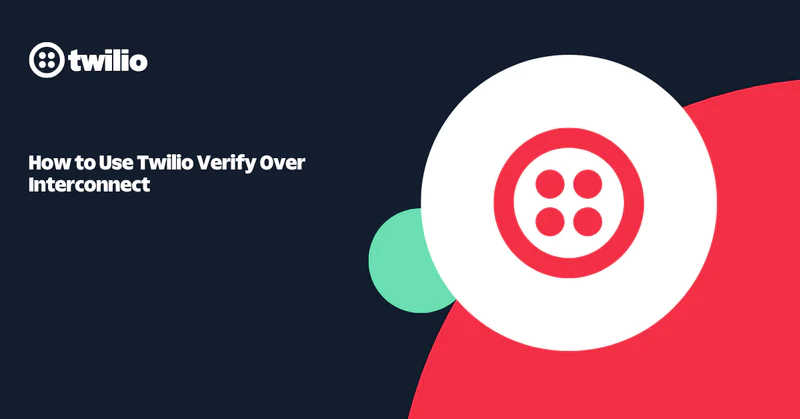 How to Use Twilio Verify Over InterconnectAbe Duarte-Rey Nubia Edith Nuñez Acero
How to Use Twilio Verify Over InterconnectAbe Duarte-Rey Nubia Edith Nuñez Acero -
 Build a Twilio Whatsapp + Pipedrive IntegrationDhruv Patel
Build a Twilio Whatsapp + Pipedrive IntegrationDhruv Patel -
 Build a Twilio SMS + Microsoft Teams IntegrationAmanda Lange
Build a Twilio SMS + Microsoft Teams IntegrationAmanda Lange -
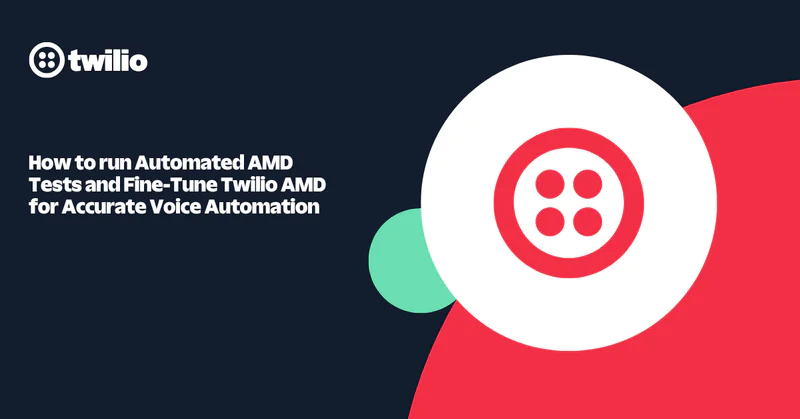 How to run Automated AMD Tests and Fine-Tune Twilio AMD for Accurate Voice AutomationRosina Garcia Bru Fernando Vieira Machado
How to run Automated AMD Tests and Fine-Tune Twilio AMD for Accurate Voice AutomationRosina Garcia Bru Fernando Vieira Machado
Free trial
Start building with Twilio for free
Sign up and start building your ideal customer engagement experience today.