On-demand pcaps – Greater Visibility into Elastic SIP Trunking
Time to read:
This post is part of Twilio’s archive and may contain outdated information. We’re always building something new, so be sure to check out our latest posts for the most up-to-date insights.

Today we are excited to begin exposing packet captures (pcaps) from the edge of the Twilio network. These pcaps help you to configure & troubleshoot Elastic SIP Trunks. This latest tool is available today in your account portal for all SIP Trunking calls. We will automatically generate these pcaps of the signaling for all trunking calls and keep them available for you for 48 hours. Greater visibility into Twilio’s edge helps reduce the time it takes to connect trunks to your IP-PBX, call center, SBC, or SIP server and makes troubleshooting easier.
Removing the friction from SIP Trunking
Our goal for Elastic SIP Trunking is to make PSTN connectivity instant to deploy and effortless to scale. This began with the launch of our service with a pay-as-you-go pricing model and instant provisioning of phone numbers and trunks from the account portal. Since then we’ve added complete control over trunks and numbers through the API. As we’ve continued to add new features like Secure Trunking and multiple origination URIs, we’ve made both configuration and management of them available through the account portal as well as the API. The latest step to remove the friction associated with configuring and troubleshooting PSTN connectivity is providing our customers with pcaps for all of their calls.
We’ve added features and API access to make it as easy as possible to configure & update your SIP Trunk. But that’s only half of the equation (and typically the easier half). Configuration of your IP-PBX, SBC, and firewall is usually a much more involved process and it’s rare that everything goes perfectly on the first attempt. Without visibility into the SIP signaling from your provider it can be hard if not downright impossible to figure out where the problem is.
In the past when you ran into an issue configuring any SIP Trunk to your PBX you’d need to work with a support agent to have them enable some advanced logging or tracing and then reproduce the issue. This process isn’t just time consuming, it means the issue continues to impact your customers for the hours it takes to resolve the issue.
Now, you can use pcaps to quickly resolve the issue. For every one of your Elastic SIP Trunking calls, you can download all the signaling sent and received from the edge of the Twilio network in the form of a pcap. Giving you these captures for all calls in the portal eliminates the need to get ahold of support, the need to enable voice trace, reproduce the issue, and share your own pcaps. With insight into both your own VoIP infrastructure and Twilio’s, you can turn-up configurations faster than ever before.
Troubleshooting with pcaps
Let’s walk through a fairly common issue our customers run into when they are first connecting Elastic SIP Trunks to their IP-PBX, that we can now resolve much more quickly with Twilio pcaps. You’re on a call when the audio cuts out even though the call is still connected. What’s going on? Where did the problem occur? You can open pcaps that your PBX generated in Wireshark, go into Telephony and VoIP Calls, open the Flow for the call to see the ladder diagram and you’ll see one just like this:
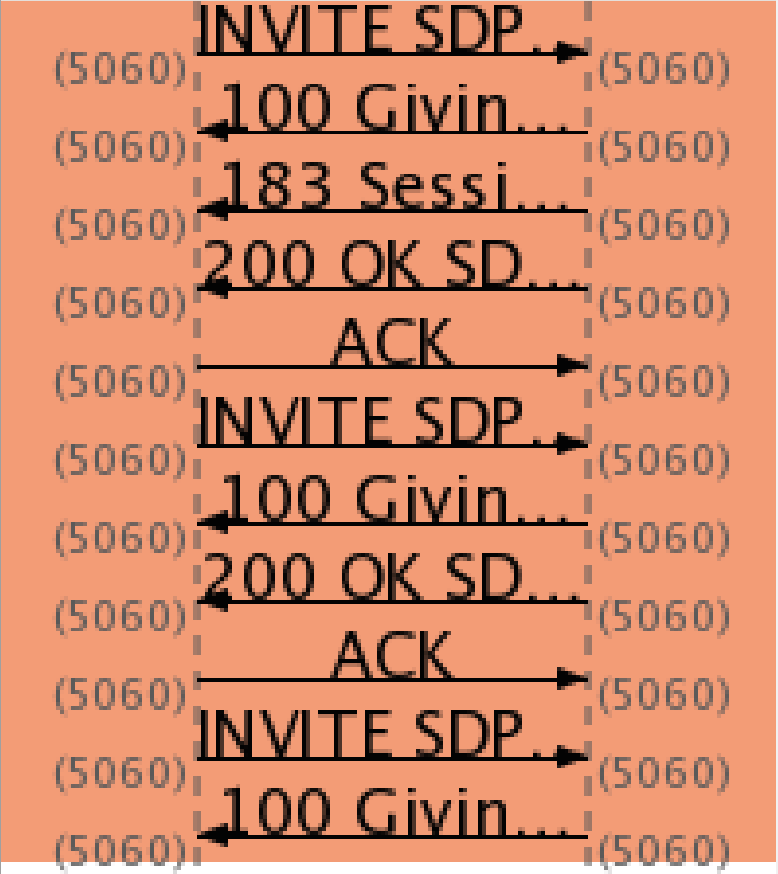
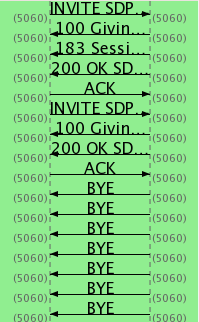
Pcap recap
Twilio pcaps give you visibility into the SIP signaling at the edge of the Twilio network to decrease configuration time and troubleshoot more easily. Twilio pcaps are available today in your call logs by clicking on any specific call and downloading the SIP PCAP Log for that call. These pcaps are created within minutes of call completion and are available for 48 hours after the call is complete. We think you’ll be able to get up and running with your end to end system in minutes with the addition of this capability.
Related Posts
Related Resources
Twilio Docs
From APIs to SDKs to sample apps
API reference documentation, SDKs, helper libraries, quickstarts, and tutorials for your language and platform.
Resource Center
The latest ebooks, industry reports, and webinars
Learn from customer engagement experts to improve your own communication.
Ahoy
Twilio's developer community hub
Best practices, code samples, and inspiration to build communications and digital engagement experiences.


