Auto-Instrumentation: The End of Manual Tracking
Time to read:
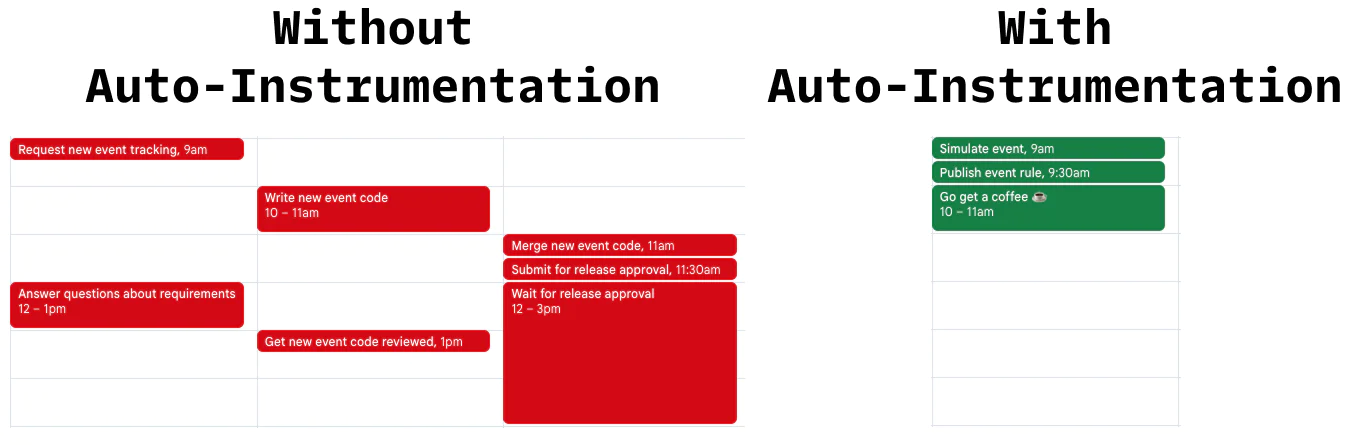
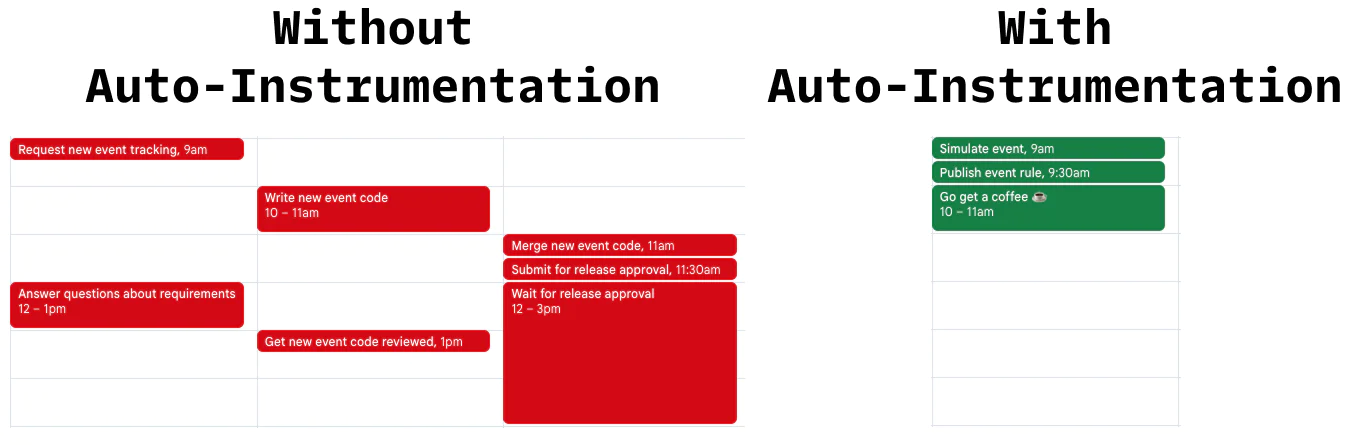
Auto-Instrumentation: The End of Manual Tracking
Manual event tracking is slowing you down and preventing your teams from launching the campaigns they need to grow your business.
Why event instrumentation takes a back seat
Let me start with a personal anecdote. In a previous product management role, I was asked to instrument tracking events in our existing app. At the same time, I was stretched thin working on the even more important roadmap for that quarter - so I pushed that event tracking project to the next quarter.
Guess what happened next quarter. The event instrumentation got sidelined for other, more important product development projects, and the can kept getting kicked down the road.
It’s not that product development teams don’t care about instrumenting events, it’s that shipping features (understandably) takes priority.
It’s important to know when users click “Add to Cart” or complete onboarding. The problem is that every new event means writing code, testing it, reviewing it, deploying it, and waiting for the next release window. Add mobile app roll-outs to the mix, and that turns into weeks until all users are on the new version.
In the best case, a kind engineer takes pity and context switches to add a new event, delaying other high priority projects they were working on. In the worst case, you hear “we’ll look into it next quarter” or the dreaded “trust me, it’s in the backlog.”
The end result? Partial coverage, stale data, and months between instrumentation updates.
A better way: Auto-Instrumentation
Auto-Instrumentation changes how analytics data is collected.
Instead of embedding tracking calls everywhere, you just install the specific Segment SDK with Auto-Instrumentation, a lightweight snippet for your website or mobile app.
Next, open your site or app in debug mode, click around, and Segment records your specific user interactions: clicks, navigation, API calls, everything.
From there, you use the Event Builder in your Segment workspace to:
View the captured user interactions
Choose which ones matter
Combine them into “Event Rules” that define when an event should fire
Add event properties or profile traits, adhering to your tracking plan
Preview how your rules would create events from recent interactions
Publish those events live without waiting on a deploy
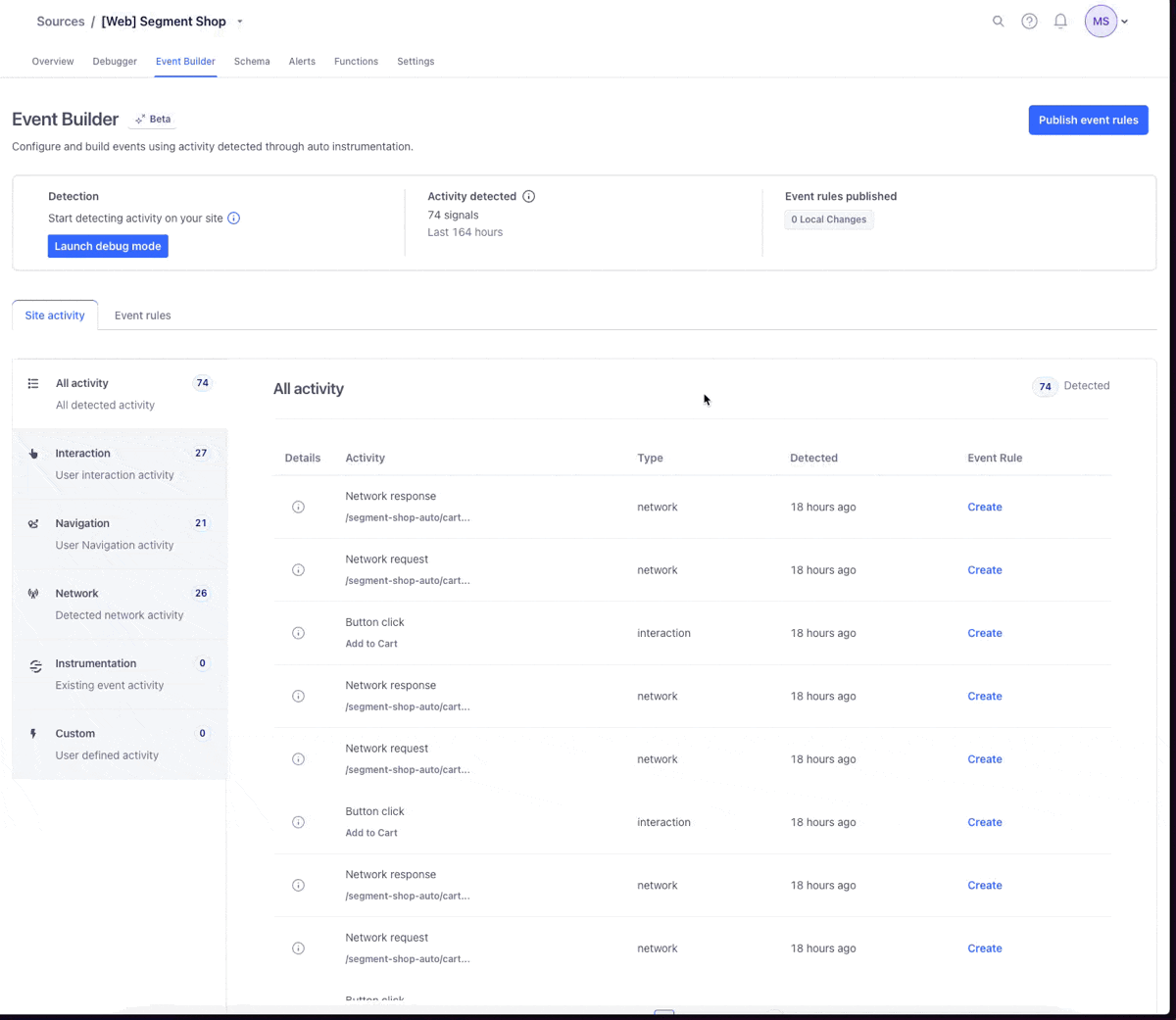
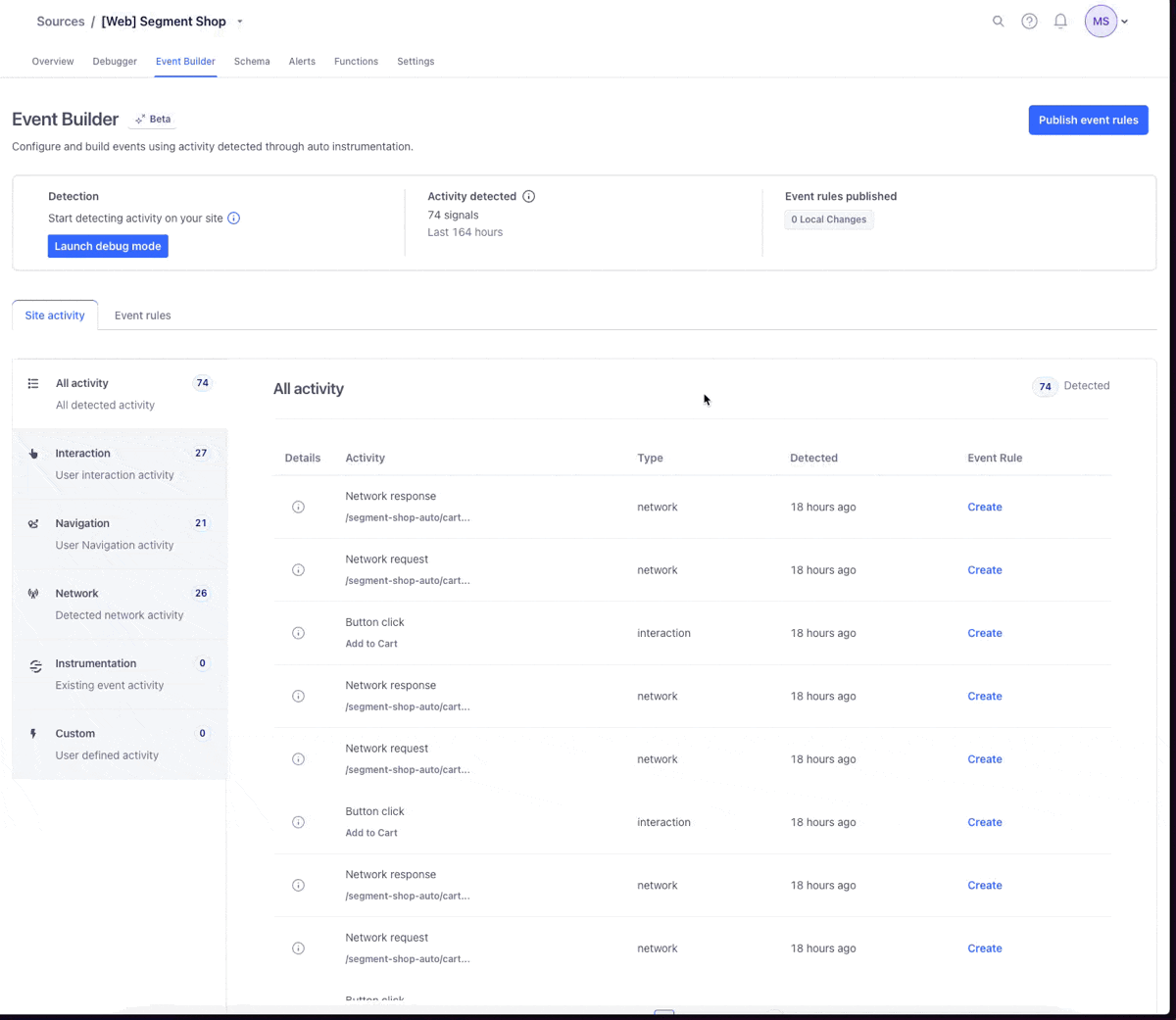
It’s event tracking without engineering.
All data flows through your standard Segment pipelines: Protocols, Destinations, Audiences, Journeys, and Warehouses, just without the manual setup.
Why It’s Different - and Better
Most “autocapture” tools take an everything-and-the-kitchen-sink approach: capture every user interaction and figure it out later. It’s fast, but messy and risky from a privacy and governance standpoint.
Segment’s approach is structured and intentional.
Only raw activity data generated by your users in debug mode is sent to Segment for event rule creation, and is deleted after seven days.
You choose what becomes an event and what data to include.
User interaction data only leaves the user’s device when it matches your configured event rules.
You stay aligned with your Tracking Plan the whole time.
The result is clean, compliant, production-grade data without the engineering overhead.
Auto-Instrumentation shortens your the time to get or update events from months to minutes:
Marketers and PMs can create and iterate on events without waiting for web and mobile deployments and phased roll-outs.
Engineers can focus on building product, not wiring analytics calls.
Data teams get consistent, validated events across all sources.
It’s the fastest way to go from “we should track that” to “we have the data.”
The Long-Term Value
Auto-Instrumentation gives your team easy to update, reliable tracking that adapts as your product evolves. Events are defined centrally, versioned in your workspace, and easy to update as new interactions appear in your app.
The result is faster onboarding, fewer hand-offs, better collaboration, and higher confidence in every downstream analysis.
As of today, Auto-Instrumentation is available in Public Beta. If you already have a Segment web or mobile source, you can enable it from Settings → Advanced → Auto-Instrumentation, update your SDKs and start capturing your first signals today. To learn more, watch the video below or check out our documentation here.
Ready to see what Twilio Segment can do for you?


The Customer Data Platform Report 2025
Drawing on anonymized insights from thousands of Twilio customers, the Customer Data Platform report explores how companies are using CDPs to unlock the power of their data.
Related Posts
Related Resources
Twilio Docs
From APIs to SDKs to sample apps
API reference documentation, SDKs, helper libraries, quickstarts, and tutorials for your language and platform.
Resource Center
The latest ebooks, industry reports, and webinars
Learn from customer engagement experts to improve your own communication.
Ahoy
Twilio's developer community hub
Best practices, code samples, and inspiration to build communications and digital engagement experiences.


