Introducing Flex Insights
Time to read:
January 16, 2020
Written by
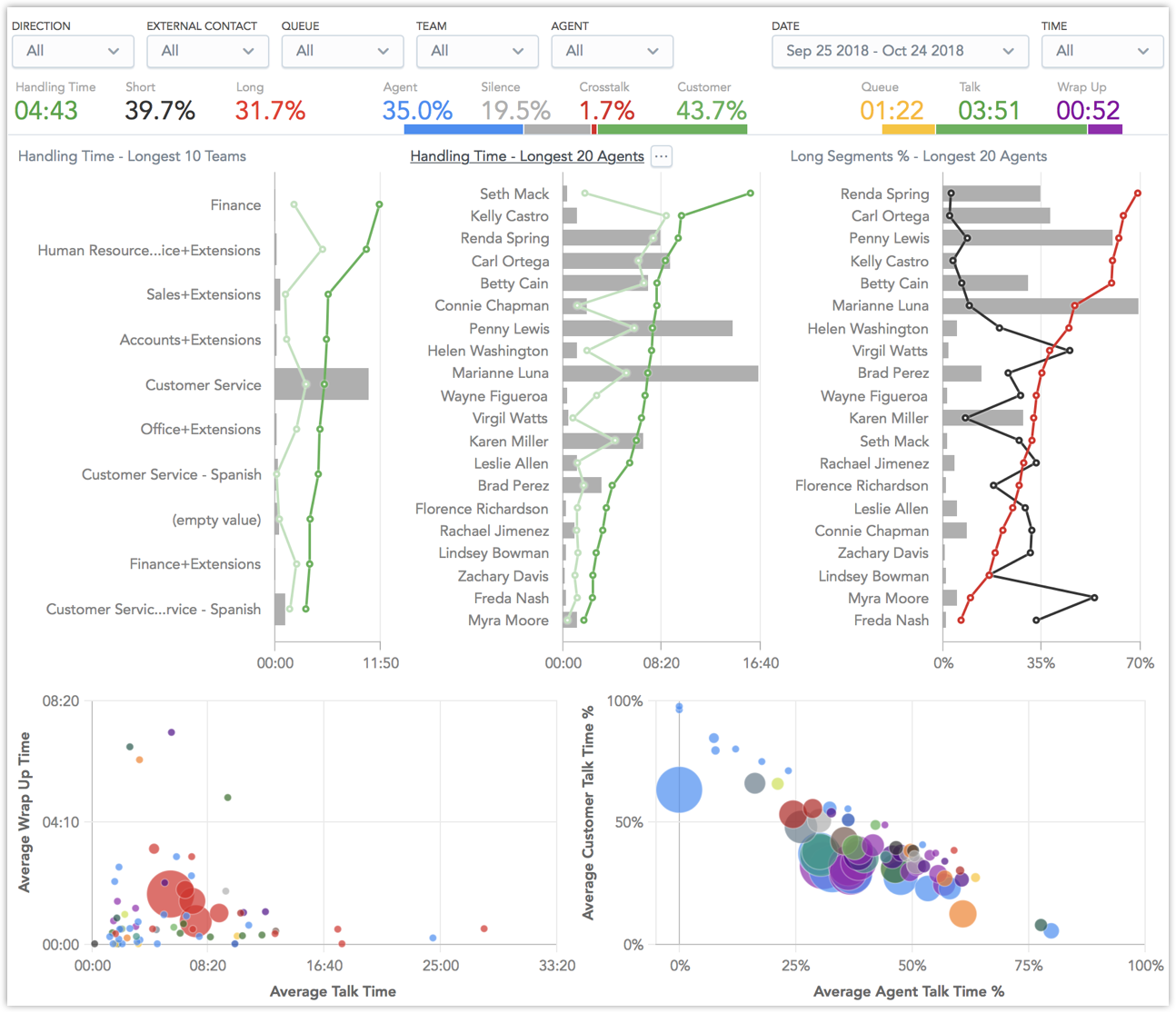
The contact center plays an important role within an organization as a strategic asset that drives customer loyalty, innovation and growth. Having greater operational visibility to better understand how the contact center is performing is essential to delivering positive customer engagements
Today, we've got two exciting announcements to share. First, *we have renamed Flex WFO to Flex Insights*. Together with Voice Insights and Messaging Queue Insights, Flex Insights provides Flex customers a clear picture of how their contact center is operating on a day to day basis. All of the features that are currently available with Flex WFO will continue to be available. Flex Insights is included with any paid plan for Twilio Flex.
Second, we’re also excited to announce two new features for Flex Insights: *a Real-Time Queues View* and the availability of *Messaging and Chat Transcripts* in Flex Insights.
## Real-Time Queues View (Beta)
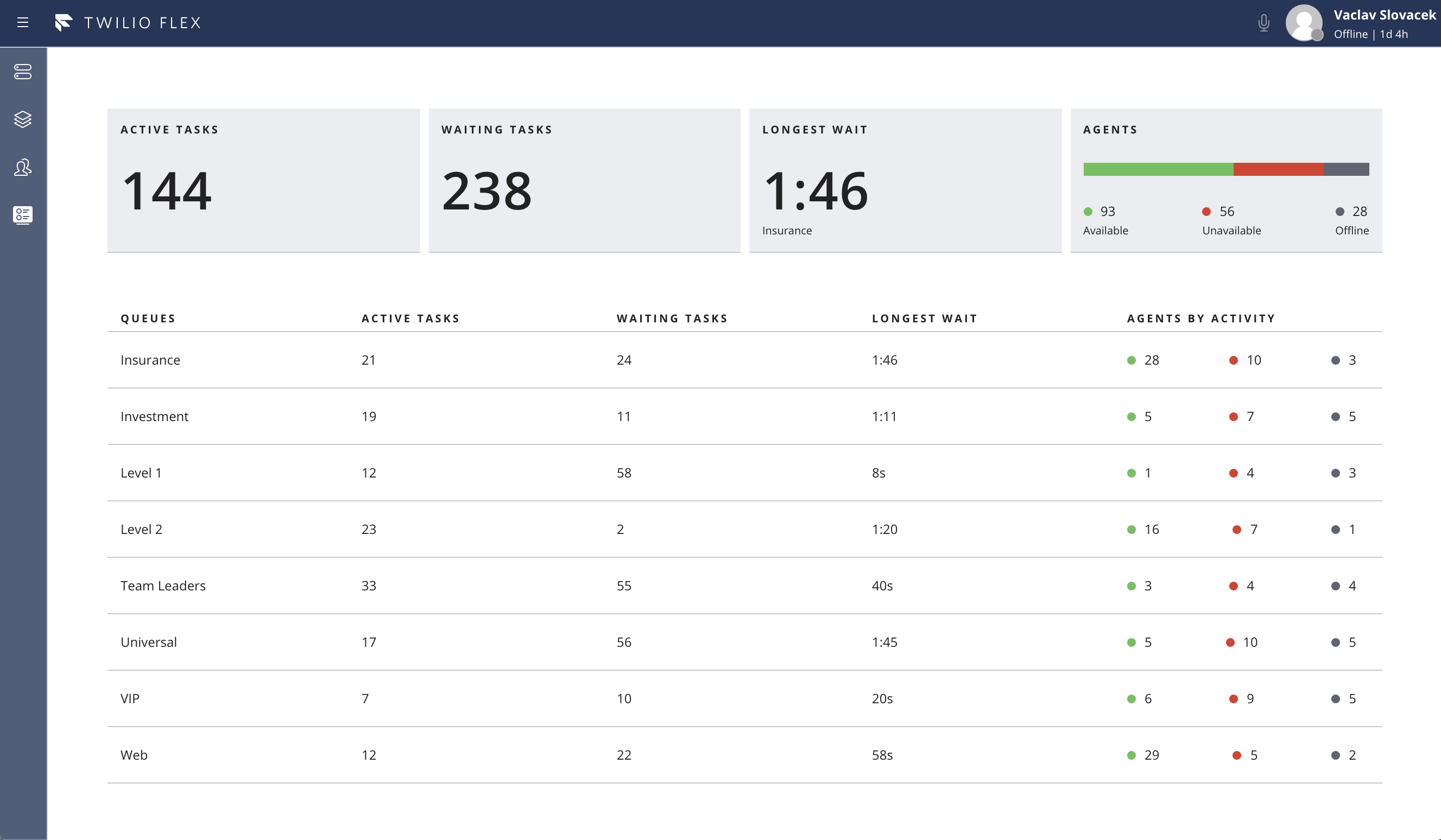
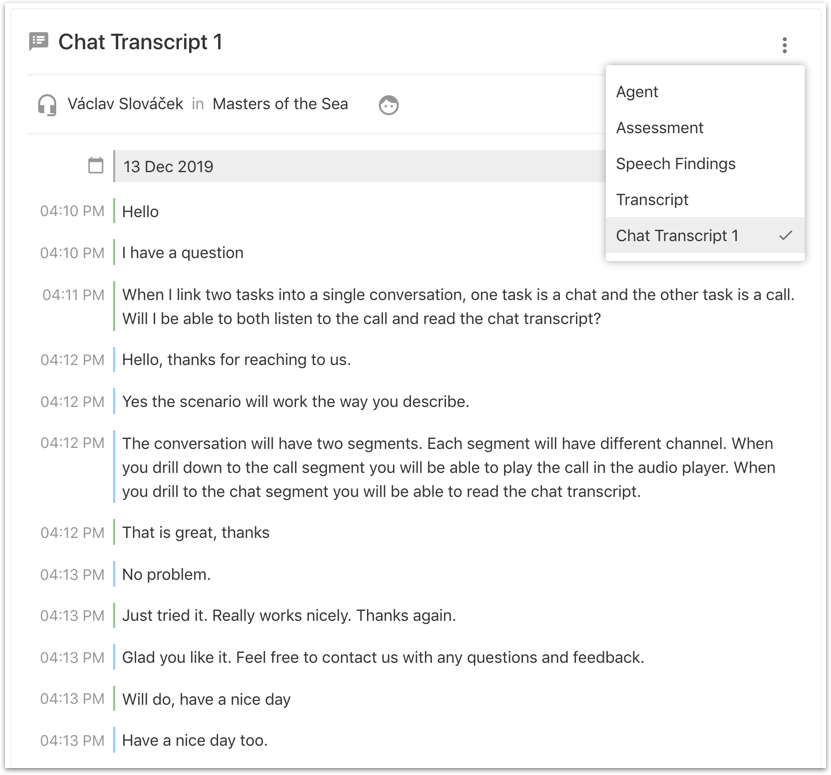
Messaging and Chat transcripts are now available within the Flex Insights conversations screen. You can now drill down into a messaging interaction within Flex Insights and see the transcript of the interaction. While viewing a chat transcript, you can comment on and assess the interaction for quality management purposes. You can also view custom media and links that can be attached to conversations.
If you’re using Flex UI v1.16 or newer, you automatically have access to Chat and Messaging transcripts within Flex Insights. Transcripts are available for Flex Messaging conversations that occurred after November 15, 2019. Transcripts are available for any channel supported by Flex Messaging, including WebChat, SMS, Facebook Messenger, and LINE. You can find more about how to use the Flex Insights Conversations screen within our docs.
Related Posts
Related Resources
Twilio Docs
From APIs to SDKs to sample apps
API reference documentation, SDKs, helper libraries, quickstarts, and tutorials for your language and platform.
Resource Center
The latest ebooks, industry reports, and webinars
Learn from customer engagement experts to improve your own communication.
Ahoy
Twilio's developer community hub
Best practices, code samples, and inspiration to build communications and digital engagement experiences.


