What Equipment Is Required for VoIP?
Time to read:
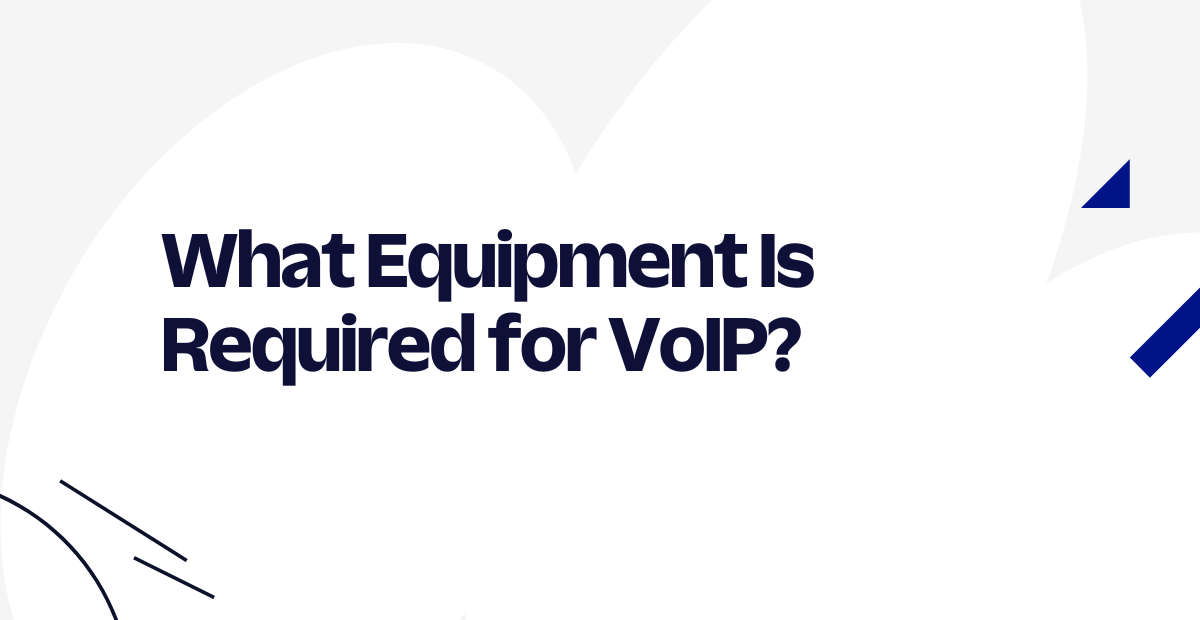
Voice Over Internet Protocol (VoIP) is becoming increasingly common in office settings. In fact, the remarkably large market is forecast to reach $102.5 billion globally by 2026. As a result, many companies have replaced landline telephone systems with new technology that enable the same functionality without extensive hardware requirements.
But while it won’t require a tangle of phone lines to work, VoIP does require some equipment. In what follows, we’ll define VoIP and explore VoIP setup requirements—like the hardware a company would need to get started.
Ready to upgrade your business communications? Let’s get started.
What is VoIP?
VoIP describes a method to send call data over the internet rather than through a landline telephone network or satellite. It’s an attractive option for modern companies as internet connectivity becomes more widespread. After all, when was the last time you worried about getting Wi-Fi in a public place?
Although you may not know it by name, it’s likely that you’ve already used a VoIP system in your daily life. For example, if you’ve ever held a video conference call, you’ve experienced the benefits of VoIP. Common VoIP-powered apps include:
- Skype
- Google Chat
- Zoom
- Facebook Messenger
How does VoIP work?
You can think of VoIP as a digital update to the old system of switchboards and landlines, with all the advantages of the internet. Or more specifically, VoIP makes voice calls with data packets transmitted over the internet or local area networks (LAN).
Can I make VoIP calls with a regular phone?
When someone refers to a VoIP phone, they’re not talking about one specific piece of equipment. A VoIP phone can be a smartphone, laptop computer, or tablet—any device used to connect to the internet. Just like the invention of the cell phone, VoIP has changed the definition of “phone.” Suddenly, you can take a phone call while using your laptop, without a landline in sight.
As long as your phone has internet capabilities and is compatible with the technology used in VoIP systems, it’s possible to make VoIP calls with a regular phone. Session Initiation Protocol (SIP) trunking is a service that allows you to run your traditional phone system over the internet rather than phone lines.
However, certain older phone systems may require additional VoIP equipment, such as a VoIP gateway, to make VoIP calls.
Essential equipment needed for VoIP
While the hardware requirements for VoIP are less extensive than a traditional phone line setup, you’ll still need a few essential pieces of equipment and some add-ons to enhance functionality and improve the user experience.
Modem and router
The modem and the router are VoIP hardware essentials. Used together, the modem and the router enable devices to communicate with the internet.
Because the modem is what connects you to your internet service provider (ISP), it allows you to access the World Wide Web. A modem sends and receives digital signals in analog format, which can then transmit over a phone line or radio signal (in the case of wireless modems). Ironically, even when using VoIP, the phone line infrastructure is still an integral part of VoIP hardware.
The router, on the other hand, allows multiple devices to connect to the same network and direct data packets to the right place within a network. This equipment identifies recipients based on their Internet Protocol address.
Optional VoIP equipment
While the modem and the router are technically the only absolutely essential VoIP requirements, there are a few other pieces of VoIP phone equipment to consider to enhance your experience.
VoIP gateway
A VoIP gateway is a piece of equipment that converts analog telephone system signals into VoIP data packets. It can handle tens of calls (even a hundred) simultaneously, so you can keep the infrastructure of your older phone system while reaping the benefits of VoIP.
It also allows versatile communication between the internet and the Public Switched Telephone Network (PSTN), which is the traditional landline telephone system that’s been in use for the last century. So in other words, you can still use your computer to make calls through a VoIP gateway and enjoy the flexibility that VoIP offers. The main advantage of a VoIP gateway is its connectivity—building a wider network than either landlines or basic VoIP allow.
Useful to large teams, a VoIP gateway further reduces the costs in transitioning from traditional phone systems to VoIP and a worthwhile investment, even if it’s not necessarily part of VoIP system requirements.
VoIP desktop phones
A VoIP desktop phone looks like an ordinary, traditional telephone, which can help users unfamiliar with VoIP technology feel more comfortable while they become familiar with features, like a built-in display for caller identification and quick dialing, and buttons for various functions, like hold, transfer, and conference calls. Some devices may even offer jacks for headsets or other accessories, like microphones, wireless headset adapters, cameras, and more.
VoIP headset
A VoIP headset, with earphones and a microphone, allows you to handle calls hands-free. As an alternative to a VoIP desktop phone, a VoIP headset links directly to a computer or other device. In some cases, the headset may offer additional features, such as noise-reducing technology, to improve call quality.
Whether you use a VoIP desktop phone or a VoIP headset may ultimately come to personal preference. The features offered by both can make VoIP calls more pleasant and convenient for employees.
But if your company only wants VoIP functionality, it can forgo the add-ons and stick to the essential VoIP phone requirements: a modem, a router, and, if necessary, a VoIP gateway.
Make, receive, and monitor calls with Twilio
VoIP promises convenience and flexibility for companies and employees, and we can help.
Twilio’s Programmable Voice API offers a powerful VoIP platform to meet the needs of companies looking for an alternative to landline telephony. Our API offers extensive reliability, scalability, and functionality for a seamless call experience.
When you start a phone call from the Voice API, a few lines of code send a request to the API with the phone number to call and the server location to route the phone call correctly. This allows you to communicate reliably with the same app at scale and across different channels.
Ready to explore Twilio’s VoIP offerings? Set up an account.
Related Posts
Related Resources
Twilio Docs
From APIs to SDKs to sample apps
API reference documentation, SDKs, helper libraries, quickstarts, and tutorials for your language and platform.
Resource Center
The latest ebooks, industry reports, and webinars
Learn from customer engagement experts to improve your own communication.
Ahoy
Twilio's developer community hub
Best practices, code samples, and inspiration to build communications and digital engagement experiences.


