New Data Controls with Twilio Messaging
Time to read:

Your data is valuable, but maintaining proper control is complex. Regulations vary by region and industry, considerations change based on content, and each company has a slightly different approach. That’s why Twilio focuses on data governance from multiple angles, providing you with configurable settings, free storage options, and data-access capabilities while automating the deletion process.
With Twilio, you now have the flexibility needed to quickly access your messaging data, control how you access it, and configure how long it’s stored by Twilio. Let’s take a quick look at data controls within Twilio Messaging.
Configurable Data Retention
By default, Twilio offers unlimited storage for all your message records and media for up to 13 months (400 days). This data can be accessed via the Message Resource (API and Console) within Message Logs.
However, if you don’t want your data stored in Message Logs for that long, you now have the control (within your Messaging Console settings) to:
- Set data access anywhere between 7 and 400 days.
- Turn off backup storage, if required.
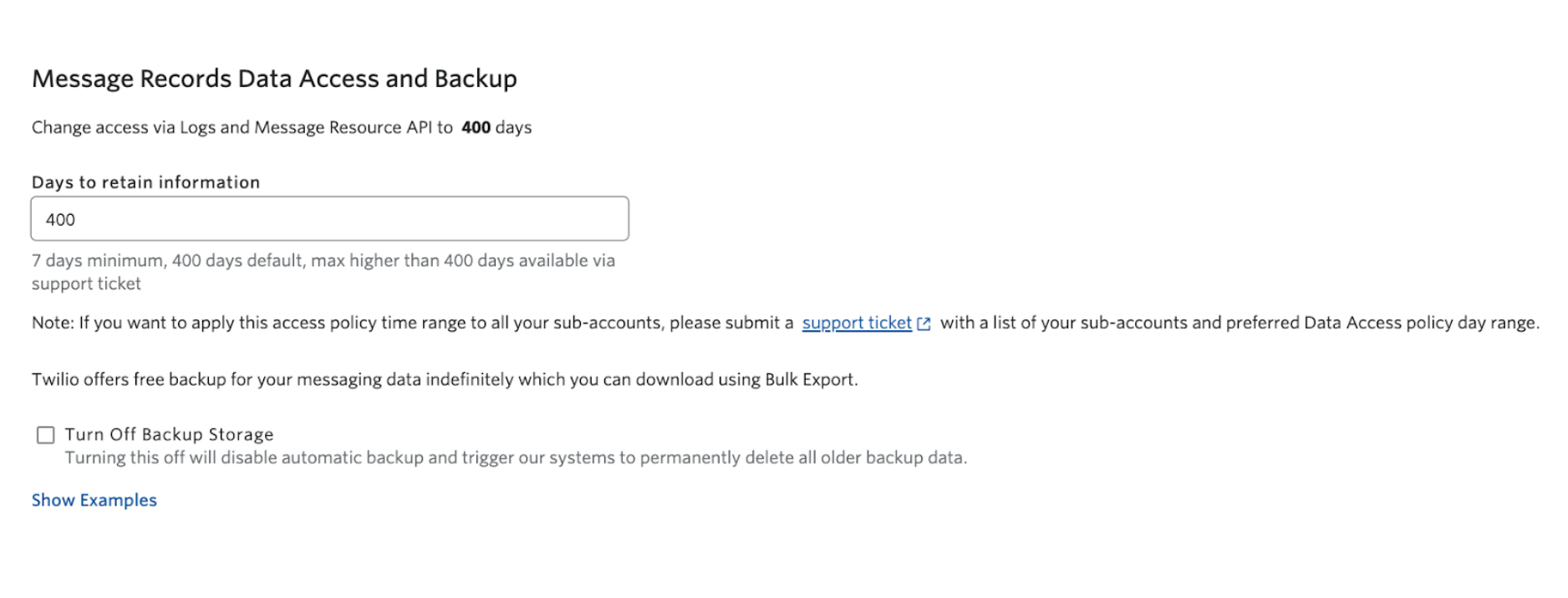
Not only do these capabilities help you better comply with privacy-related best practices that apply to their industry or region, but this configurability also offers flexibility in how you address regulations like GDPR Art 17, commonly known as the “Right to be forgotten.”
As a bonus, these developments have made the search performance through Message Logs faster than ever, meaning you can get the information you need exactly when you need it.
But what happens after 13 months?
Using the Bulk Export API for Message Records and Media
You still have access to free unlimited storage! Your message records will be backed up within Twilio and, when they’re older than 13 months, can be retrieved using the Bulk Export API. The Bulk Export API is designed to provide an efficient mechanism for retrieving activity logs on an ongoing basis, or for one-off downloads. Using the Bulk Export API, you can programmatically access message records when you need to. When a bulk export completes, you can have it trigger a webhook and/or send an email. And, after seven days, the files are automatically removed.
But what about message media? Media older than 13 months is deleted from our databases and unavailable for access. When you delete a message log (across all messaging channels), the media objects associated with that message will now be automatically removed. For media objects associated with multiple messages, Twilio will continue to store a copy until all messages referring to the media object are deleted. Overall, this allows for a much more intuitive experience when you issue delete requests on messages containing media.
Media Retention in Data Editions
Finally, we know there are specific use cases that require records to be available for indefinite time periods. For example, companies with customer support use cases require all communications to be saved and accessible. Through Media Retention in Data Editions, customers can access message records and media in Message Logs for any date range up to 9,999 days and 1-billion message records.
Messaging Made Easy
With new data access and controls, here’s a look at exactly where you can download your messaging data on Twilio:
As a global leader in digital communications, Twilio understands that customers across various regions and industries have unique needs. Our platform and data governance capabilities are designed to fit your business needs. We can’t wait to see what you build!
Related Posts
Related Resources
Twilio Docs
From APIs to SDKs to sample apps
API reference documentation, SDKs, helper libraries, quickstarts, and tutorials for your language and platform.
Resource Center
The latest ebooks, industry reports, and webinars
Learn from customer engagement experts to improve your own communication.
Ahoy
Twilio's developer community hub
Best practices, code samples, and inspiration to build communications and digital engagement experiences.

