Bulk Actions for SIMs in Console
Time to read:
This post is part of Twilio’s archive and may contain outdated information. We’re always building something new, so be sure to check out our latest posts for the most up-to-date insights.
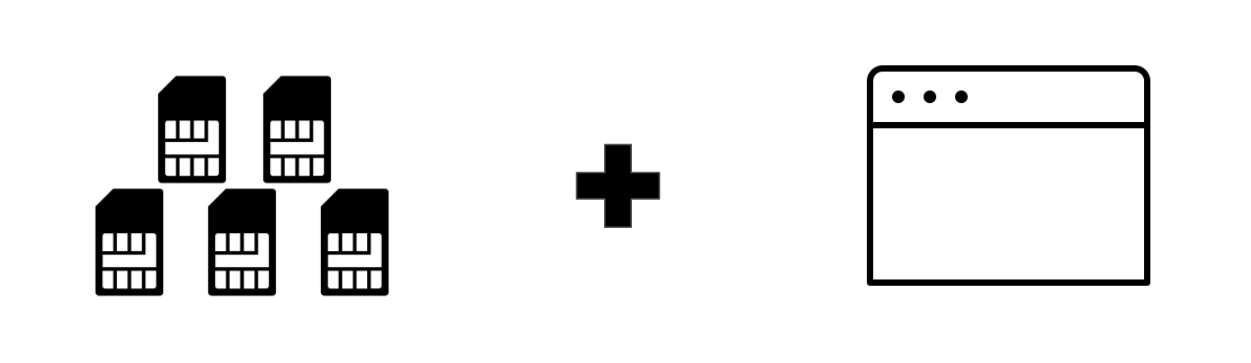
- Adding customer requested features.
- Provisioning SIMs ordered simplified through Console.
- Updating SIMs in bulk through Console.
Today, we’re excited to announce bulk updates for Programmable Wireless SIMs in the Console—a much-requested feature by customers to simplify the provisioning of logically grouped devices.
In the past, making changes to a fleet of devices such as moving SIMs to the “Active” state to bring them online or changing Rate Plans to allow higher data usage required writing scripts using our SIM Rest API.
We’ve made the actions to update SIMs even easier by adding the necessary UI features to the SIMs tab of the Console.
How to Use Bulk Actions in Console
Step 1: Order SIMs through Console and we’ll ship them (almost) anywhere in the world.
Step 2: Create a Rate Plan
Step 3: Select the SIMs you wish to update
Step 4: Click the Actions button
Step 5: Select your new Rate Plan and/or Status
Step 6: Click the Apply Changes button
Step 7: Profit!
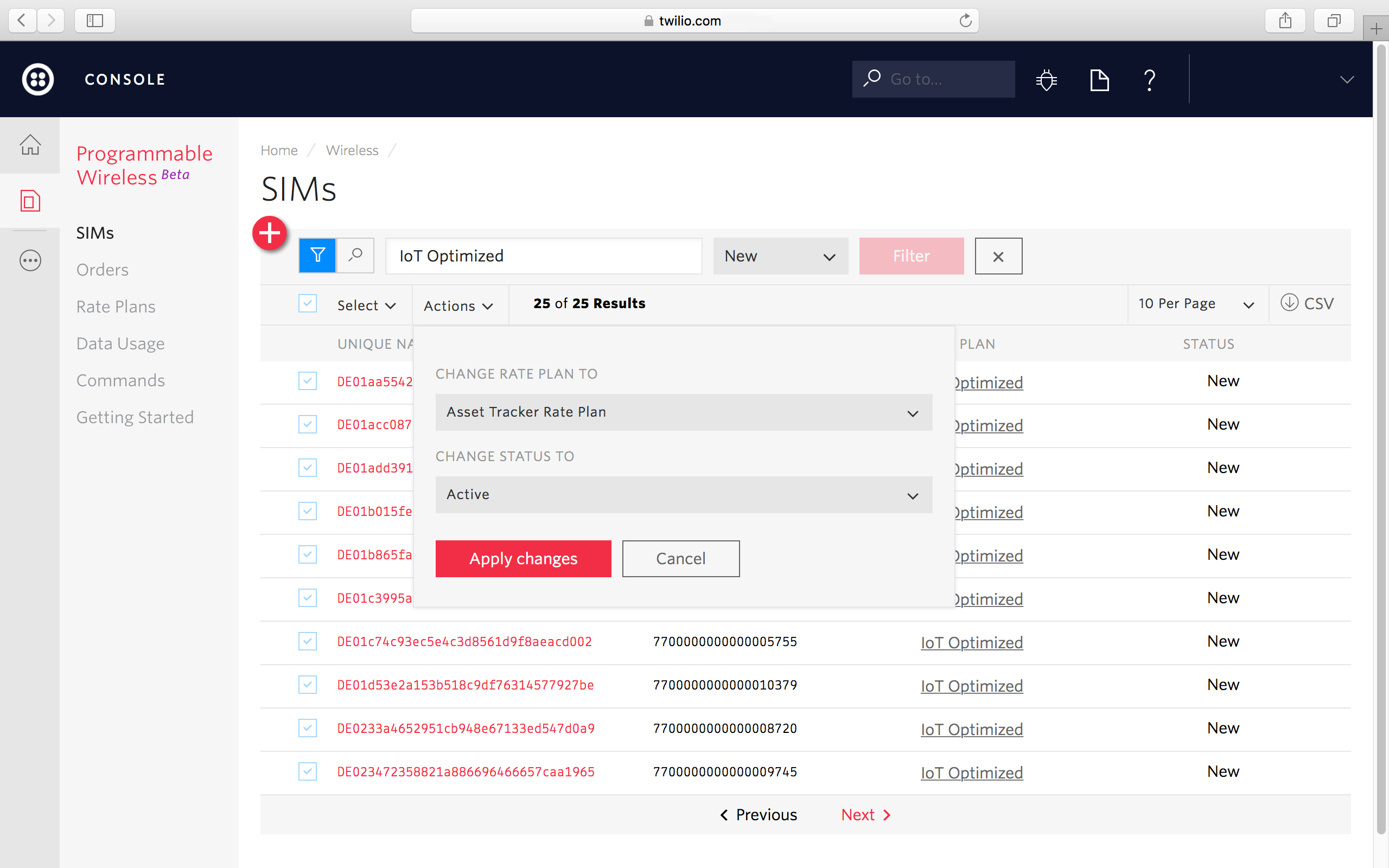
Get Started Today
Order SIMs through Console to take advantage of Twilio’s IoT connectivity platform.
First time using Programmable Wireless SIMs? Check out our documentation to learn more.
Are you looking for inspiration for your next IoT project? Visit Wireless Blueprints. Twilio Blueprints are more than tutorials—they’re step-by-step instructions that guide you through the entire process of creating an IoT product: the hardware required, the code to run on the device, and a reusable front-end to manage your fleet with best practices weaved throughout.
We can’t wait to see what you connect!
Related Posts
Related Resources
Twilio Docs
From APIs to SDKs to sample apps
API reference documentation, SDKs, helper libraries, quickstarts, and tutorials for your language and platform.
Resource Center
The latest ebooks, industry reports, and webinars
Learn from customer engagement experts to improve your own communication.
Ahoy
Twilio's developer community hub
Best practices, code samples, and inspiration to build communications and digital engagement experiences.