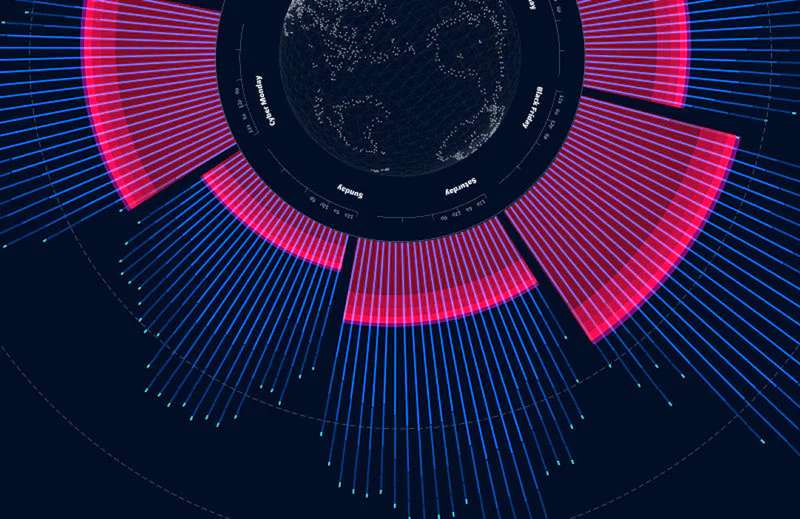Announcing General Availability of Messaging Insights
Time to read:
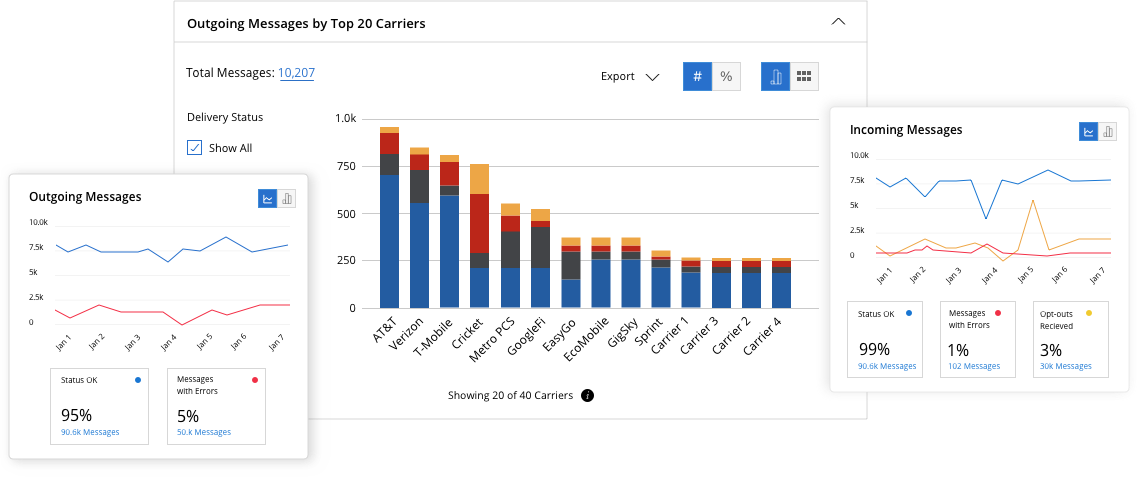
Understanding message deliverability is critical to a successful customer engagement strategy. Lack of transparency and control leads to undelivered messages, frustrated consumers, and time-consuming troubleshooting efforts. Often, companies spend precious engineering time building customized dashboards just to understand usage and delivery health.
Today, we are excited to announce Messaging Insights, providing real-time analytics out-of-the-box within the Twilio Console. For no additional cost or code, customers can now monitor message delivery and engagement, troubleshoot issues quickly, and optimize effectiveness across channels. Messaging Insights is being launched with 4 reports to provide a high-level overview, troubleshoot delivery & errors, analyze responses, and optimize OTP conversion rates across all messaging channels - SMS, MMS, WhatsApp, etc.
Dedicated Reports and Tabs
The reports are designed to help visualize your data and lead to actionable insights. Each report provides a unique view into your messaging application:
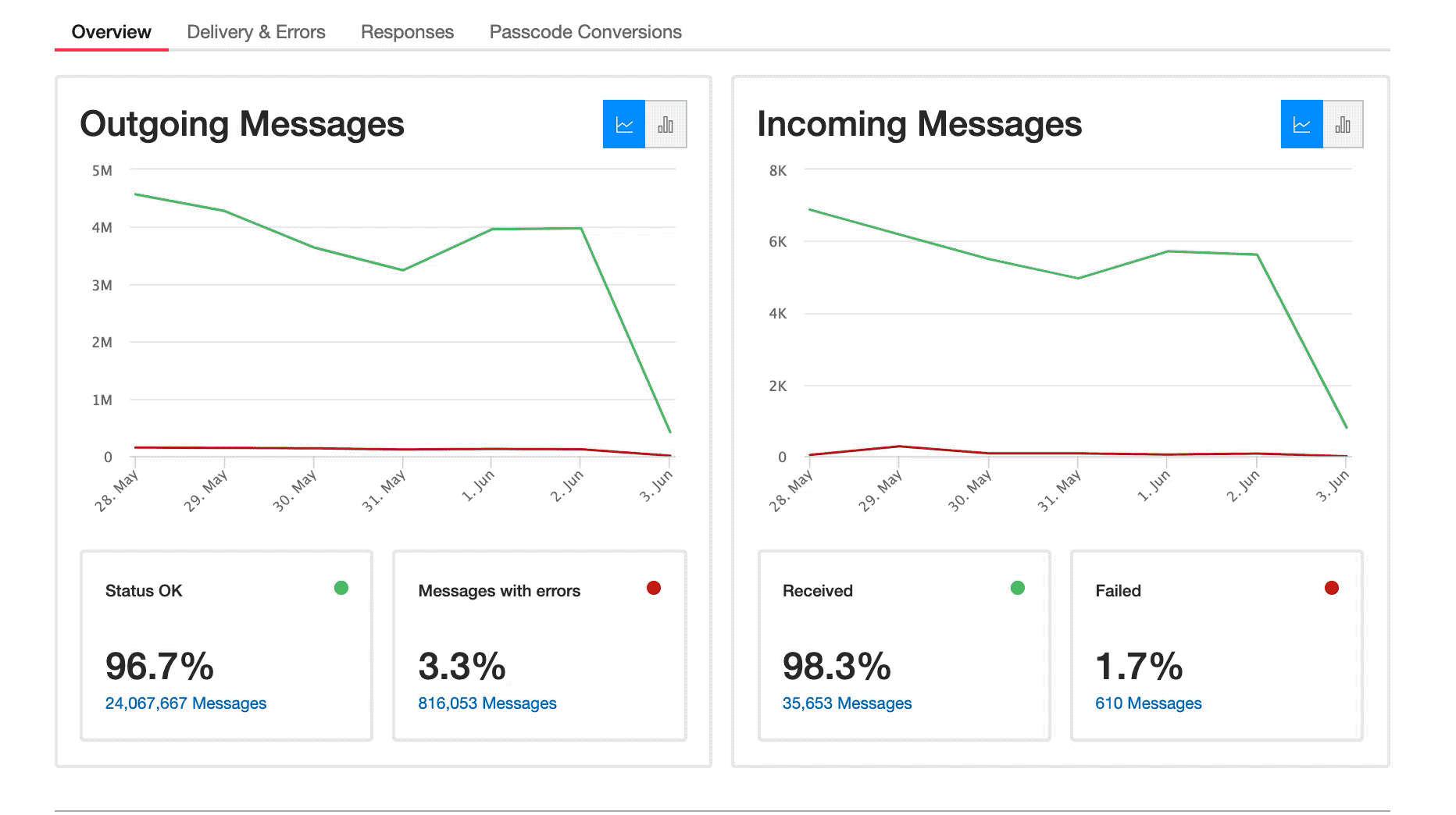
- The Overview report displays the delivery rates for your outgoing and incoming messages.
- The Delivery & Errors report breaks out delivery rates by different dimensions like carriers, countries, subaccounts, messaging services, and Twilio numbers. You can choose to view data by delivery status, error codes, or totals and identify and triage issues. Then, go straight to detailed error code docs so you can fix any issue quickly.
- The Responses report helps you break down your incoming messages into opt-out, opt-in, help and other messages to help you understand engagement.
- The OTP Conversion report becomes active if you use Twilio for One Time Passcode (OTP) messages and send feedback to Twilio. OTP is also commonly called 2FA, MFA, Verification, or Pincode messages.
Multidimensional Filters
Slice and dice the data by adding multiple filters to Messaging Insights. You can narrow the time-window and choose multiple values for messaging channels, Messaging Services, destination countries, subaccounts, and more. Keep drilling down as you investigate patterns and triage issues.
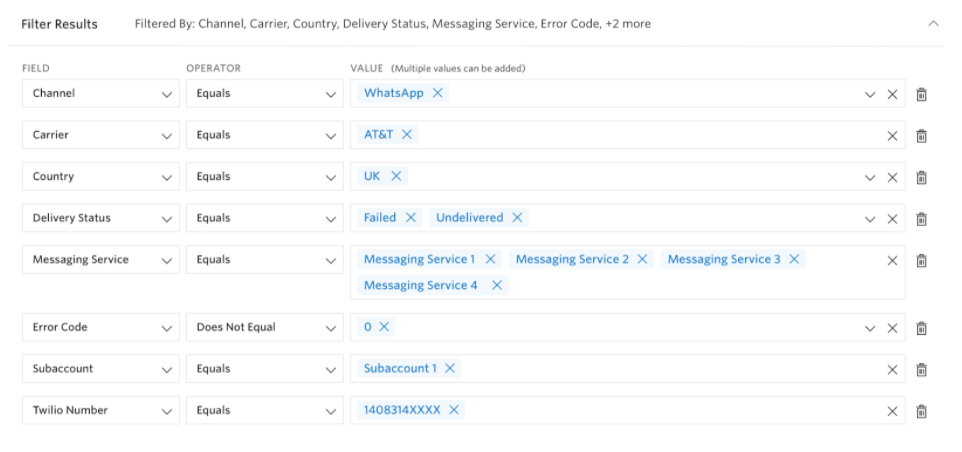
Flexible Charts
Interact with each card in unique ways to create the most helpful visualizations for you. Change the chart type, go from counts to percentages, select or unselect items in the legend, view a table of data, or export the data in your preferred format. Click on any part of the charts and a helpful tooltip appears with actions you can take to filter the report or see message samples related to the chart area that you’re interested in.

List View
The List View lets you see message samples that are being visualized within Messaging Insights and continue adding more filters. Click on any numerical value of Message Counts to view the most recent message samples that make up that number.
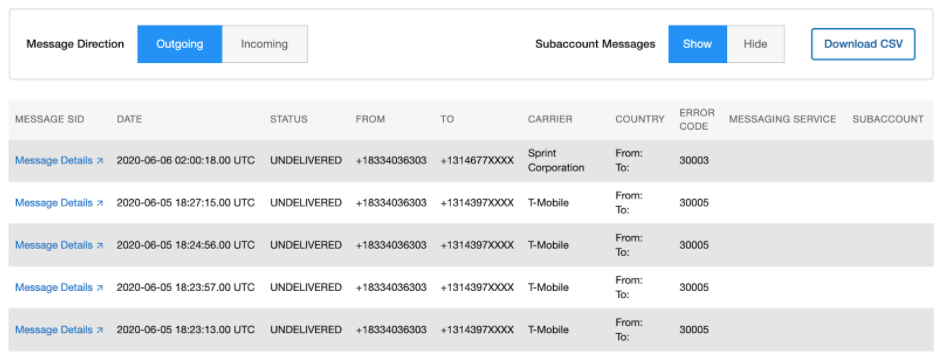
Get started with Messaging Insights
Messaging Insights is included within your Twilio Programmable Messaging Console. Just log in and get started. No need to pay anything or write additional code. To learn more, take a look at our 2-min demo or step-by-step guide for how to improve deliverability and engagement.
With real-time analytics available at your fingertips, we can’t wait to see what you build!
Related Posts
Related Resources
Twilio Docs
From APIs to SDKs to sample apps
API reference documentation, SDKs, helper libraries, quickstarts, and tutorials for your language and platform.
Resource Center
The latest ebooks, industry reports, and webinars
Learn from customer engagement experts to improve your own communication.
Ahoy
Twilio's developer community hub
Best practices, code samples, and inspiration to build communications and digital engagement experiences.