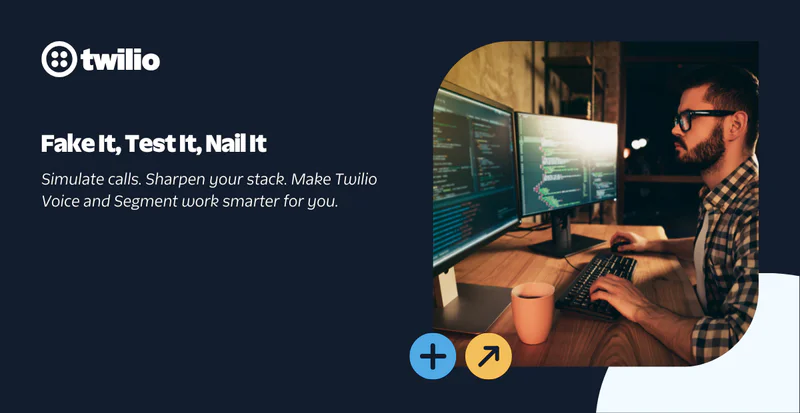How to Configure Twilio Elastic SIP Trunking with FreePBX
Time to read:
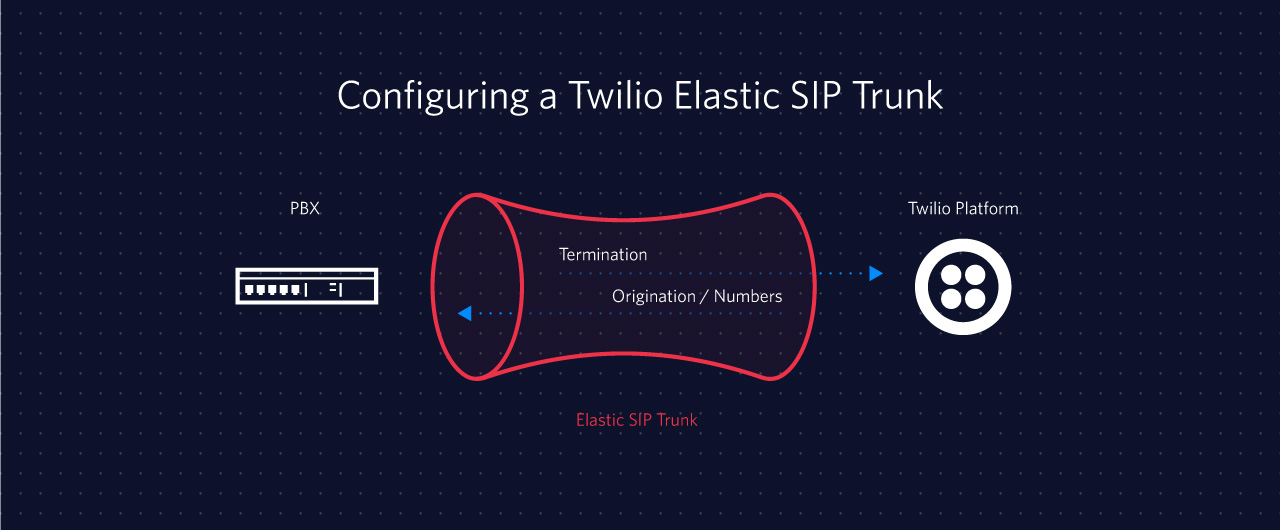
Twilio Elastic SIP Trunking is used to connect your IP-based communications infrastructure to the publicly switched telephone network (PSTN), so you can start making and receiving telephone calls to the ‘rest of the world’ via any broadband public internet or private connection. Twilio users often hook Elastic SIP to FreePBX, a web based GUI with an underlying Asterisk based PBX. We took best practices from our users and collected them into a series of video tutorials that give you a step-by-step guide on how you can configure Twilio Elastic SIP with FreePBX.
Twilio Elastic SIP Trunking has several advantages over traditional SIP Trunking whether you are trying to connect to global telephony network or power notifications systems with unpredictable traffic. One of the biggest advantages is the ease of configuration and complete freedom to manage your SIP connectivity as you choose. The video tutorials below show you how to start placing outbound calls (trunk termination), receive incoming calls (trunk origination) and international trunking.
Tutorial – Part I: Trunking Termination
In the first video, we are going to go over the Trunking Termination – which is the first step to start placing calls from your communications infrastructure to the PSTN.
Create and manage trunks instantly through Twilio web portal in minutes not months. Your Trunk will be deployed in seven regions on five continents around the world. Connect your PBX to our closest POP with localized SIP URIs.
Twilio is built on a connectivity layer of hundreds of carriers around the world, your Trunk can cost-effectively terminate and originate calls between many different countries. No matter how many countries you need to communicate with, you only deal with Twilio — we handle all the carriers for you.
In the video we only showed configuring “User Credentials” for Authentication. We recommend you configure both User Credentials & IP-ACLs for additional security.
Tutorial – Part II: Trunking Origination
In the next video, you will learn how to receive calls from the PSTN to your communications infrastructure through Trunking Origination.
If you’re looking to configure load balancing and failover towards your communications infrastructure, use multiple origination URIs with different priority & weight, learn more right here.
One important step, not included in the video, is opening the IP addresses and ports on your firewall as per our IP address list. Furthermore on your freePBX, each IP address needs to be recognized as a trusted peer. To do this, you’ll need to need to create a Trunk to whitelist each IP address per region.
Tutorial – Part III: International Trunking
In the final video, you will learn how to receive a call from around the world with International Trunking. Instantly provision, phone numbers in over 50 countries.
Go global in minutes with a SIP Trunking service that operates at internet scale.
Before your Elastic SIP Trunk is able to make outbound international calls, you must enable permissions for the countries where you plan on doing business. You can do this on the Global Voice Permissions pages in Console. Global voice permissions exist to protect your application from abuse.
The Technical Details
You can find a more detaIled Configuration Guide here. These documents are intended as general guidelines, rather than configuration templates. If you’re looking for more help in configuring your PBX check out our Twilio Expert Services which include pre-packaged workshops, review and optimization services, and custom consulting engagements to help with best practices and technical integrations, click here to sign up.
Let’s Recap
Now you have a better idea of how you can get started with Twilio Elastic SIP Trunking. Elastic SIP Trunking is fast to set up, highly scalable, and cost-effective; its transparent per minute pricing, time to set up in minutes, international calling capabilities, and enterprise-grade availability make it an excellent choice over traditional SIP Trunking.
If you’d like to learn more or dive deeper, wander over to our documentation below:
This post was authored by Annie Benitez Pelaez & Victoria Hu
Related Posts
Related Resources
Twilio Docs
From APIs to SDKs to sample apps
API reference documentation, SDKs, helper libraries, quickstarts, and tutorials for your language and platform.
Resource Center
The latest ebooks, industry reports, and webinars
Learn from customer engagement experts to improve your own communication.
Ahoy
Twilio's developer community hub
Best practices, code samples, and inspiration to build communications and digital engagement experiences.