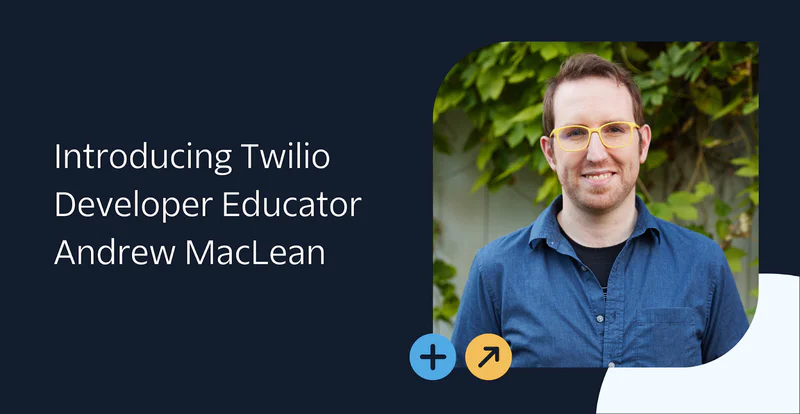One Twilio Login for Existing SendGrid Customers
Time to read:
One Twilio Login for Existing SendGrid Customers
As customers adopt more communication channels, it is critical that they have a consistent way to access and manage their accounts. Earlier this year, we announced Twilio Signups for SendGrid and Segment, making it easy for all new customers to use the Twilio suite of products with a single Twilio identity. We are excited to announce that this capability is now available for existing SendGrid users.
Benefits of a single Twilio identity
A single identity allows a SendGrid customer to more easily adopt and seamlessly navigate between Twilio products. SendGrid customers can leverage the full suite of Twilio’s platform as they grow their communications strategy.
Users will have a reduced security exposure of managing multiple passwords with a shared set of credentials and a centralized place to manage updates. On SendGrid, this also means an expansion of MFA options for existing customers to any authenticator app.
Linking an existing SendGrid user
Eligible existing SendGrid users will be prompted with a self-serve linking experience upon login that allows them to consolidate their Twilio and SendGrid user into one, or create a new Twilio user. After your user is linked, you will be able to access your SendGrid account from the SendGrid login page using your Twilio login credentials.
Note: After linking your user, your email address is your unique identifier. You will not be able to create an additional SendGrid account with the same email address.
With a single identity, you will notice a new navigation bar in your console. This navigation bar is consistent across all of your Twilio products with one place to access your shared user profile, and is the home for the Product Switcher feature that allows you to easily navigate and signup to Twilio or Segment.
Centralized account view
Twilio SendGrid will be launching a centralized account view in the next few weeks. After your SendGrid user is linked, you can view all your SendGrid and Twilio accounts in a centralized page. This page allows you to easily search, view, and take common account administration actions on your accounts across Twilio at a glance.
Your SendGrid parent account will be defaulted with a friendly name of “My first SendGrid account."
With these new capabilities, existing SendGrid customers are better together with Twilio. Look out for more as we continue to streamline the product experiences to a customers' multi-channel strategy.
To read more details about user linking, please visit the SendGrid documentation.
Related Posts
Related Resources
Twilio Docs
From APIs to SDKs to sample apps
API reference documentation, SDKs, helper libraries, quickstarts, and tutorials for your language and platform.
Resource Center
The latest ebooks, industry reports, and webinars
Learn from customer engagement experts to improve your own communication.
Ahoy
Twilio's developer community hub
Best practices, code samples, and inspiration to build communications and digital engagement experiences.