Integrate Twilio Flex and Microsoft Dynamics 365 with Zing
Time to read:
Delivering exceptional customer service demands a unified interface that offers agents immediate access to all relevant information. Integrating Twilio Flex with Microsoft Dynamics 365 creates a single pane of glass, enabling agents to view a comprehensive, contextual view of customer interactions. This experience reduces call handling time, enhances personalization, and drives customer satisfaction by bringing together communication and CRM data in one place.
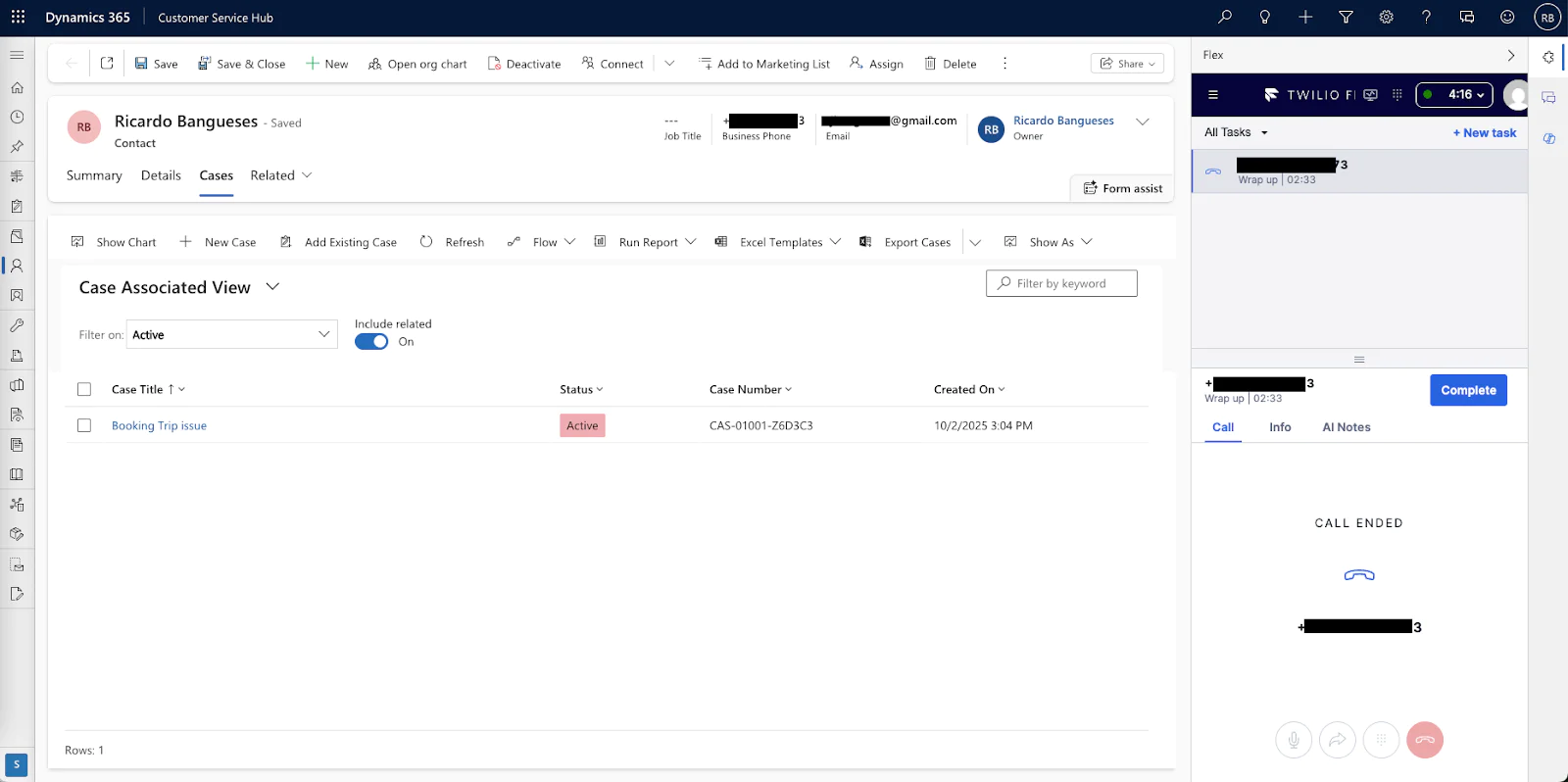
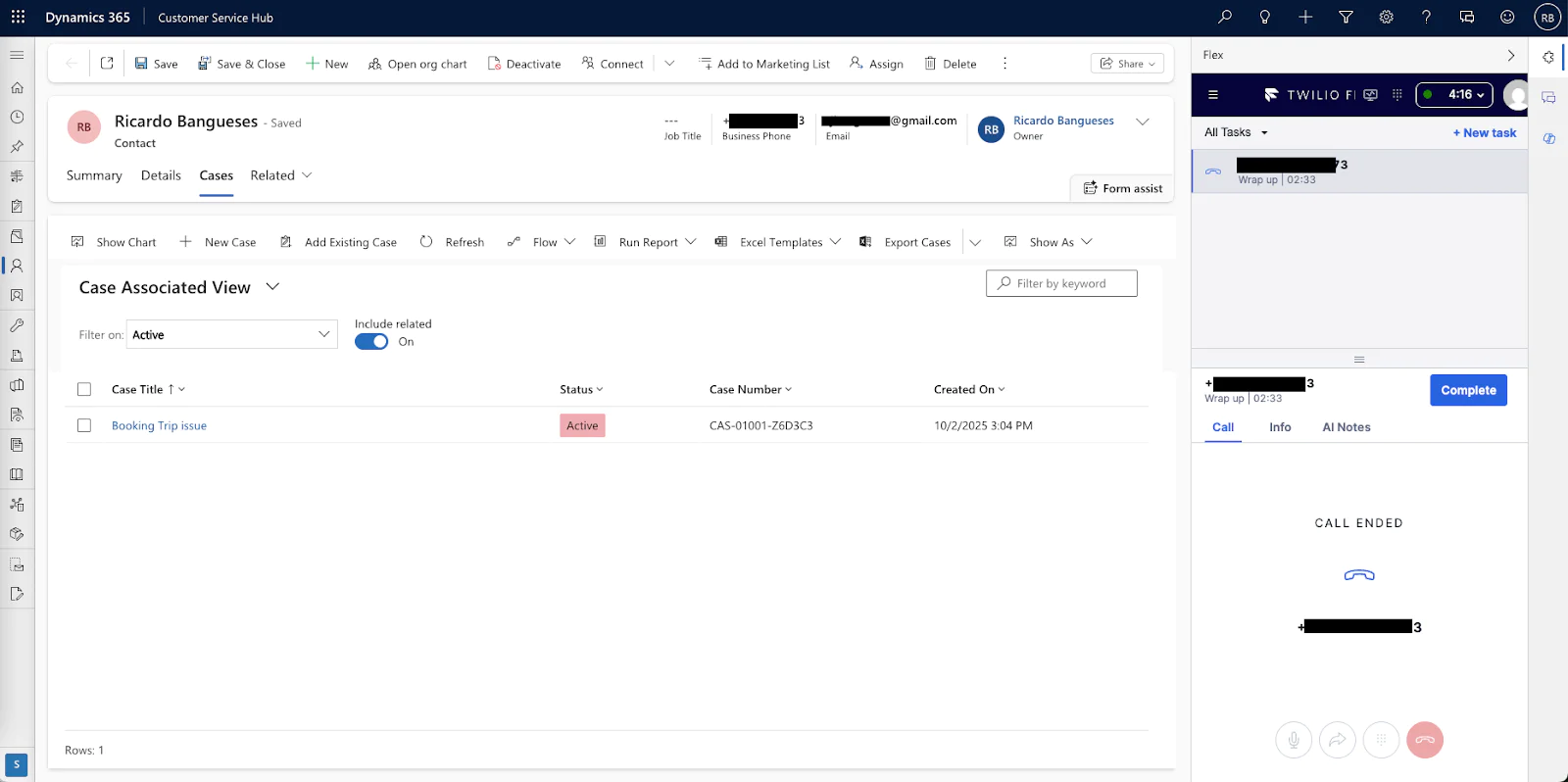
Twilio Flex brings powerful programmability and extensibility, allowing organizations to tailor every aspect of the contact center experience. Through custom plugins, developers can build bespoke components, workflows, and UI enhancements that fit their business needs. This flexibility ensures Flex not only handles omnichannel communications, but can also integrate with external systems such as CRM platforms.
This is where our partners, such as Zing, add significant value. With in-depth expertise in both Microsoft Dynamics and Twilio Flex, Zing understands the nuances of each system – and how to connect them effectively. Their experience lets them build robust, scalable integrations that empower your contact center agents with enhanced functionality and streamlined workflows, accelerating your path to a greatly improved customer experience. In the next section we’ll show you the outlines of our blueprint for integrating Flex with Microsoft Dynamics using the Channel Integration Framework.
Integrating Flex with Dynamics 365 using the Channel Integration Framework
A Flex integration with Microsoft Dynamics 365 is straightforward when you leverage the Dynamics 365 Channel Integration Framework (CIF). CIF enables embedding of Twilio Flex within the Dynamics interface and bi-directional communication between the platforms.
By creating a custom Flex plugin that communicates via CIF, you can synchronize customer data, trigger Dynamics workflows from Flex events, and provide agents with synchronized screen pops and click-to-dial functionality.
Implementing a customer record screen pop can be achieved by importing the MS CIF library into Flex and triggering a search on Dynamics 365 through the Microsoft CIF Framework:
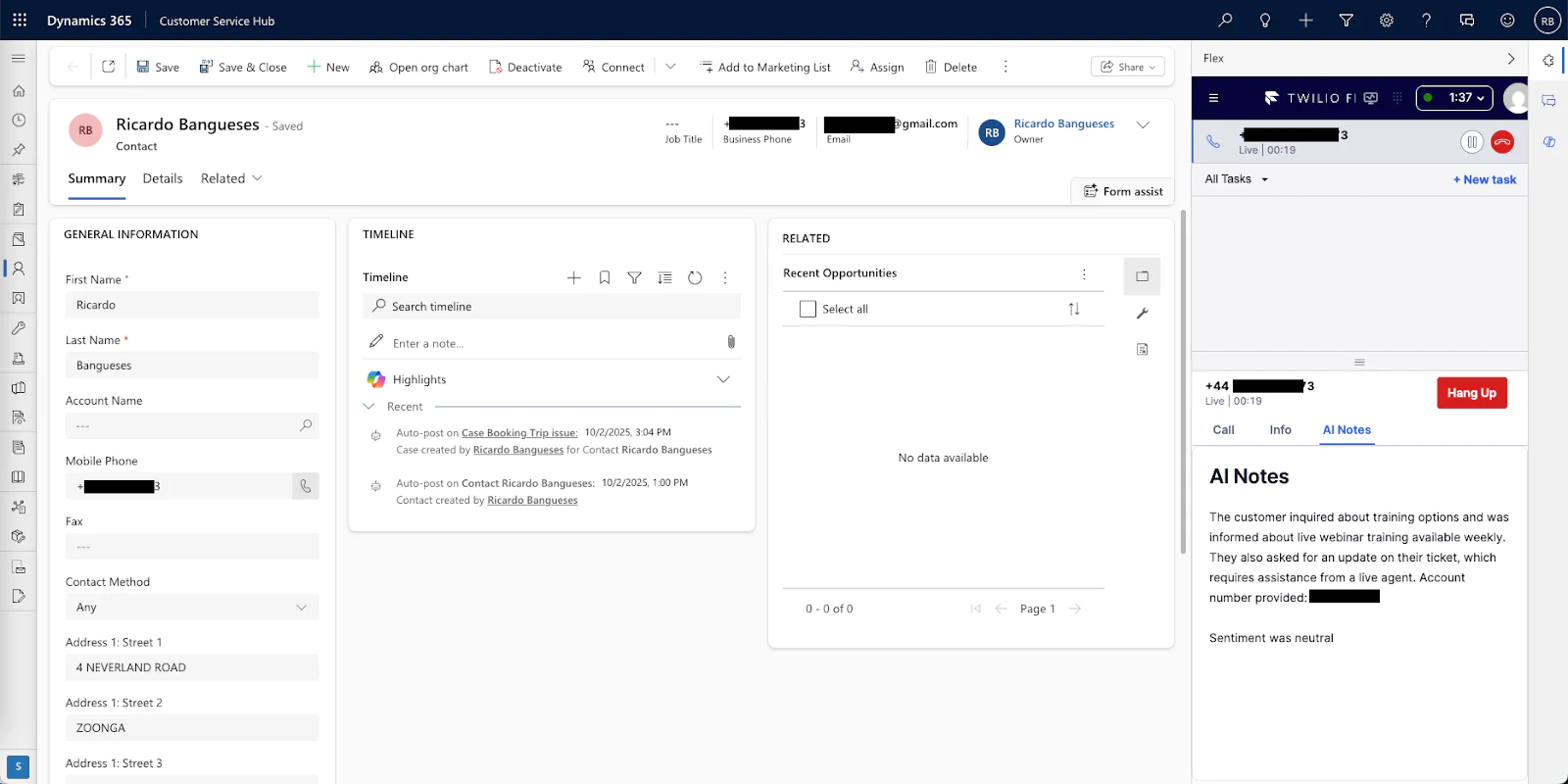
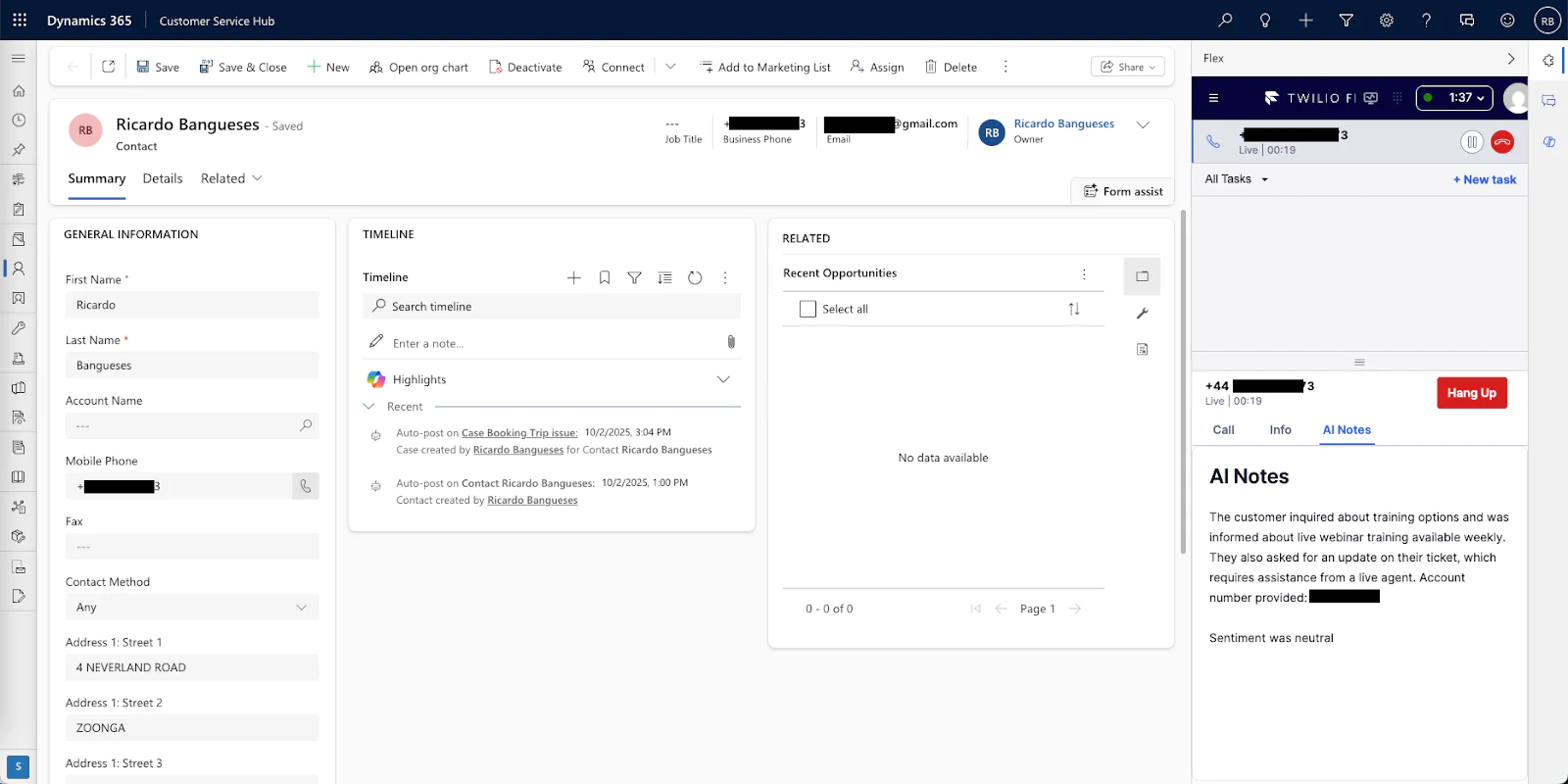
Similarly, we can use the MS CIF library to handle Dynamics 365 events to implement click to dial:
Get started with the Flex and Microsoft Dynamics 365 Blueprint
Our integration demonstrates how Twilio Flex and Microsoft Dynamics 365 can work together using the Channel Integration Framework. With CIF, we embed Flex’s capabilities directly within the Dynamics 365 interface, enabling real-time synchronization of customer data and interactive agent experiences. With custom Flex plugins utilizing the Microsoft CIF library, we implemented key features such as the ability to screen pop customer records as well as click-to-dial.
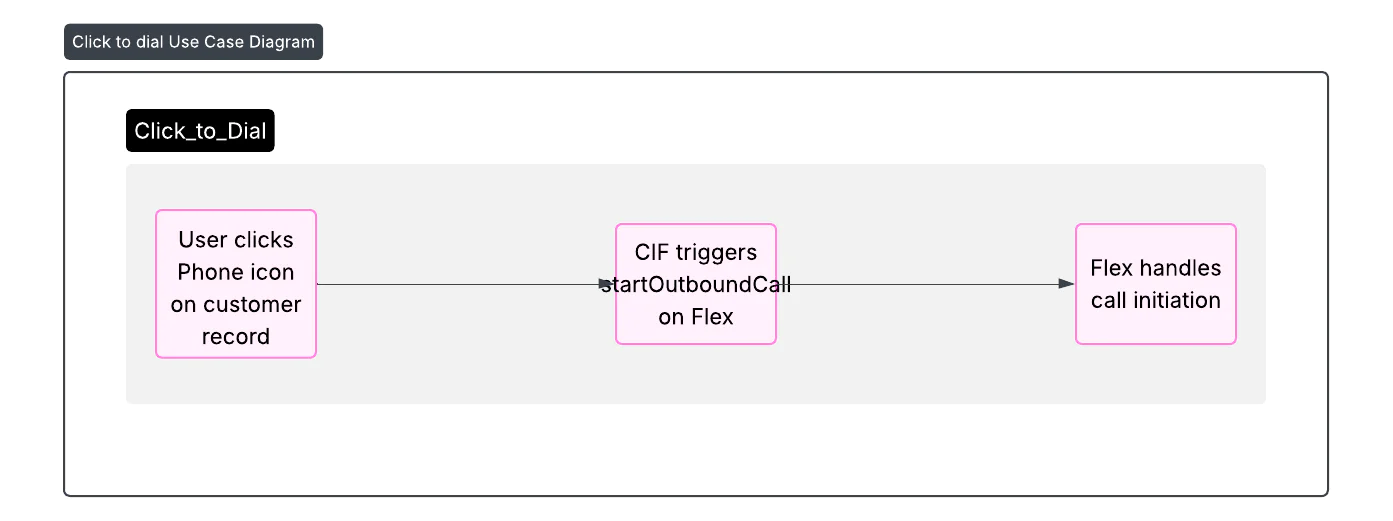
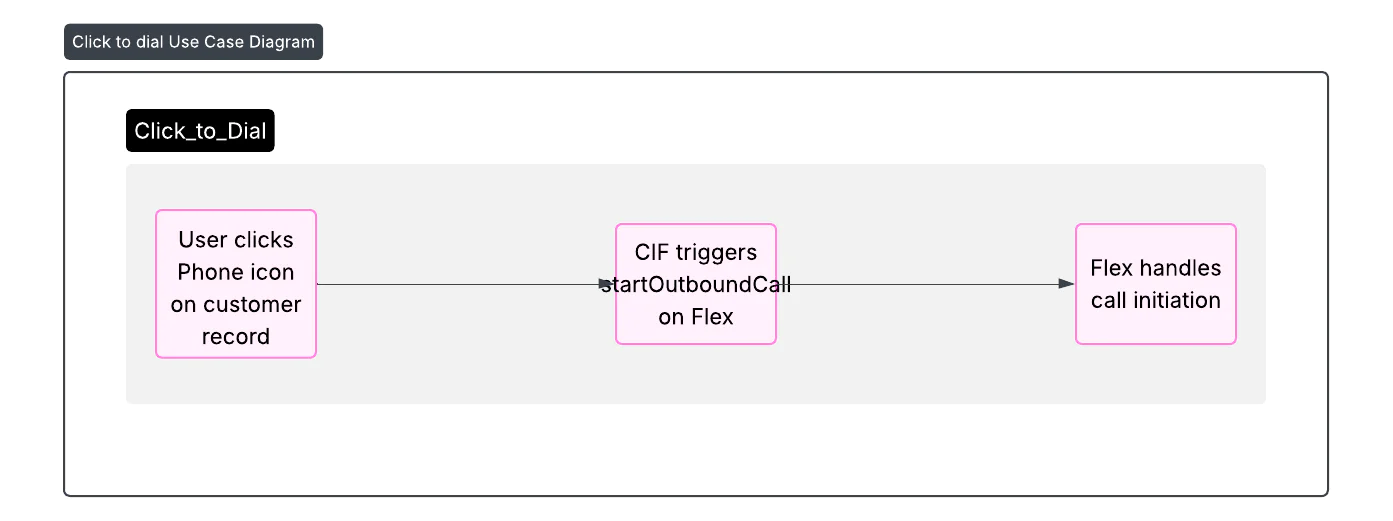
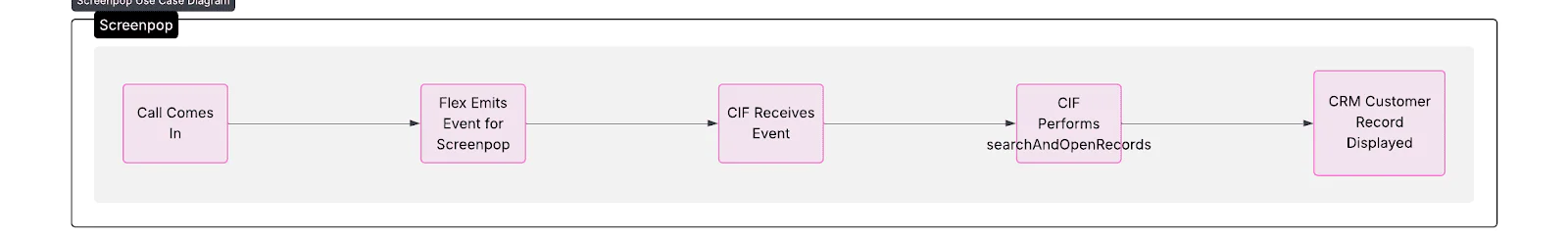
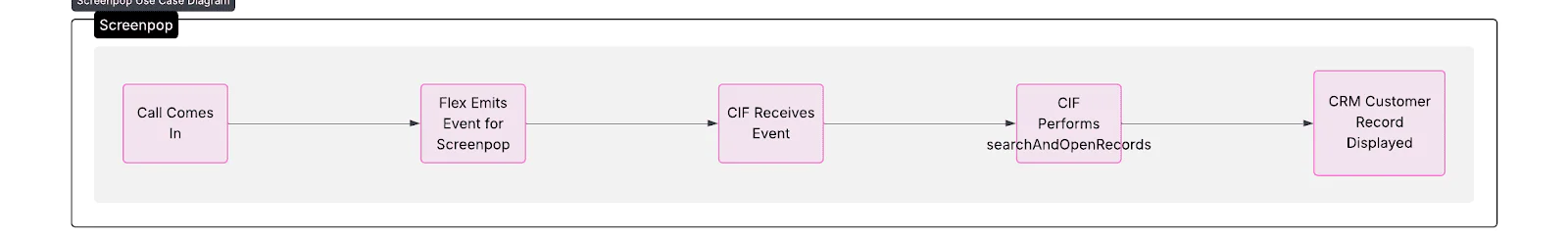
Our blueprint provides a solid foundation for building more advanced, bi-directional communications between Flex and Dynamics 365 to drive better service outcomes.
Ready to transform your customer experience by integrating Twilio Flex with Microsoft Dynamics 365 using our blueprint? Reach out to our partner Zing or our experts to get started today.
Jordan Edmunds is a founding member of Zing, a Twilio Gold Implementation Partner that helps organisations design, build, and operate customer engagement platforms on Twilio’s cloud communications stack. He can be reached at jordan.edmunds [at] zing.dev or on LinkedIn .
Ricardo Bangueses is a Solution Engineer at Twilio with a strong background in Customer Engagement and Contact Center industry. He can be reached at rbangueses [at] twilio.com or on LinkedIn .
Related Posts
Related Resources
Twilio Docs
From APIs to SDKs to sample apps
API reference documentation, SDKs, helper libraries, quickstarts, and tutorials for your language and platform.
Resource Center
The latest ebooks, industry reports, and webinars
Learn from customer engagement experts to improve your own communication.
Ahoy
Twilio's developer community hub
Best practices, code samples, and inspiration to build communications and digital engagement experiences.


