How to Send Mass Text Alerts in an Emergency
Time to read:
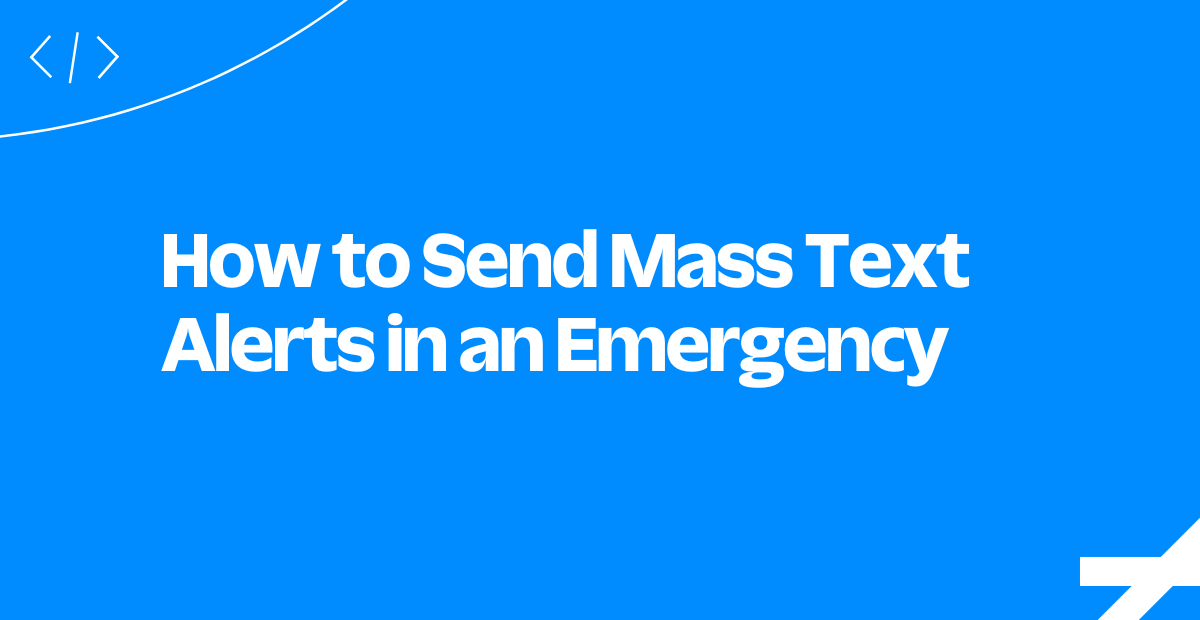
Tornadoes form within minutes. Invisible viruses spread exponentially. A natural gas leak carries the potential for imminent danger. And a sudden storm surge can sweep a car off the road.
Most of us don’t like to dwell, but emergencies can happen at any time. The best way for an organization to protect its team and the public in a crisis is to have an emergency communication plan and system ready to go before disaster strikes.
What is a mass text alert system?
A mass text alert system is a quick and reliable way to send critical information to large numbers of people in emergencies. The system’s software allows organizations to send time-sensitive, high-volume notifications to the communities served.
Mass alerts include warnings, notifications, and reminders that pertain to:
- Natural disasters and weather-related events
- Active shooters or bomb threats
- Environmental hazards
- Local evacuations or lockdowns
- Highway and transit system shutdowns
- Amber alerts
Government authorities can send wireless emergency alerts (WEAs) to people in a particular geographic area, but businesses and nonprofits can also send out mass text alerts customized to audiences. For instance, the American Red Cross of Chicago and Northern Illinois uses Twilio.org’s emergency communications system to streamline volunteer dispatching with group text messaging and respond to emergencies 50% faster.
Who needs emergency text alert systems?
Any group, business, or institution that serves the public can benefit from an emergency communications system, including:
- Schools
- Local governments and municipalities
- Police departments
- Healthcare facilities
- Religious organizations
- Unions
- Human resource departments
- Nonprofits and businesses
An organization’s emergency communications system must be able to operate successfully at scale to reach all individuals impacted by a crisis. Swift, clear, and helpful communication inspires trust and confidence within your community and makes your organization more resilient over the long haul.
When developing an emergency communication plan, remember your audience’s diverse geographic locations, socioeconomic situations, language preferences, abilities, and various levels of access to technology. You want to ensure everyone in your community receives the alerts mass sent, regardless of their individual preferences or needs. The more attention you give these crucial details as you set up your emergency communications, the more equitable and effective your communication will be when it really counts.
Real-life examples of mass text alerts in action
- Netherlands Red Cross built a critical communications messaging app to support multilingual Caribbean communities with severely impacted economies due to COVID-19 restrictions.
- Exposure Notifications used Twilio to partner with Google and Apple to power SMS messaging, which used anonymous contact tracing to inform people of possible exposure to COVID-19.
- City Harvest, New York City’s largest food rescue organization, built an SMS reservation system that alerted program participants when their food was available, preventing long wait times in line during a pandemic.
Pros and cons of using text in your emergency communications plan
In nonemergencies, most people want to receive communications from businesses via email. However, 2.5x more people prefer text for urgent communications. On top of that, 97% of US adults own a cell phone, and 98% of texts are opened—which makes texting during emergencies an effective communication choice. SMS messages also don’t require an internet connection to reach the recipient, and unlike voice calls, you can attach crucial links to text messages and include all key information in one place.
But one potential con is that preferences do vary: WhatsApp, for example, is increasingly popular among global audiences. So it’s best for an emergency communication plan to include as many channels as possible. Twilio offers APIs over every communication stream—SMS, email, voice, video, WhatsApp, Facebook Messenger, and more—making it easy to integrate communication channels into the systems and processes you already use, ensuring you can reach your entire community in an emergency.
How to send out mass text alerts
Ready to get started? Follow these steps to set up your emergency communications system.
1. Grow your audience
To contact your community in the event of an emergency, you must have their information stored and ready to access. And while governments and the National Weather Service can send WEAs without needing recipients to subscribe, organizations like nonprofits and businesses must get members and customers to opt in to receive alerts.
Placing an opt-in form on your website can be an easy way to quickly collect contact information. Or you can ask customers to text a keyword (like “join”) to a phone number or short code linked to your customer relationship management (CRM) software.
2. Find an SMS service provider
With contacts stored, choose an SMS service provider to send your mass text alerts. The best service providers can integrate your communications with the CRM, system of record, or other systems your organization already uses (such as Salesforce, Google Spreadsheets, or TextIt) to help you track engagements, pinpoint community needs, and act efficiently in an emergency.
Twilio offers a comprehensive suite of developer-friendly APIs to help you incorporate SMS, voice, video, and more with your applications and connect those channels to the customer data you need.
3. Secure a short code
Unlike long codes (such as a 10-digit phone number), short codes (like 5- or 6-digit numbers) are preapproved by carriers to handle high-volume communications and bypass filters. That means you can send thousands or even millions of messages at a time, reaching the whole population of a major city—or many major cities. If your audience exceeds a few thousand recipients, opt for the short code to avoid an emergency communications delay.
4. Write your message
Next, log in to your communications software and write your mass text alert. Keep your objective in mind—what you hope to accomplish with the alert—and consider the appropriate tone and most essential information to best help community members navigate the emergency.
5. Send the mass alert
Once you’ve written and reviewed the mass alert, you can send it to the contacts who have opted into the emergency communications system. With Twilio, you can send mass alerts to customers on any channel, giving them the best chance of receiving the alert and staying safe during an emergency. You can also set up an interactive system to instantly respond to common questions, or pass unique queries onto your staff with Interactive Voice Response or a Contact Center.
Tips for setting up your emergency text communications
As with any communication, be honest and transparent with your audience. Provide context for their sign-up. For example, if you’re a school administrator, explain the instances that would constitute emergency communication, like weather-related events or lockdowns. Say from the outset, “You’re signing up for emergency notifications and will receive urgent messages only.” And don’t forget to let them know if they’ll be responsible for message and data rates. It’s a great way to build trust with your customers or constituents.
Also, it’s good to test the emergency communications system, but sparingly. After all, you already clarified for your audience they signed up for urgent messages only, so stick to that promise.
If you need to launch quickly, consider working with a partner developer to get your emergency communications system up and running without delay. And US-based organizations developing emergency communication plans can take advantage of the special benefits carriers provide for emergency texting use cases (lower costs and higher messaging rates or throughput). With Twilio, you can easily register for an emergency use case to get access to these benefits.
Get started sending mass text alerts with Twilio.org
In emergencies, organizations require reliable and scalable communications solutions to reach the most people possible. If you’re a nonprofit or social enterprise, sign up for kickstart product credits from Twilio.org. Then, get started developing your emergency communication plan today.
Related Posts
Related Resources
Twilio Docs
From APIs to SDKs to sample apps
API reference documentation, SDKs, helper libraries, quickstarts, and tutorials for your language and platform.
Resource Center
The latest ebooks, industry reports, and webinars
Learn from customer engagement experts to improve your own communication.
Ahoy
Twilio's developer community hub
Best practices, code samples, and inspiration to build communications and digital engagement experiences.


