Integrate a Twilio-Powered IVR or Virtual Agent with Cisco Unified Contact Center Enterprise
Time to read:
Integrate a Twilio-Powered IVR or Virtual Agent with Cisco Unified Contact Center Enterprise
Adding a cloud-based IVR or AI-powered virtual agent to front end your on-premises Cisco Unified Contact Center Enterprise (UCCE) installation, lets you deliver modern, improved customer experiences, automate common interactions, and efficiently route your callers all without immediately involving a live agent.
Cisco Unified Contact Center Enterprise (UCCE) is a widely deployed solution for large-scale, distributed contact centers, but today’s self-service and conversational AI requirements (and customer expectations) often outpace the capabilities of standard or built-in IVR solutions. If you’ve deployed an on-premise setup, gotten it stable, and don’t want to disrupt your system, you can add a modern self-service front-end to it from Twilio, as an incremental non-disruptive upgrade – one that is usage charge-based and doesn’t even require a software upgrade to your UCCE existing system.
With this validated solution blueprint – created and tested with our friends at TekVizion – you’ll learn how to combine the flexibility of Twilio Voice, serverless Twilio Studio, Twilio Virtual Agent, Functions , and Sync with Cisco’s on-premises ecosystem without needing to overhaul your existing infrastructure. You can integrate an IVR using everything from menu-driven ( touch tone, or DTMF) systems to something more advanced, including a full-blown, fully conversational, Generative AI-powered agent such as Google’s Dialogflow CX, while leaving your existing UCCE setup in place.
Explore the blueprint – or jump ahead to download
This guide demonstrates how an enterprise (represented by a retail customer use case) can deploy a custom IVR or virtual agent as the first point of contact for callers. You’ll see how to collect caller information and hand off both calls and call text ( intent, keypresses, history) to Cisco UCCE agents through the Cisco Finesse desktop integration.
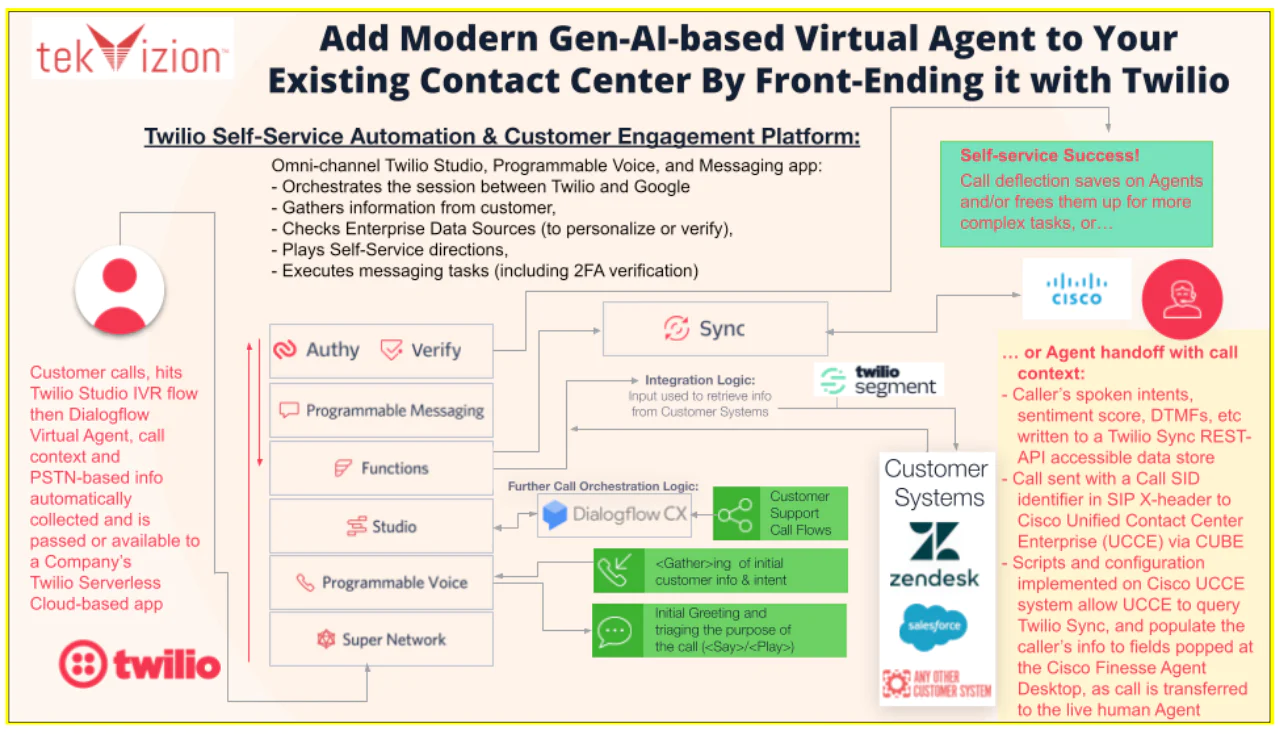
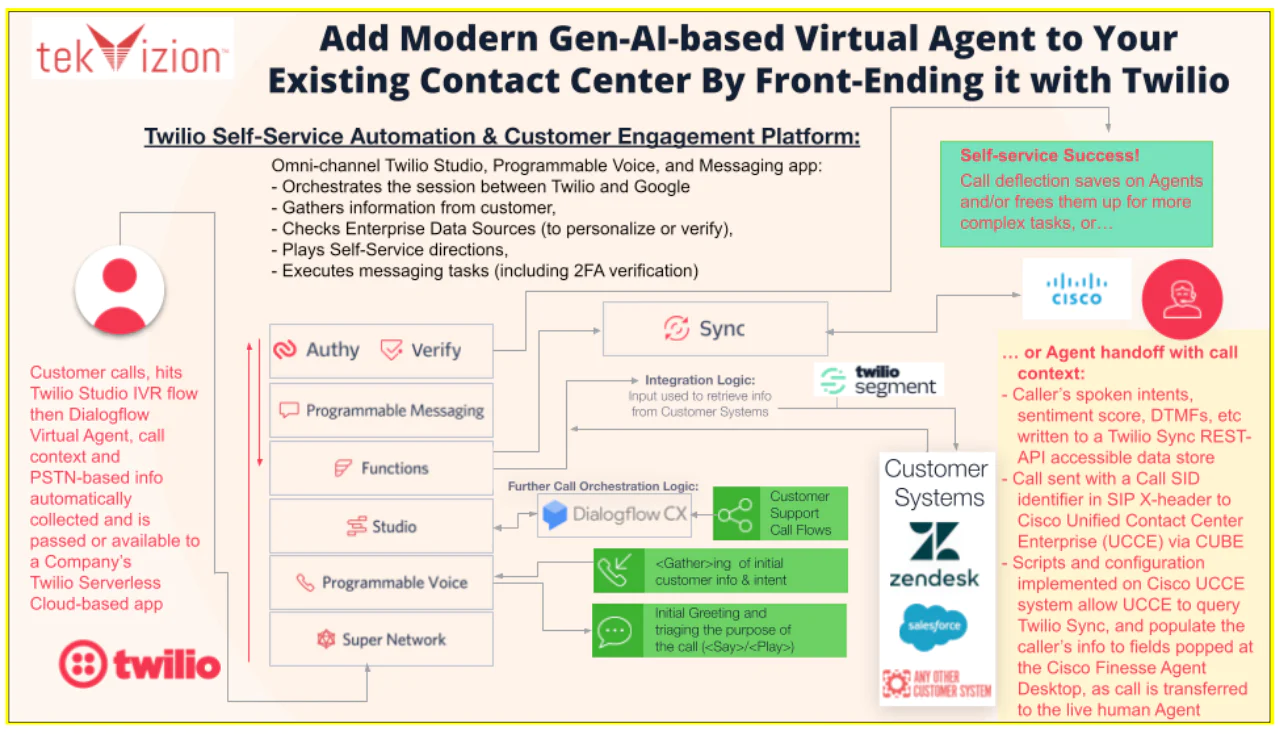
For example, a caller might first interact with the Twilio-powered IVR (or Google Dialogflow-based virtual agent) to check on their order status, or, perhaps, schedule a service.
The blueprint also demonstrates exceptions: where this self-service isn’t enough, the blueprint shows how calls can be escalated to available agents in Cisco UCCE. And, yes: with escalations, all the relevant call context will already be displayed in the agent’s Finesse screen pop.
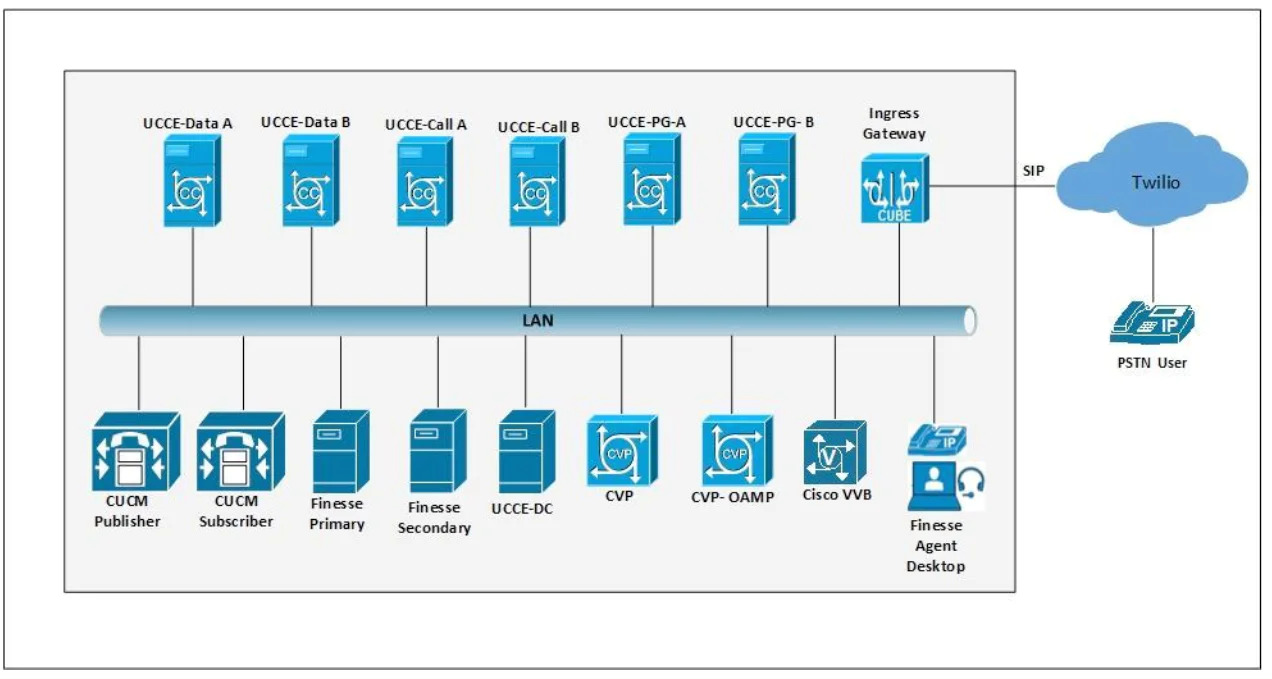
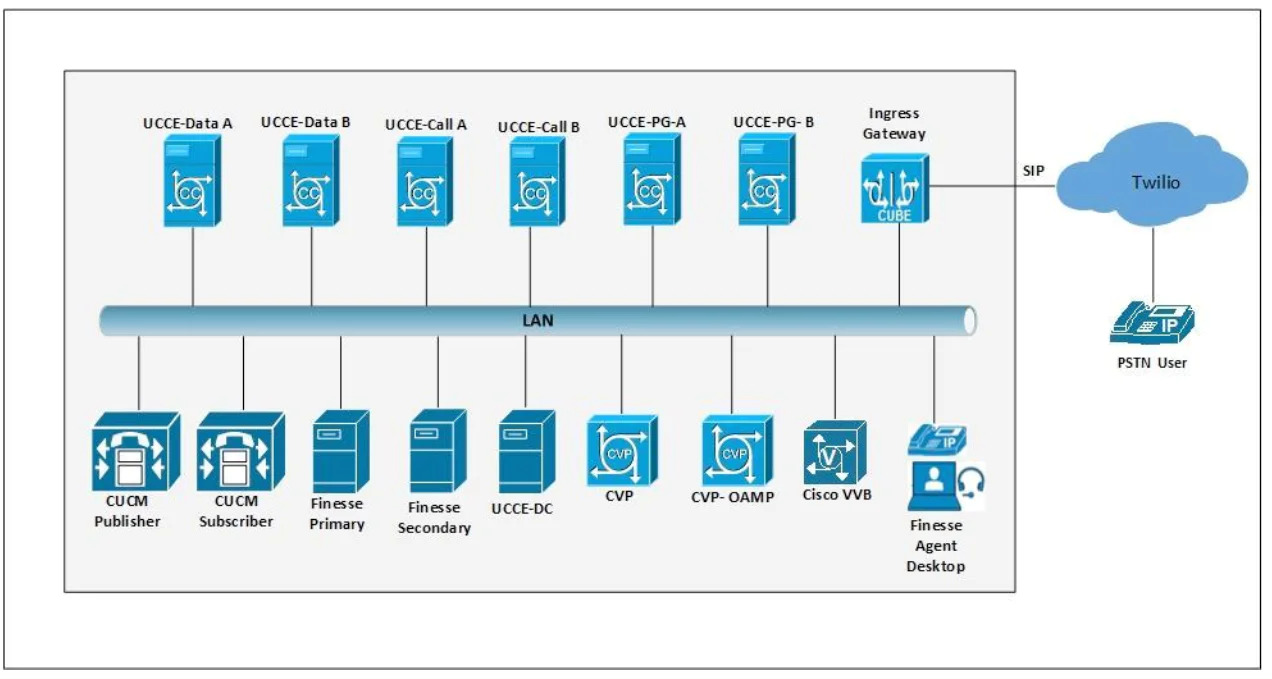
This blueprint will show best practices to:
- Offload queries to a customizable, cloud-based IVR or AI-powered virtual agents
- Add capabilities such as speech recognition, SMS follow-ups, or secure Twilio <Pay>transactions
- Preserve your existing investments in Cisco UCCE, CVP, Finesse, and other on-premise infrastructure
- Share a centrally managed IVR or virtual agent across business units or geographic locations
Prerequisites
You will need a few accounts and services before you begin with the integration. Before you start the implementation, you’ll need:
For Twilio:
- Twilio account (you can sign up for a free trial, here)
- And a Twilio phone number (with Voice capabilities)
- (Optionally) a Google Cloud account for a Dialogflow CX virtual agent integration
For Cisco UCCE:
- Cisco UBE (Unified Border Element), with a public interface, to set up the trunk to Twilio
- Cisco CVP integrated with ICM (Peripheral Gateway)
- Cisco Finesse (for the agent desktop and screen pop integration)
- And: properly configured ICM scripts, Dialed Numbers, Call Types, and Agent profiles
If you have these components in place (or are in the process of configuring them while you read this post!), this blueprint will help your technical staff, Value Added Resellers (VAR), or Systems Integration (SI) partners implement a solution.
Get the Twilio–Cisco UCCE IVR and Virtual Agent Integration Blueprint
If your Cisco UCCE deployment could benefit from a modern, cloud-managed IVR or conversational AI-powered agent bot, download the Twilio–Cisco UCCE integration blueprint to get started.
We can’t wait to call what you build!
Related Posts
Related Resources
Twilio Docs
From APIs to SDKs to sample apps
API reference documentation, SDKs, helper libraries, quickstarts, and tutorials for your language and platform.
Resource Center
The latest ebooks, industry reports, and webinars
Learn from customer engagement experts to improve your own communication.
Ahoy
Twilio's developer community hub
Best practices, code samples, and inspiration to build communications and digital engagement experiences.


