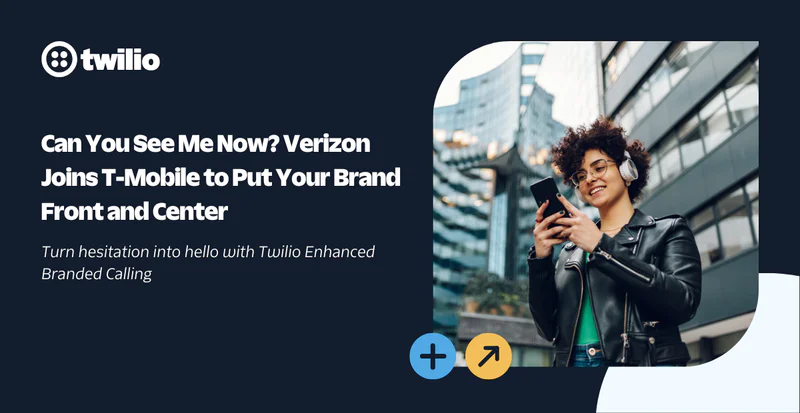What Businesses Need to Know About iOS 26
Time to read:
Update log
11/4/25: Updated to add link to Call Screening and Answering Machine Detection tutorial.
9/23/25: Updated to represent general availability, Apple support documentation, Time Sensitive placement for 8 hours from 1 hour, user-initiated opt-in recommendation, screened calls that don’t engage in the prompt are silenced, and 3 reply minimum for Known Sender.
9/10/25: Updated to include September 15th launch date and Screen Unknown Callers feature accessibility and Silence option.
8/25/25: Updated to reflect Screen Unknown Sender feature default enabled for Brazil, China and India.
What Businesses Need to Know About iOS 26
In July 2025, Apple released the Public Beta for iOS 26 with a host of new communication features, including opt-in screening tools for calls and messages designed to reduce interruptions and protect users against unwanted communication.
When enabled, Screen Unknown Senders introduces text filtering, spam detection, and gives users more control over who appears in their conversations in Apple’s native Messages application. On the inbound calling side, Screen Unknown Callers, when enabled, automatically screens unknown callers, prompting them for more information or automatically silencing them.
These changes could have broad implications for any business that uses SMS, MMS, RCS (Rich Communication Services) business messaging, or voice calling to reach their customers. Here’s what you need to know.
What to know
When enabled, the Screen Unknown Senders features sort incoming texts into folders, removing unknown senders and Spam from the main Messages view, and gives recipients the ability to control how messages are filtered.
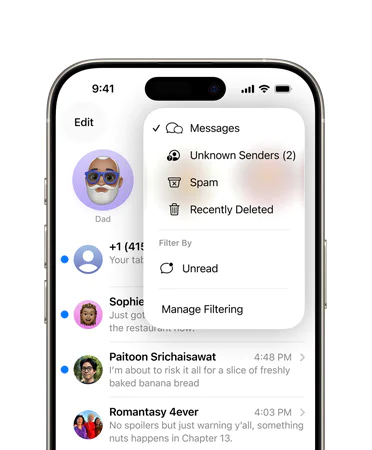
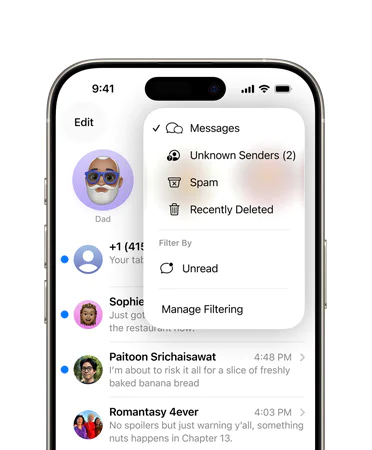
Key message management features:
- Message folder menu: Incoming messages will be sorted into folders accessible from the new folder menu at the top right corner of the Messages view.
- Messages: Saved Contacts, “Marked as Known” senders, responses to a user-initiated first message, and anyone the user has replied to at least three times
- Unknown Senders: Senders not filtered into Messages or Spam
- Spam: Regularly updated, user-input driven on-device protections tailored to target phishing attempts, deleted after 90 days
- Recently Deleted: Recently deleted conversations, recoverable before permanent removal
- Unread: Any not-yet-read message from any folder
- Notifications:
- Unknown Senders: A badge will appear on the folder menu within Messages and show the quantity waiting to be read. No audio or haptic notifications will be provided.
- Spam: messages will be delivered without any badge or notification.
- Time Sensitive messages: Using on-device models, the system will identify time-sensitive messages, like verification codes and order confirmations, and surface them for users in the main conversation list for 8 hours even if they are from unknown numbers.
- Allow Notifications option: Within the Unknown Senders setting, users can choose to have the system intelligently reveal other types of messages from unknown numbers, including:
- Personal: Identified as not sent by businesses or organizations
- Transactions: Including order updates, receipts, and confirmations
- Promotions: Including general offers and updates sent to multiple recipients
- Feature defaults and visibility: Filter Spam will be enabled by default and Screen Unknown Senders will be disabled by default in all regions except Brazil, India and China. Users can enable and disable these features within Settings, which can now also be accessed using the Manage Filtering shortcut from the folder menu in Messages. When Screen Unknown Senders is enabled by the user, Time Sensitive notifications will be enabled by default.
- User review actions: Users can reply, delete, or move messages to the main Messages folder by selecting the Mark as Known button from the Unknown Senders folder. Users can view messages in the Spam folder and “Recover” them to the main Messages folder.
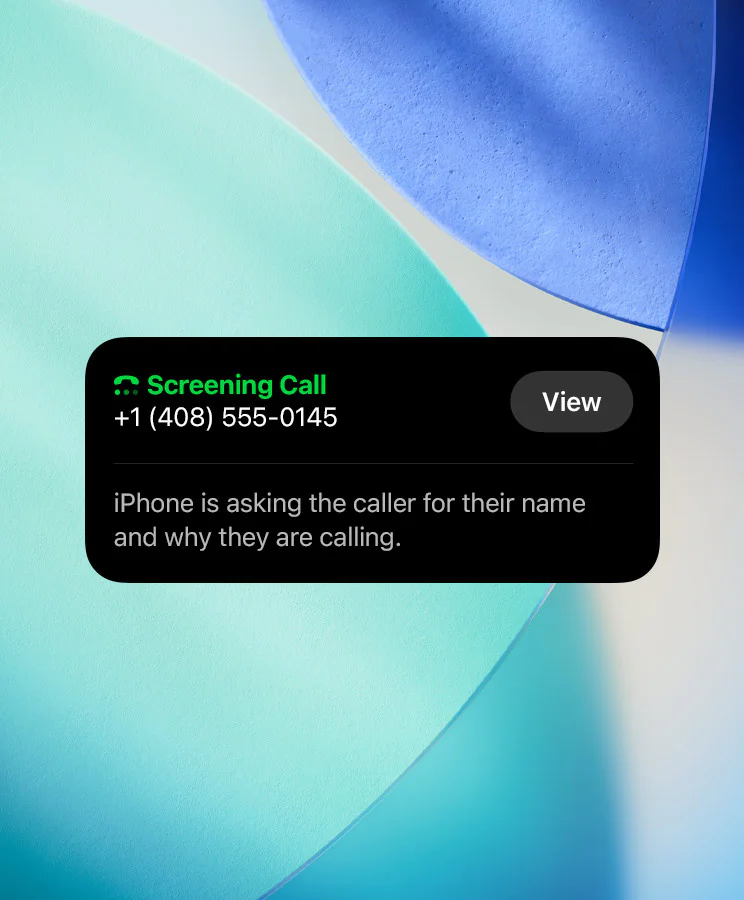
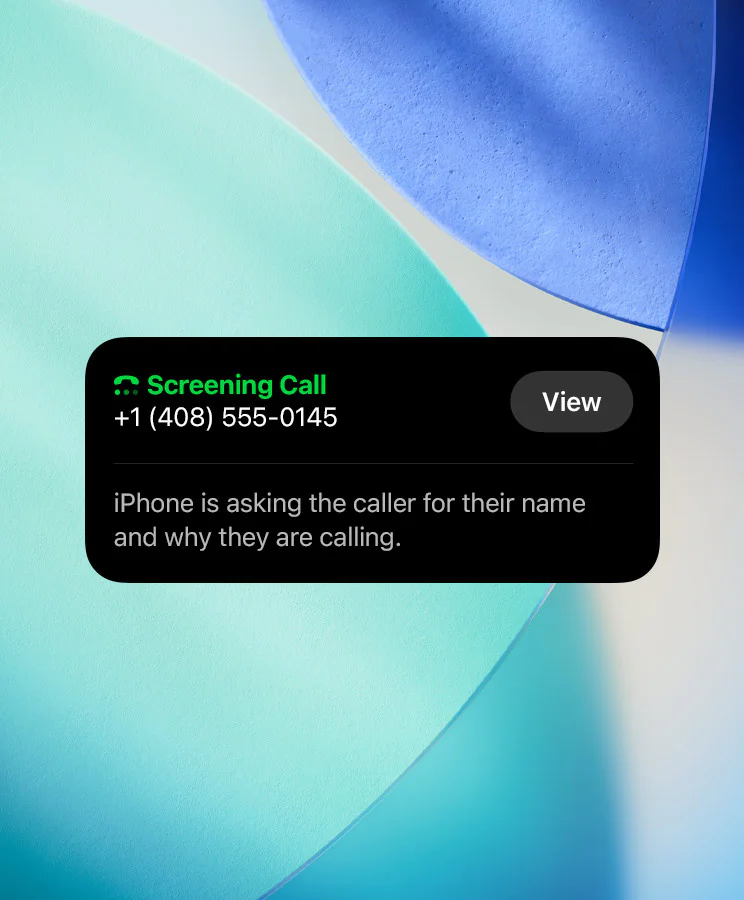
When enabled, the Screen Unknown Callers feature either automatically screens unknown callers before notifying the user, or automatically silences calls from unknown callers. Once the caller shares their name and the reason for their call, the device rings and displays a real-time transcript. The user can decide if they want to answer, ignore, or block.
Key call handling features:
- Unknown caller screening: Any inbound call from a number outside the user’s Contacts, or with no prior user-initiated interaction, will be intercepted without audible or haptic alerts. Then the caller will be prompted to share additional details.
- Optional name and purpose prompt: These unknown callers will be asked to provide their name and the purpose of their call before the user is notified of the incoming call. If the caller does not supply information, the call will be silenced and sent to voicemail.
- Visual screening and action: A visual transcript of the provided screening information will be displayed to the user and they can choose to answer, ignore, or reject inbound callers. Missed calls or calls the user chooses to ignore or reject will display transcribed caller name and reason in the user’s Unknown Caller call log.
- Silence option: When enabled, calls from unknown callers will be automatically silenced and sent directly to voicemail.
- Feature defaults and visibility: Screen Unknown Callers will be disabled by default and will appear in Settings and under Manage Filters in the Phone app for users to enable or disable. Any missed unknown calls get a count badge on the menu within the Phone app.
Why this matters to your business
Changes in message filtering and inbound call handling may decrease communication visibility and delay engagement.
Messaging
- Unknown Sender folder traffic: Users who enable this feature are expected to frequently check their Unknown Sender folder as they address the unread messages badge notifications and look for wanted messages from known brands and first-time senders. This could cause delays in user engagement, especially when this feature is first enabled.
- Undefined Spam criteria: Apple hasn’t disclosed the exact rules for sorting messages into Spam except to say they are targeting phishing attempts. This means that, occasionally, compliant messages could be routed out of the main inbox. Users can view messages in the Spam folder and tap “Recover” to move them to the main Messages folder.
- Protection for One-Time-Passcodes (OTP/2FA) and urgent notifications: Verification codes and time-sensitive alerts will notify the user and show up in the main Messages folder for eight hours, provided they follow recognized formats.
- No priority filtering for Verified senders: RCS Business Messages grab users attention by displaying the business logo and name on incoming messages. However, RCS Senders will only be filtered into the Messages folder if they are ‘Marked as Known’.
Voice Calls
- Screening impact metrics: Call screening complicates the measurement of customer engagement, as standard metrics like call length and human-answered detection may no longer reliably indicate user interaction. Transcripts and delayed responses can cause engagement indicators to fluctuate without clear network signals.
- Unknown Caller badging: Once users enable this feature, they will see a badge counter in the top right menu of their Phone app. Initially users may miss these screened calls, but we expect more discovery as users look for expected calls and see the badge counter increase.
- Verified callers do not bypass screening: Branded calling increases human answer rates by displaying trusted business information both during the screening and in the visual call transcript. However, branded callers that are not in Contacts or have not previously engaged with a user do not bypass screening.
Considerations for adaptation
These changes are complex and may affect your business in different ways. To help you navigate, we’ve outlined key recommendations below. For hands-on, customized assistance consider partnering with our experts in Twilio Professional Services for strategic considerations, and our Technical Account Managers (TAM) for applied practices.
Maintain Trusted Relationships
Establish an expected cadence of wanted communications to nurture loyal relationships and maintain recognition. Set clear expectations for message delivery from your app or other channels to influence users to check their Unknown Sender folder regularly and identify messages from your business as known.
Adopt Multichannel Strategies
Don’t rely solely on text messages or voice calling for your communications; connect with your customers across channels like email, push, and WhatsApp to ensure engagement. Use alternate channels to remind customers of message delivery or incoming calls for high-value content.
Promote User-Initiated Messaging
Request new customers or subscribers to opt-in to SMS messages or initiate messaging inquiries via QR code or keyword to ensure first interaction reinforces the known nature of your business.
Update your Outbound Call Flows with Twilio
Combine Twilio’s Answering Machine Detection (AMD) with Real-Time Transcriptions to let your app automatically recognize the iOS call screen and respond appropriately. With a bit of code, you can deliver a human-grade experience in this evolving environment.
Request to be Added to Contacts
Instruct recipients early to save your contact or mark your number as known early in the relationship. Provide clear, simple opt-in instructions like: “Save this number as [Your Company] to receive updates.”
- How to Send a vCard with Twilio and Python
- How to Send a vCard with Twilio and Node.js
- How to Send a vCard with Ruby and Twilio
- How to send a vCard with MMS using C# and .NET
Separate Your Use Cases
Use separate senders for promotional and transactional messaging use cases to increase “Mark as Known” likelihood for notifications and minimize the risk for increased filtering when sent alongside marketing messages. Minimize the number of short codes, long codes, and RCS Senders you use for each use case by user in order to maintain delivery once your number or sender is ‘Marked as Known’ or the user interacts with your call.
Use Clear and Recognizable Content Formats
Use structured layouts like Twilio Verify’s carrier-approved templates for SMS OTPs and simplify alert content to build trust and recognition for more consistent filtering from Apple.
Capture Attention with Branded Channels
Adopt RCS Business Messaging to stand out in the Unknown Sender folder by displaying your brand name and logo alongside unbranded SMS messages. Implement Branded Calling to display your brand in the Recents call log alongside unbranded callers.
Track Engagement and Adapt
Prepare for potentially lower or delayed engagement rates and inconsistent call lengths. Add RCS Business Messaging in order to analyze read receipts, which are enabled by default for iOS users. Utilize Messaging Insights and Voice Insights to track changes in delivery, engagement, connection rates and call times.
Staying ahead of iOS 26
As the global leader in cloud communications, Twilio is committed to simplifying complexity for businesses navigating an evolving mobile landscape. Our platform empowers you to accelerate time to value and create truly differentiated customer experiences—backed by robust security, compliance, and privacy at every layer.
We are proactively collaborating with Apple, global carriers, and rigorously testing each iOS update to keep you ahead of industry shifts. Twilio’s experts are closely monitoring feature defaults, screening criteria, and the treatment of verified communication channels to then translate those insights into actionable strategies for our customers.
You can rely on Twilio for timely, transparent updates and practical guidance, helping you adapt quickly to change and deliver exceptional communications that stand out from the competition. We’re here to help you build for what’s next—securely, seamlessly, and with confidence.
James Lapic is Senior Director of Product Management at Twilio where he oversees the global relationships with Carrier and OTT partners including Apple, Meta, and Google.
Related Posts
Related Resources
Twilio Docs
From APIs to SDKs to sample apps
API reference documentation, SDKs, helper libraries, quickstarts, and tutorials for your language and platform.
Resource Center
The latest ebooks, industry reports, and webinars
Learn from customer engagement experts to improve your own communication.
Ahoy
Twilio's developer community hub
Best practices, code samples, and inspiration to build communications and digital engagement experiences.